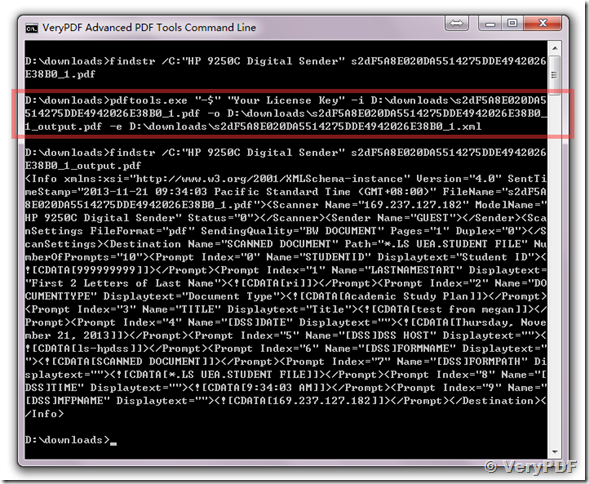Hi,
I'd like to ask if there was any way I could get a full version trial of Advanced PDF Tools Command Line. I want to test applying the metadata from an XML into a PDF file before purchasing the software. The trial version doesn't let me test that. Is there anyway this is possible? The sooner I can get a full version, the faster I can test and possibly purchase your software.
Thank you for your time.
Customer
---------------------------------------------
The trial version does remove the metadata entry from PDF file automatically, so you can't test metadata function in trial version, please understand.
However, you can send to us your sample PDF file and XML file, we will use full version to create a new PDF file and send it back to you for reference.
VeryPDF
---------------------------------------------
Here's a PDF and an XML file that I want to test with. Can you send me back the resulting PDF file so I can examine the metadata? Thanks!
Customer
---------------------------------------------
Please refer to generated PDF file from following URL,
XXXXXXXXXXXXXXXXXXXXXXXXXXXX
This PDF file was generated by following command line,
pdftools.exe "-$" "XXXXXXXXXX"
-i D:\downloads\s2dF5A8E020DA5514275DDE4942026E38B0_1.pdf
-o D:\downloads\s2dF5A8E020DA5514275DDE4942026E38B0_1_output.pdf
-e D:\downloads\s2dF5A8E020DA5514275DDE4942026E38B0_1.xml
The generated the PDF file is contain all information of your XML file, you can found "HP 9250C Digital Sender" keyword in generated PDF file properly.
VeryPDF
---------------------------------------------
You can also search the keyword in both PDF files from command line, please refer to following command lines,
D:\downloads>findstr /C:"HP 9250C Digital Sender" s2dF5A8E020DA5514275DDE4942026E38B0_1.pdf
Nothing output.
pdftools.exe "-$" "XXXXXXXXXX"
-i D:\downloads\s2dF5A8E020DA5514275DDE4942026E38B0_1.pdf
-o D:\downloads\s2dF5A8E020DA5514275DDE4942026E38B0_1_output.pdf
-e D:\downloads\s2dF5A8E020DA5514275DDE4942026E38B0_1.xml
D:\downloads>findstr /C:"HP 9250C Digital Sender" s2dF5A8E020DA5514275DDE4942026E38B0_1_output.pdf
<Info xmlns:xsi="http://www.w3.org/2001/XMLSchema-instance" Version="4.0" SentTimeStamp="2013-11-21 09:34:03 Pacific Standard Time (GMT+08:00)" FileName="s2dF5A8E020DA5514275DDE4942026E38B0_1.pdf"><Scanner Name="169.237.127.182" ModelName="HP 9250C Digital Sender" Status="0"></Scanner><Sender Name="GUEST"></Sender><ScanSettings FileFormat="pdf" SendingQualit
y="BW DOCUMENT" Pages="1" Duplex="0"></ScanSettings><Destination Name="SCANNED DOCUMENT" Path="*.LS UEA.STUDENT FILE" NumberOfPrompts="10"><Prompt Index="0" Name="STUDENTID" Displaytext="Student ID"><![CDATA[999999999]]></Prompt><Prompt Index="1" Name="LASTNAMESTART" Displaytext="First 2 Letters of Last Name"><![CDATA[ri]]></Prompt><Prompt Index="2" Name="DOCUMENTTYPE" Displaytext="Document Type"><![CDATA[Academic Study Plan]]></Prompt><Prompt Index="3" Name="TITLE" Displaytext="Title"><![CDATA[test from megan]]></Prompt><Prompt Index="4" Name="[DSS]DATE" Displaytext=""><![CDATA[Thursday, November 21, 2013]]></Prompt><Prompt Index="5" Name="[DSS]DSS HOST" Displaytext=""><![CDATA[ls-hpdss]]></Prompt><Prompt Index="6" Name="[DSS]FORMNAME" Displaytext=""><![CDATA[SCANNED DOCUMENT]]></Prompt><Prompt Index="7" Name="[DSS]FORMPATH" Displaytext=""><![CDATA[*.LS UEA.STUDENT FILE]]></Prompt><Prom
pt Index="8" Name="[DSS]TIME" Displaytext=""><![CDATA[9:34:03 AM]]></Prompt><Prompt Index="9" Name="[DSS]MFPNAME" Displaytext=""><![CDATA[169.237.127.182]]></Prompt></Destination></Info>
VeryPDF