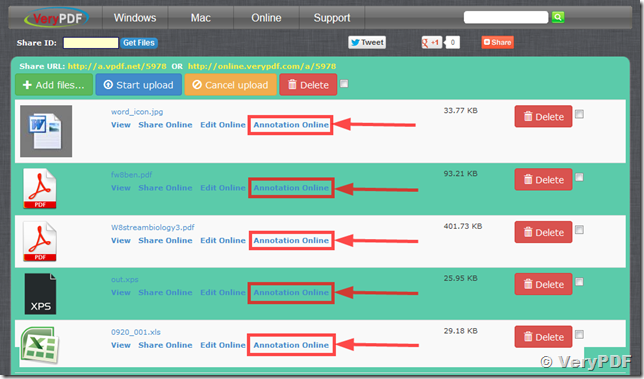Hi,
We are trying to use the PDF annotator:
http://online.verypdf.com/app/annotator/?url=http://online.verypdf.com/examples/pdfeditor.pdf
It doesn't allow me to insert my API Key.
Where do we add our API key?
Thanks,
Customer
----------------------------------
VeryPDF Cloud API Platform is USD19.95 per month, you can signup it from following web page,
https://www.verypdf.com/online/cloud-api/try-and-buy.html
after you purchased it, you can use following URLs with your APIKEY to use Online PDF Annotator,
You can use header() function in PHP or similar functions to redirect your customers to this URL, your customers will fill and annotate their or your PDF files online.
![]() Please notice:
Please notice:
In general, you can pass the URL of your online PDF file to
http://online.verypdf.com/app/annotator/
directly, e.g.,
http://online.verypdf.com/app/annotator/?url=http://online.verypdf.com/examples/pdfeditor.pdf
but this is not a good solution, because Online Annotator may not support all type of your PDF files, you may get an error for some PDF files. So you should better pass the URL of your PDF file to VeryPDF Cloud API, Cloud API will fix the damaged PDF file and create a new better PDF file for annotation purpose, e.g.,
VeryPDF Cloud API will convert DOC, DOCX, XLS, XLSX, PPT, PPTX, HTML, PCL, SVG, PXL, TIFF, JPG, PNG, etc. document formats to PDF files for online annotation automatically.
For End Users:
If you are an end user and don't familiar with with PHP, C#, etc. program languages, you can simple upload a PDF file or enter a URL for an online PDF file from following web page,
https://www.verypdf.com/online/free-pdf-document-annotator-online.php
If you wish annotate a batch of PDF files or any other document formats, you can use VeryPDF ShareFile to batch upload your files on the fly,
after you upload the files, you can click "Annotation Online" hyperlink to annotate each of uploaded documents easily,
VeryPDF