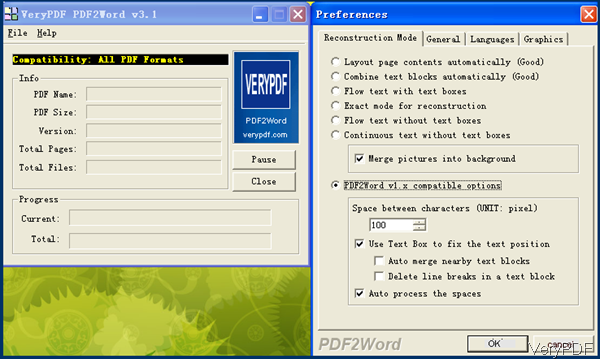Question: I've a PDF with so many hyperlinks in it and I want to copy the to a text file or excel. Currently, I can only click the hyperlink and when it opens in a web browser, I can copy. Is there a better way to do that on VeryPDF? Thanks in advance for the help!
Answer: When you need to copy hyperlinks from PDF from opening website, maybe you can try to convert PDF to word. There are two kinds of hyperlinks: An inline link displays remote content without the need for embedding the content and a kind of hyperlinks embedding to some text or image. For URL, we can directly convert PDF to text then copy and paste for further saving without opening web browser. For those hyperlinks, which embed link to some text or image, it will be quite hard to copy hyperlinks from PDF. Based on this situation, we can convert PDF to word, in the word document, there is an option for copying hyperlink URL directly. By this method, we can save lots of time in copying hyperlinks from PDF. Not all the PDF to word converter can help you convert PDF to word keeping hyperlink but VeryPDF PDF to Word 3.1 can help you make it. Please check more information of this software on homepage, in the following part, I will show you how to use this software.
Step 1. Free install VeryPDF PDF to Word Converter.
- This software is GUI version, when downloading finishes, there will be an exe file. Please install this software by double clicking the exe file and following installation message.
- When installation finishes, there will be an icon on the desktop, simply click it then you can launch this software.
- The following snapshot is from the software interface, please have a check.
Step 2. Convert PDF to word and copy hyperlinks from PDF.
- Simply drag PDF file to software interface and then you will see menu option bouncing up. Please do the setting part in the menu according to your need and then click button OK to back to the main interface. Meanwhile the conversion will be launched at once.
- If you do not specify the output folder, the output file will be saved together with input file.
- Now let us check the conversion effect from the following snapshots.
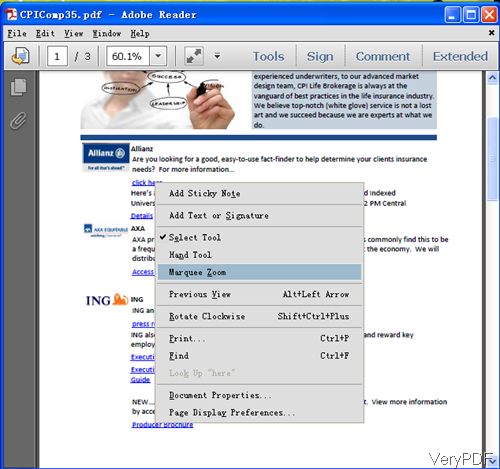
In PDF there is no option for copying hyperlinks.
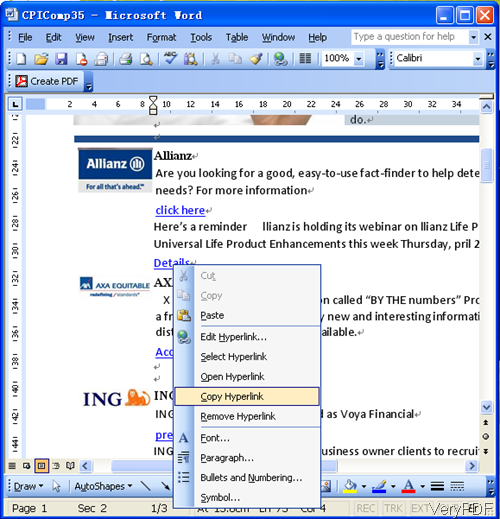
In word, you can copy hyperlinks directly.
Converting PDF to word for copying hyperlinks from PDF is not the easiest method but at least it is a method to figure this matter out in an easier way. During the using, if you have any question, please contact us as soon as possible.