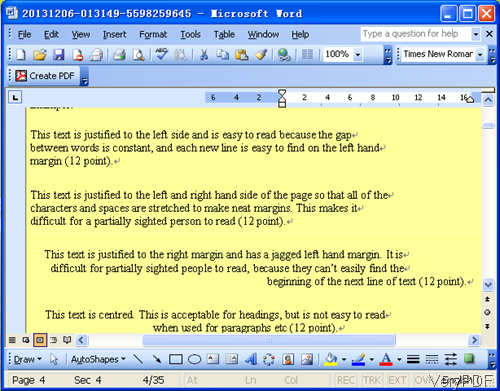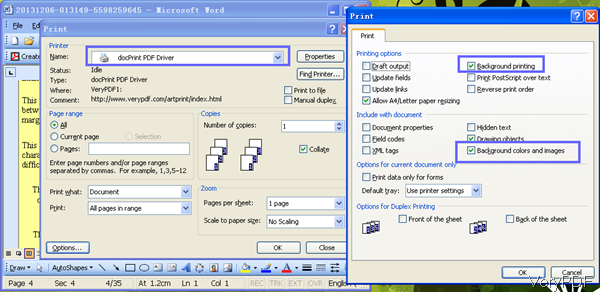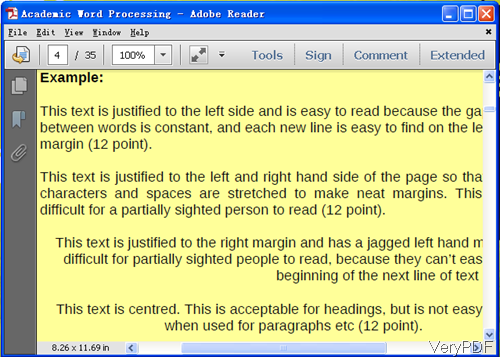Question: While converting colored word page to PDF format it becomes white. It looses the back ground color of the word page which was colored through “ Formats- Back ground-Colors”. Is there any other way to retain the background color in PDF page? Is there a solution on VeryPDF?
Answer: When you need to convert colored word to PDF, maybe you can have a free trial of VeryPDF Document Converter, by which you can convert colored word to PDF by virtual printer. This software allows you to use it as GUI version software, command line version software and virtual printers. When you need to convert colored word to PDF, please use the virtual printer or else the conversion may fail. Please check more information of this software on homepage, in the following part, I will show you how to make it.
Step 1. Install Document Converter
- When downloading finishes, you will get an exe file. Please install this software by double clicking the exe file and following installation message till short-cut icon showing up on desktop.
- Please go to Printer list then you will find a new printer named docPrint PDF installed. I will take a random word with colored background for example, please check details from the following snapshot.
Step 2. Print colored word to PDF.
- Please open the word documents with colored background and click File then go to Print then you will go to printing menu.
- In the Name part, please choose printer as docPrint PDF Driver as printer. Then please click button Option at the bottom then you will see menu option at the right. In the Print menu option, please choose the following two options which I have marked on above snapshot: Background printing and Background colors and images.
- When you finish setting part, please click button Ok to back to the main interface. Meanwhile you will find printing process has been launched. A few seconds later, you will be reminded to name and save output PDF file in Save dialogue box.
By this method, you can convert colored word to PDF by printing technology. Please check the conversion effect from the following snapshot.
When you try to convert by GUI version or command line, the conversion may fail. By the virtual printer, you can convert file like printing, keeping original layout and format in largest degree. During the using, if you have any question, please contact us as soon as possible.