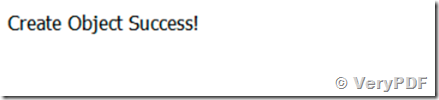Dear sir,
I'm download PDF Stamp SDK(trial) run on windows server 2008 r2 64 bit.
I'm configure and test run (file.asp) but cannot run. Show only message
please help and suggestion.
Best regards,
Customer
--------------------------------
Please notice an important matter, PDFStamp COM is a 32bit COM, so you need run your ASP application in 32bit mode or x86 platform, then your ASP code can access the 32bit COM properly. If your ASP application run at x64 platform mode, it can’t access to the 32bit COM Component, please notice this matter.
We suggest you may by following steps to "Enable 32-bit Applications" for IIS service,
1. Create a new application pool for the helpdesk application.
2. In the new pool's advanced settings, set "Enable 32-bit Applications" to true.
3. Right-click the helpdesk application's virtual directory in IIS manager,
make sure it has been converted to application. This makes it be a separate
web application which is independent to the parent site.
4. In the virtual directory's Basic settings, change it to use the new application pool.
You can also change the settings to your original Application Pool, please go to the Application Pool tied to the web application, Advanced Properties... and setting "Enable 32-bit Applications" to True, then your ASP code can call 32bit PDF Stamp COM correctly.
You can also refer to more information from following web pages,
http://www.microsoft.com/technet/prodtechnol/WindowsServer2003/Library/IIS/405f5bb5-87a3-43d2-8138-54b75db73aa1.mspx?mfr=true
http://www.eggheadcafe.com/software/aspnet/33931176/iis-7-running-32-bit-app-in-64bit-server.aspx
If you wish call pdfstamp SDK from pure 64bit application, please refer to following web pages,
https://www.verypdf.com/wordpress/201107/use-pdfstamp-dll-on-windows-2008-64-bit-system-1553.html
https://www.verypdf.com/wordpress/201106/pdf-stamp-com-sdk-3-2-doesnt-work-on-win2k8-64bit-287.html
VeryPDF