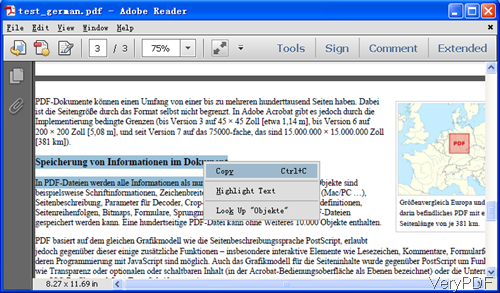Question:I have an eBook file that want to edit...my friend used an scanner to transfer the data that was in his book onto the computer and when I read the file, its like looking at a book where two pages worth of text are on one page in two columns. How do I change that into a more word processor type (set out..where you scroll down to read more text), bearing in mind its a PDF file? Is there a better solution on VeryPDF?
Answer:The PDF files are usually read in the adobe PDF files as continuous pages. since the "page display" options in the "view option" is single page continuous as default setting. So, you can choose it to continuous by OCR it to text type PDF! It may come to separate page. For changing scanned eBook to text type eBook by OCR, maybe you can have a free trial of this software VeryPDF OCR to Any Converter Command Line, by which you can change scanned eBook to text type eBook for better reading effect. This command line version software also can help you convert scanned PDF, TIFF and Image files (JPEG, JPG, PNG, BMP, GIF, PCX, TGA, PBM, PNM, PPM) to editable Word, Excel, CSV, HTML, TXT, Pure Text Layer PDF, Invisible Text Layer PDF, etc. formats. Please check more information of this software on homepage, in the following part, I will show you how to use this software.
Step 1. Free download OCR to Any Converter Command Line v2.0
- This software is command line software when downloading finishes, there will be a zip file. You need to extract it to folder then you can use it normally.
- Same with other command line software, after extracting, readme.txt can help you know more parameters and usage of this software.
Step 2. Change scanned eBook to text type eBook.
- When using this software, please refer to usage and example: ocr2any.exe [options] <PDF-file> <Text-file>
- When converting scanned eBook to text type eBook, please refer to the following command line templates:
- Now let us check the OCR effect from the following snapshot.
ocr2any.exe -ocr -lang deu -ocrmode 1 C:\in.pdf C:\out.pdf
ocr2any.exe -ocr -lang eng -ocrmode 2 C:\in.pdf C:\out.pdf
ocr2any.exe -ocr -lang eng -ocrmode 3 C:\in.pdf C:\out.pdf
By the above command line, we can change scanned eBook to text type eBook by three different OCR modes. And when run the conversion, please choose the proper language engine according to your eBook content by specifying parameters in the command line.
-ocrmode <int> : set OCR mode
-ocrmode 0: output to text file
-ocrmode 1: OCR PDF pages and insert new text layer under original PDF pages
-ocrmode 2: output to plain text based PDF file
-ocrmode 3: output to OCRed PDF file (BW) with hidden text layer
-ocrmode 4: output to OCRed PDF file (Color) with hidden text layer
- After processing by this OCR software, you can choose text easily. So we say that we have changed the scanned eBook to text type eBook successfully.
Now you can read this kind of text based type eBook in your small device, you will read PDF files as continuous pages like word processor type. During the using, if you have any question, please contact us as soon as possible.