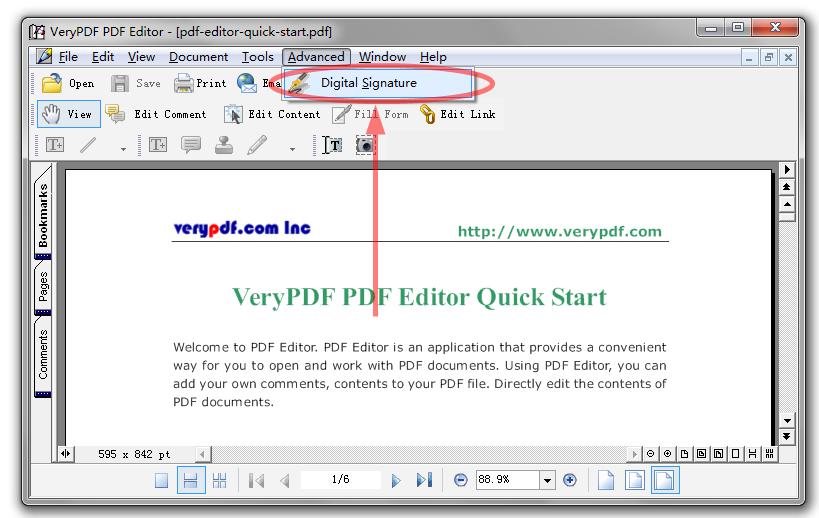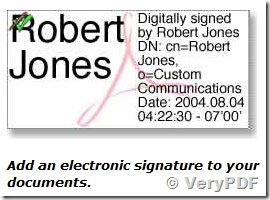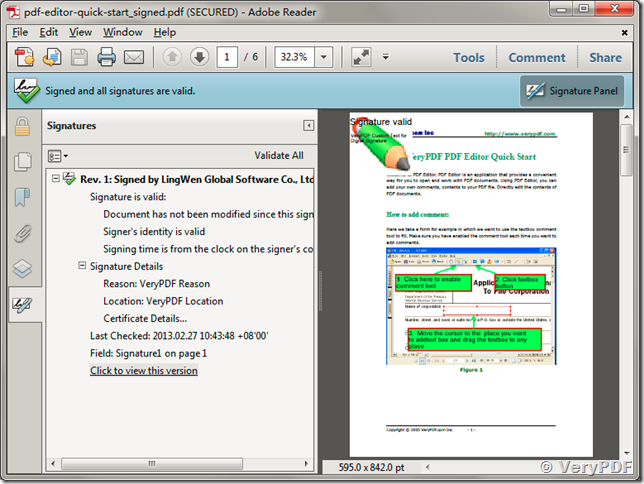VeryPDF PDF Security component offers comprehensive functionality to encrypt your PDF files.
EncryptPDF Command Line and EncryptPDF SDK products,
https://www.verypdf.com/app/encrypt-pdf/try-and-buy.html
Protect PDF files by PDF Toolbox Command Line software,
https://www.verypdf.com/app/pdftoolbox/index.html
PDF documents used in professional circumstances contain important information that needs to be protected against unauthorized access and unintentional alteration. This is achieved by protecting PDF documents through encryption and user permission flags.
PDF Security has following functions:
- Application of compliant signatures to PDF/A documents
- Verification of signatures in a PDF document
- Simple, advanced and qualified electronic signatures
- Long-term signatures with embedded trust chain, time stamp and verification
- information on certificate validity
- Support for mass signature devices (HSM) via PKCS#11
- Author's signature (MDP)
- Listing and restoring revisions
- Invisible and visible signatures and design functions for visible signatures
- Protect PDF files against unauthorized access
- Encrypt and decrypt PDF documents with owner and user passwords
- Set document permission flags
Read
Print
Extract
Annotate, sign
Change
etc.
- Set encryption filters (none, RC4, AES)
- Set encryption key length (40... 128 bit)
- Decrypt including AES V3 (256 bit)
The Digital Signature function is not included in free trial version of PDF Security component, if you wish evaluate Digital Signature function, please e feel free to let us know, we are glad to assist you asap,
http://support.verypdf.com/
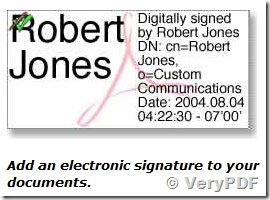
However, VeryPDF PDF Editor is include a Digital Signature function, you can download and evaluate it from following web page,
https://www.verypdf.com/wordpress/201302/pdf-signature-digitally-sign-your-pdf-documents-easy-to-use-35039.html
https://www.verypdf.com/app/pdf-editor/index.html
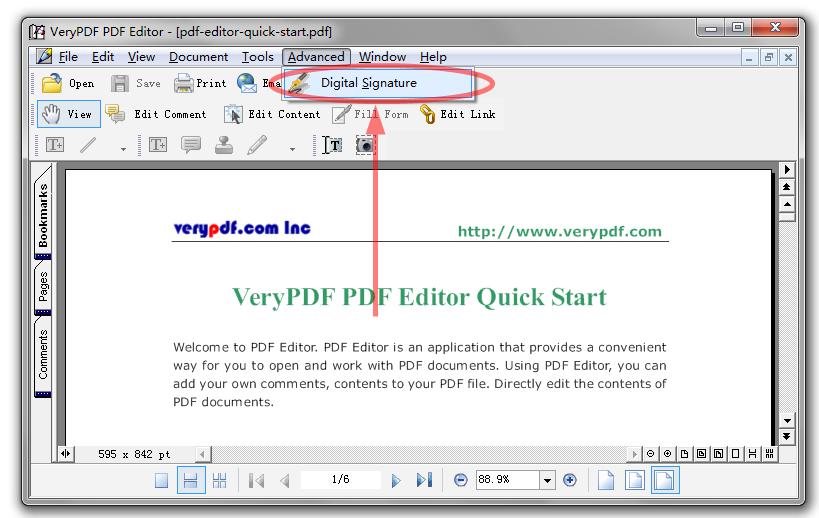
https://www.verypdf.com/wordpress/201310/how-to-a-digital-signature-from-certificate-to-a-pdf-file-38978.html
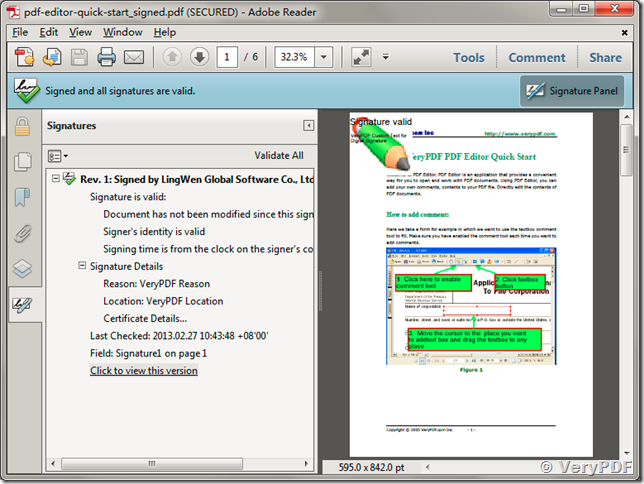
VN:F [1.9.20_1166]
Rating: 0.0/10 (0 votes cast)
VN:F [1.9.20_1166]
Related Posts
- VeryPDF PDF SecurSign encrypts, digitally signs, and verifies digital signatures on PDF documents
- Using Multiple Text Lines in PDF Signature in VeryPDF PDF Security and Signature (Shell & COM & SDK) software
- How to call VeryPDF PDF Security and Signature (Shell & COM & SDK) from VB6 source code?
- How to use VeryPDF PDF Security and Signature to encrypt a PDF file using certificate?
- How to use wildcard character to batch encrypt all PDF files in a folder by encryptpdf command line application?
- Protect Your PDF Files With 128bit AES and 256bit AES – Secure PDF File Encryption
- How to Secure Your PDF Files with 128-bit AES and 256-bit AES Encryption Using VeryPDF PDF Security and Signature
- How to enable High Quality Printing and disable other options in VeryPDF Advanced PDF Tools Command Line?
- How to add PKCS#11 certificates (eID certificate) to a PDF file?
- Convert Text to PDF with an image of Signature
- Secure, Control and Track PDF, and how to hide Web address for PDF file?
- Convert Text to PDF with an image of Signature
- VeryPDF PDF Encrypter for Mac can be used to protect your PDF files with 128-bit strength user and owner passwords, set all permissions(such as coping, editing, printing, selecting text and graphics, fill in etc.), and prevent PDF files from being printed, changed, copied, extracted, signed, filled, assembled and/or merged
- Embrace the Future of Signatures: Exploring Advanced PDF eSignature Tools in 2024
- Secure and Linearize PDF files using VeryPDF PDF Security API