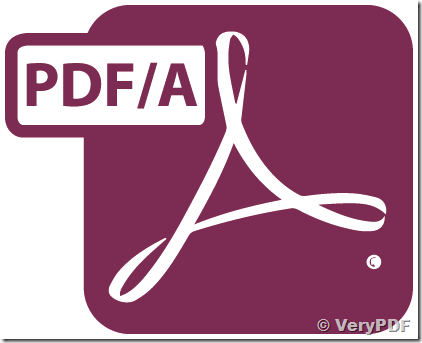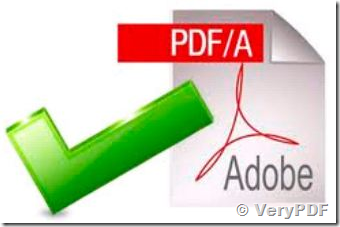VeryPDF PDF to PDF/A Converter Command Line is a Command Line application for converting PDF documents into the PDF/A format for long-term archiving.
VeryPDF PDF to PDF/A Converter Command Line is support all type of PDF formats.
VeryPDF PDF to PDF/A Converter Command Line has following features,
- Convert PDF documents to PDF/A-1, PDF/A-2 or PDF/A-3
- Validate incoming documents
- Retrospectively validate outgoing documents
- Automatic and configurable embedding of color profiles when device-dependent color spaces are used
- Automatic and configurable embedding of fonts: Embed as a subset to keep the file size small or embed the entire font to enable file post-editing
- Automatic creation of metadata or embedding of metadata from external sources
PDF/A compliant electronic signature with embedded trust chain, time stamp and revocation information - Supports mass signature devices (HSM) via PKCS#11 (*upon request)
- Connection of an OCR engine (Tesseract or VeryPDF OCR Engine) for text recognition (optionally retrieve the output as a separate text file) (*upon request)
- Linearization for fast web view
- Read input and output document from disk file
- Read encrypted input documents
- Define which conversion operations are allowed (e.g. allow converting signed documents, allow automated downgrading from level A to B if A cannot be met)
Input Formats
- PDF-1.2 to PDF-1.7
Output Formats
- PDF/A-1a, PDF/A-1b
- PDF/A-2a, PDF/A-2b, PDF/A-2u
- PDF/A-3a, PDF/A-3b, PDF/A-3u
- PDF 1.0 to 1.7
Compliance (Standards)
- ISO 19005-1 (PDF/A-1)
- ISO 19005-2 (PDF/A-2)
- ISO 19005-3 (PDF/A-3)
- ISO 32000 (PDF 1.7)
VeryPDF PDF to PDF/A Converter Command Line Version:
http://www.verydoc.com/pdf-to-pdfa.html
https://www.verypdf.com/wordpress/201304/convert-scan-pdf-to-pdfa-by-command-line-36044.html
VeryPDF PDF to PDF/A Converter GUI Version:
https://www.verypdf.com/pdf-to-pdfa/index.html
https://www.verypdf.com/wordpress/201302/how-to-convert-normalscanned-pdf-to-pdfa-34944.html