I'm interested in using Doc2PDFCommandLine as described here:
What product would I have to purchase?
Thanks!
Customer
------------------------------------------------------
Thanks for your message, Doc2PDFCommandLine function is included in DocConverter COM product, you can purchase DocConverter COM product from following web page,
https://www.verypdf.com/app/pdfcamp-printer/try-and-buy.html
https://www.verypdf.com/app/pdfcamp-printer/doc-converter-com.html
Please refer to following web page about how to use DocConverter COM product,
https://www.verypdf.com/pdfcamp/doc2pdf_readme.html
![]() Step by Step to install the DocConverter COM product,
Step by Step to install the DocConverter COM product,
1.1. Please download and install PDFcamp Printer v2.3 or PDFcamp Printer Pro v2.3 from our website,
https://www.verypdf.com/pdfcamp/pdfcamp_setup.exe
1.2. Please download DocConverter COM from our website,
https://www.verypdf.com/pdfcamp/doc2pdf_com_trial.zip
1.3. Please unzip "doc2pdf_com_trial.zip" package to a folder, and run "install_as_exe.bat" file to install the DocConverter COM into your system,
1.4. Then you can run HTML2PDF.exe from command line to try, HTML2PDF.exe is a Windows Command Line Tool, you can run it from command line window,
For example:
html2pdf.exe "http://www.yahoo.com" "C:\yahoo.pdf"
html2pdf.exe "http://www.google.com/search?sourceid=navclient&ie=UTF-8&oe=UTF-8&q=pdf" "C:\google.pdf"
html2pdf.exe "C:\example.doc" "C:\example.pdf"
html2pdf.exe "C:\example.xls" "C:\example.pdf"
A screen shot of HTML2PDF.exe application,
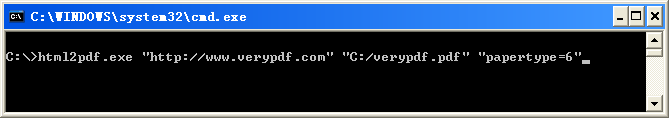
1.5. You can run "doc2pdf_html" or "doc2pdf_vb" or "doc2pdf_exe" projects to test its capability from HTML file and VB project.
![]() Please refer to following section about how to use Doc2PDFCommandLine() function from ASP code.
Please refer to following section about how to use Doc2PDFCommandLine() function from ASP code.
3.5 How convert html, doc, docx, rtf, xls, xlsx, ppt, pptx, txt etc files to PDF files from my ASP program?
A: Please by following steps to try,
1. Please run "install_as_exe.bat" to install the DocConverter COM first, and make sure the "doc2pdf_service.exe" application is running,
2. Please make sure that you have already installed "PDFcamp Printer" before,
3. Please run following ASP examples to try,
Example1:
<%
set PdfCreator = server.createobject("PdfOut.PdfCreator")
PdfCreator.html2PDF= "http://www.google.com/"
PdfCreator.fileName = "C:/google.pdf"
result = PdfCreator.Doc2PDFViaSocket()
set PdfCreator = nothing
%>
Example2:
<%
set PdfCreator = Server.CreateObject("PdfOut.PdfCreator")
ConvertHTMLToPDF1 PdfCreator,"http://www.google.com","google001.pdf"
set PdfCreator = nothing
function ConvertHTMLToPDF1(byval PdfCreator, strHTMLFile, strPDFFile)
'The first method to create a PDF file from HTML file
strPDFFile = server.mappath(".") & "\" & strPDFFile
dim strCommandLine
strCommandLine = """" + strHTMLFile + """"
strCommandLine = strCommandLine + " "
strCommandLine = strCommandLine + """" + strPDFFile + """"
strCommandLine = strCommandLine + " "
strCommandLine = strCommandLine + """" + "paperType=6" + """"
Response.write "HTML To PDF Command Line1 is: " & strCommandLine & "<br>"
PdfCreator.Doc2PDFCommandLine(strCommandLine)
end function
%>
4. Then you can convert .html, URL, .doc, .docx, .rtf, .ppt, .pptx, .xls, .xlsx, txt etc. files to PDF files from your ASP code.
VeryPDF