Excuse me, I have a question about pdf stamp command line
Product's name:pdf stamp command line
Product's version number:v2.5
My Command line is:
pdfstamp.exe -PDF "D:\test.pdf" -o "D:\outputTest.pdf" -AT "ド"-1403005" -FT "Arial" -P9 -R45 -FS80 -C#FF0000 -opacity50 -H
There are Chinese word in text stamp, but output's file can't show Chinese's word.
Customer
----------------------------------------------
You can run following command lines to stamp PDF files with Chinese characters,
pdfstamp.exe -pdf example.pdf -o Chinese-test-1.pdf -at "\x4E2D\x6587\x6D4B\x8BD5" -FT "SimSun" -unicode
pdfstamp.exe -pdf example.pdf -o Chinese-test-2.pdf -at "\x4E2D\x6587\x6D4B\x8BD5" -FT "SimHei" -unicode
pdfstamp.exe -pdf example.pdf -o Chinese-test-3.pdf -at "\x4E2D\x6587\x6D4B\x8BD5" -FT "MingLiU" -unicode
pdfstamp.exe -pdf example.pdf -o Chinese-test-4.pdf -at "\x4E2D\x6587\x6D4B\x8BD5" -FT "PMingLiU" -unicode
pdfstamp.exe -pdf example.pdf -o Chinese-test-5.pdf -at "\x4E2D\x6587\x6D4B\x8BD5" -FT "Arial Unicode MS" -unicode
Please refer to following web page for more information,
VeryPDF
----------------------------------------------
Excuse me,
I try to modify my command line.
There are no stamp in my pdf file.
Then I change my command line. It's should show Chinese word, "中", in pdf file.but show "N-".
Customer
----------------------------------------------
The Unicode of "中" is 4E2D, so you can use following command line to display "中" on PDF pages,
pdfstamp.exe -pdf example.pdf -o Chinese-test-2.pdf -at "\x4E2D" -FT "SimHei" -unicode
Please look at following screenshot,
btw, "-unicode" option is included in the latest version of PDFStamp Command Line application, you can download the latest version of PDFStamp Command Line from following web page,
https://www.verypdf.com/app/pdf-stamp/try-and-buy.html
https://www.verypdf.com/pdfstamp/pdfstamp_cmd.zip
PDFStamp Command Line v2.5 is not support "-unicode" option, you need use PDFStamp Command Line v3.0 application.
VeryPDF

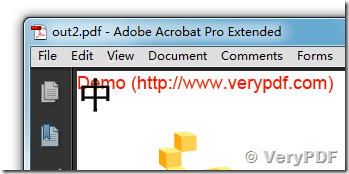
Please run following command line to use Thai Characters in the watermark,
pdfstamp.exe -pdf example.pdf -o _test-unicode-thai-language.pdf -AT “\x0E2A\x0E27\x0E31\x0E2A\x0E14\x0E35” -MC -P9 -MLR30 -MTB200 -R0 -C#EE0000 -opacity30 -FS64 -FT “Arial Unicode MS” -unicode
Hi,
we are using VeryPDF PDF Stamp Command Line in our system.
How can we make the Text stamp appear in Bold with Arial?
e.g. -FT “Arial” and Bold
http://www.verypdf.com/pdfstamp/pdfstamp_cmd/pdfstamp_manual_cmd.htm
Regards
Customer
————————————————
You can run following command line to stamp text to your PDF pages with bold text,
pdfstamp.exe -pdf E:\pdfstamp\test.pdf -o E:\pdfstamp\bold_out.pdf -at VeryPDF -FN201
VeryPDF