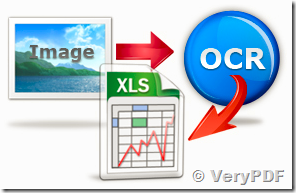Hi,
I had downloaded your free trail software for converting JPG image file to excel, but it is not working as its showing an error message of not having Microsoft Scripting Language Control, could you please help me with this software also as I tried many scripting language to download but its not working, please help as I want to purchase this software, i.e. jpg to excel & word converter but it is not working.
Please help.
Regards,
Customer
----------------------------------------------------
Thanks for your message, are you get the "Apparently you don't have script object installed. Please visit www.microsoft.com/scripting to download." message? if yes, please look at following web page, you can download and install Windows Script Control from this web page,
++++++++++++++++++++++++++++++++++++++++++++
We have figured out a solution for this problem, you can download and install Windows Script Control from following URL directly,
https://www.verypdf.com/dl2.php/sct10en.exe
after you installed Windows Script Control, you can run our product to convert PDF files to Excel or PowerPoint formats properly.
++++++++++++++++++++++++++++++++++++++++++++
after you installed Windows Script Control, you can use VeryPDF Scan to Excel OCR Converter to convert your JPG file to editable Excel document properly.
VeryPDF
----------------------------------------------------
Hi,
Thanks for the reply, however I tried after downloading Scripting Language Control from the above link but still its not working its showing the same error . please advice is there any other application for scripting language which will successed work on OCR converter from jpg to excel.
Customer
----------------------------------------------------
We apologize for any inconvenience this may have caused to you, we will research this problem and figure out a solution to you asap. In the meantime, we suggest you may download OCR to Any Converter Command Line v2.0 from following web page to try, OCR to Any Converter Command Line v2.0 can be used to convert JPG to Excel and without depend on "Windows Script Control",
https://www.verypdf.com/app/ocr-to-any-converter-cmd/try-and-buy.html
https://www.verypdf.com/dl2.php/ocr2any_cmd.zip
after you downloaded it, you can run following command line to convert your JPEG file to Excel document,
ocr2any.exe -ocr2 -lang eng D:\test.jpg D:\out.xls
Use Enhanced OCR Engine to extract table objects from scanned PDF file and insert table objects into Excel XLS file,
-ocr2excelmode <int> : set output Excel format when -ocr2 used
-ocr2excelmode 0: One big sheet + All page sheets
-ocr2excelmode 1: All page sheets
-ocr2excelmode 2: One big sheet, default mode
ocr2any.exe -ocr2 -ocr2excelmode 0 test_table_ocr.pdf _test\_test_table_ocr.pdf.0.xls
ocr2any.exe -ocr2 -ocr2excelmode 1 test_table_ocr.pdf _test\_test_table_ocr.pdf.1.xls
ocr2any.exe -ocr2 -ocr2excelmode 2 test_table_ocr.pdf _test\_test_table_ocr.pdf.2.xls
You can also download "VeryPDF Table Extractor OCR (for Mac OS X and Windows)" from following web page, you can use "VeryPDF Table Extractor OCR" software to extract table from JPEG file and save to XLS file easily,
https://www.verypdf.com/app/pdf-to-table-extractor-ocr/try-and-buy.html
https://www.verypdf.com/dl2.php/verypdf-table-extractor-ocr.exe
VeryPDF
See Also:
PDF to Excel Converter, PDF to Excel OCR Converter, Scan to Excel OCR Converter,
https://www.verypdf.com/pdf-to-excel/index.html
https://www.verypdf.com/pdf-to-excel-ocr/index.html
https://www.verypdf.com/app/scan-to-excel-ocr/index.html