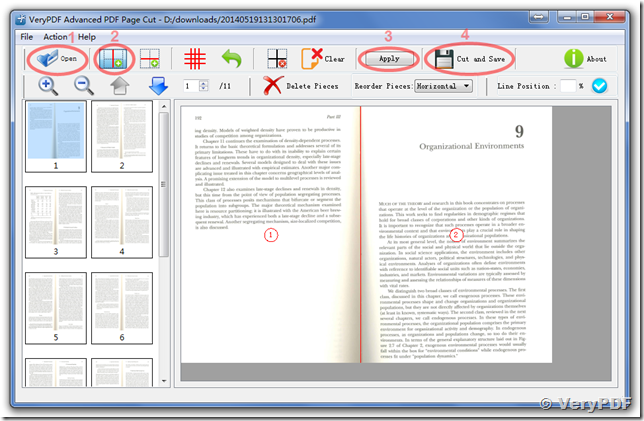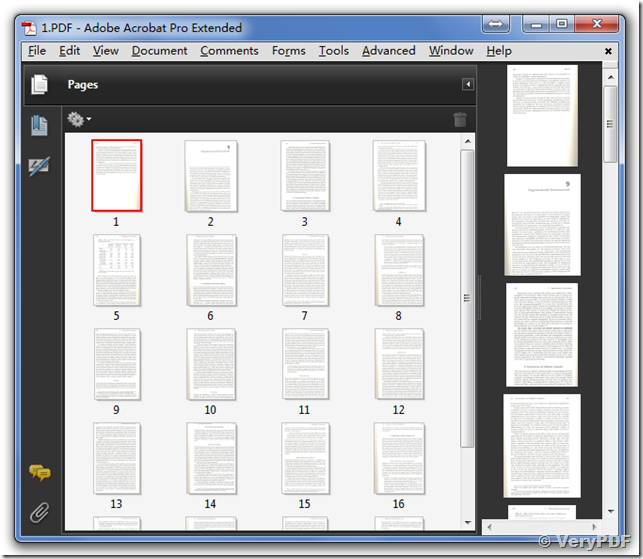VeryPDF Advanced PDF Page Cut is a simple, lightning-fast desktop utility program that lets you break PDF document Pages into smaller pages. It provide visual cut marks editor to cut PDF pages more conveniently.
https://www.verypdf.com/app/pdf-page-cut/index.html
What kind of tool is used to Split PDF pages in half? Do you have to break a PDF file or an already-scanned book which were scanned two pages (right and left sides) at a time? Why not consider using a kind of software that would split the pages immediately?
VeryPDF Advanced PDF Page Cut, which can cut every page into smaller pages within PDF files, provides a professional way to split PDF pages quickly.
Now, the tutorial below explains how to use "VeryPDF Advanced PDF Page Cut" to split a PDF document in half with ease:
The first, you can download and install "VeryPDF Advanced PDF Page Cut" from following web page,
https://www.verypdf.com/app/pdf-page-cut/try-and-buy.html
https://www.verypdf.com/dl2.php/verypdf-advanced-pdf-page-cut.exe
Click "Open" button to open a PDF file, add a horizontal or vertical line to cut PDF pages in half, you can define the position of the line by drag and drop, or input the percentage directly. Apply the current settings to other pages or do settings separately for other pages. Then, click "Cut and Save" button to save your cropped PDF files.
after you clicked "Cut and Save" button, you will get a new PDF file look like below,
If you need the "VeryPDF Advanced PDF Page Cut" Command Line version or SDK version, please feel free contact us, we are glad to assist you asap.
Relevant Articles:
Use "VeryPDF Advanced PDF Page Cut" to break PDF pages to smaller pages,
https://www.verypdf.com/app/pdf-page-cut/index.html
Use "VeryPDF PDF Stitcher" to stitch multiple PDF pages into one PDF page,
https://www.verypdf.com/app/pdf-stitch/