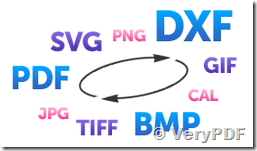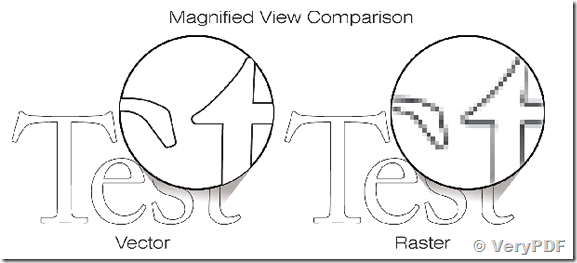Scan2CAD does convert scanned image files to AutoCAD DWG and DXF files. Convert files to and from a multitude of formats including PDF, JPG, TIFF, BMP, CAL, DXF, SVG and more.
Convert Scanned Bitmap Raster to Vector Format:
A raster image uses bitmap pixels to store a digital image which will lose the clarity and quality in a magnified size. Scan2CAD Command Line uses advanced algorithms to compute out paths and control points of the raster pattern and exactly reconstruct the pattern in a vector image.
VeryPDF Raster to Vector Converter GUI version,
https://www.verypdf.com/raster-to-vector/index.html
VeryDOC Raster to Vector Converter Command Line version,
http://www.verydoc.com/raster-to-vector-converter-command-line/index.html
Scan2CAD Supported File Types
BMP
DXF
EMF
GEM
GIF
HPJL
JPEG
JPEG2K
PCX
PDF
PNG
SVG
TIFF
WMF
EPS
PS
In practice the maximum raster image size that Scan2CAD will handle is determined by your PC’s system resources – for example the amount of physical and virtual RAM it has.Load black and white, grayscale and color raster images – 1 Bit, 4 Bit, 8 Bit and 24 Bit.Convert between raster file types – e.g. load a raster image as a BMP file and save it as a compressed TIFF file to save disk space.
Convert PDF to DXF (CAD) with Scan2CAD
Convert PDF to DXF with Scan2CAD, Scan2CAD software does help the users around the world to convert with intelligence & edit with precision.
Convert PDF to DXF with Scan2CAD. Download your free trial,
VeryPDF Raster to Vector Converter GUI version,
https://www.verypdf.com/raster-to-vector/index.html
VeryDOC Raster to Vector Converter Command Line version,
http://www.verydoc.com/raster-to-vector-converter-command-line/index.html
Need to convert a PDF to a CAD format? Then you’ve come to exactly the right place!
Scan2CAD is a world-class , editing, and conversion software.
PDF to DXF Features. With Scan2CAD, you can do the following:
- Load, save and edit raster PDF file
- Load, save and edit vector PDF files
- Load, save and edit PDF files containing both raster and vector entities
- Load, save and edit multi-page PDF files
- Batch convert PDF files to CAD
- And much more!
Scan2CAD converts PDF files into DXF format, meaning you can open the file in any CAD software system out there.
Benefits of Using Scan2CAD for Conversion
There are so many benefits to using Scan2CAD:
- Powerful conversion algorithms that ensure accuracy
- So powerful Scan2CAD can deal with single or multi-page hybrid PDF (raster and vector)
- Convert quickly and easily with our simple-to-use software
- Do more than just convert: design and edit too (see all product features)
- Read more reasons to use Scan2CAD to convert your PDFs to CAD
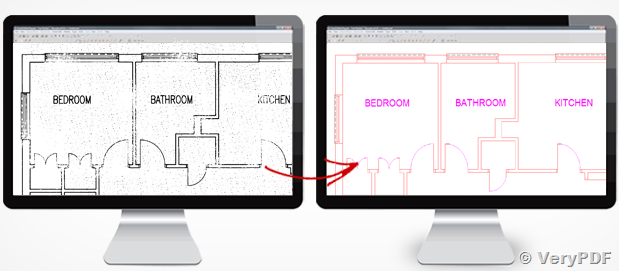
Scan2CAD : Purpose
VeryPDF Software has released Scan2CAD, the professional raster to vector conversion program (vectorizer).
The purpose of Scan2CAD is to quickly convert uneditable scanned paper drawings into accurate vector files for editing (as a CAD drawing) in any CAD program. It saves the converted file as one of these vector formats: DXF, WMF, EMF, EPS or AI. Once converted, they can be read by any CAD program that supports these formats, including AutoCAD, Corel Draw, Adobe Illustrator, Microstation, VectorWorks, TrueCAD, FastCAD and many others.
It's a direct replacement for traditional tracing and digitizing. It saves a lot of time. It is quicker than tracing with a digitizer.
Why do you need Scan2CAD?
You will probably be able to load a raster file (like BMP, TIFF, PCX -file) into your CAD program - nowadays most CAD programs can import and display raster files. However, once you have imported a raster file into your CAD program you will find that all you can do is look at it or trace over it. You cannot change or edit it.
This is because CAD programs can only work with vector files. If you want to edit a raster file in your CAD program you must first convert it to a vector file. You do this using raster to vector conversion software.
Once you have converted the raster file to vector you will be able to import it into your CAD program and edit it just like any other drawing you have created using your CAD program.
The list below summarizes the process of converting a paper drawing to a CAD drawing using a raster to vector converter:
1. Create a raster file by scanning the paper drawing into Scan2CAD using a scanner.
2. Use Scan2CAD to convert the raster file into a vector file.
3. Import the vector file into your CAD program.
4. Edit the drawing in your CAD program.
Scan2CAD saves many hours of tedious work.
Who uses our program?
1. Today, small format scanners are increasingly common on the desktops of CAD users, and a growing number of CAD professionals need the ability to easily scan and convert drawings for editing in their CAD programs. Scan2CAD now makes it possible for them to convert mechanical, electrical or architectural drawings done by hand into drawings that they can edit in their CAD programs and save to a disk.
2. People who receive many small, faxed drawings that in the past had to be digitized into AutoCAD (a far slower method) can save precious time using Scan2CAD.
3. Those who carry a large number of drawings in bitmap format which are limited mainly to viewing and printing, but for whom the facility to convert this data to raster format on demand would prove invaluable to them and their technical staffs.
4. Anyone needing to easily convert photos or artwork into usable files for engraving, cutting, or almost any CNC application.
Will it work for you?
The best way to find out whether Scan2CAD will work for you is to try it using one of your own scanned drawings and the free Scan2CAD trial version.
Once you can see the conversion results for yourself you will be able to answer the question - "Is it quicker to edit a converted drawing in my CAD program or will I be better off redrawing the whole thing from scratch?"
If you are using Scan2CAD it will usually be quicker to use this vectorizer and edit the results than to digitize, trace or redraw a whole drawing from scratch. However there will be times when the original quality of the scanned drawing makes vectorization and subsequent editing a practical impossibility. This is true for all raster to vector conversion programs, none of which perform magic.
Automatic vectorizing is not perfect. It does, however, provide a way of getting a paper drawings into your CAD program for quick and easy editing. It may not give you excellent results every time. But when it does it is a very useful tool to have on your computer.
Relevant Articles:
https://www.verypdf.com/dwg-to-vector/
https://www.verypdf.com/pdf-to-dwg/