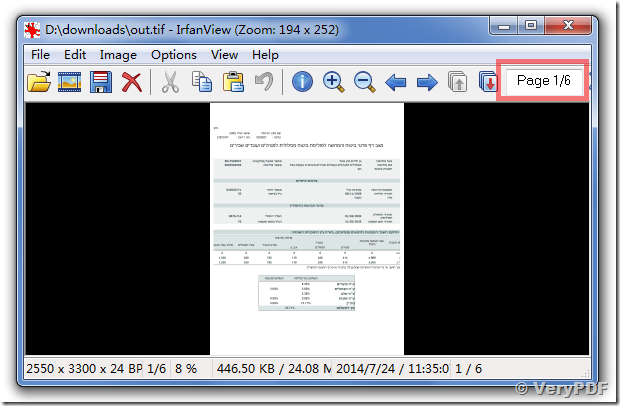Hi,
I downloaded the HTMLtools.Exe. I need to convert HTML file to TIFF (PDF also possible) and it looks good to me. I need to convert to multipage A4, then print it. I played with the parameters and could not create multipage. Also size is not clear. Please send me an email so I can send a sample file for you.
I also tried the Html2Any but also failed.
Customer
---------------------------------------------------------------
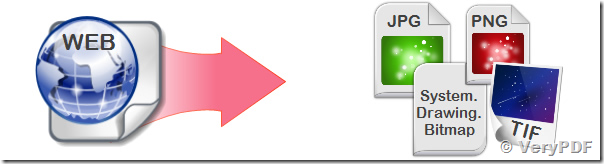
If you wish convert HTML file to TIFF file, we suggest you may download Document Converter (docPrint Pro) from following web page to try, you can use Document Converter (docPrint Pro) to convert HTML file to TIFF file easily,
https://www.verypdf.com/app/document-converter/try-and-buy.html
for example,
"C:\Program Files (x86)\docPrint Pro v6.0\doc2pdf.exe" -i D:\test.html -o D:\out.tif -b 1 -r 300
VeryPDF
---------------------------------------------------------------
Hi,
I tested the DocPrint.
The color did not convert, the shades did not convert.
I also tested the Html2Any.
It works good for PDF and Tif, but the font of the header not preserve,
And some other minor issues.
From the tools that you have I prefer the HtmlTools.
I manage to convert to PDF and break the HTML to pages (-pageh 1100).
What is the units for the -pageh parameter?
The convert to tiff, does not split to pages. It create one long page.
I prefer to convert to tiff. Tif is my input for my next step.
This is the command line:
C:\HTML2TIFF\HtmlTools>C:\HTML2TIFF\HtmlTools\htmltools\htmltools.exe -xres 300 -yres 300 -ph 1100 -multipagetif C:\HTML2TIFF\3560356.htm C:\HTML2TIFF\3560356-4.pdf
Attached the source and target.
Customer
---------------------------------------------------------------
>>From the tools that you have I prefer the HtmlTools.
>>I manage to convert to PDF and break the HTML to pages (-pageh 1100).
>>What is the units for the -pageh parameter?
The units for the -pageh parameter is Point.
>>The convert to tiff, does not split to pages. It create one long page.
>>I prefer to convert to tiff. Tif is my input for my next step.
>>This is the command line:
>>C:\HTML2TIFF\HtmlTools>C:\HTML2TIFF\HtmlTools\htmltools\htmltools.exe -xres 300 -yres 300 -ph 1100 -multipagetif C:\HTML2TIFF\3560356.htm C:\HTML2TIFF\3560356-4.pdf
Yes, htmltools.exe doesn't split the pages in TIFF file, it will create a long TIFF file.
In general, I suggest you may use docPrint Pro v6.0, you can use following command line to keep the colors in output TIFF file,
"C:\Program Files (x86)\docPrint Pro v6.0\doc2pdf.exe" -i D:\downloads\3560356.htm -o D:\downloads\out-%04d.png
you can run following command line to combine output PNG files into one multi-page TIFF file,
"C:\Program Files (x86)\docPrint Pro v6.0\imgconv.exe" D:\downloads\out-*.png D:\downloads\out.tif
Please refer to the screenshot of converted TIFF file at below, this TIFF file has 6 pages and it looks fine, it has a good quality compare to the TIFF files which created by htmltools.exe application, you can print or reuse this high quality TIFF file easily,
VeryPDF