I am trying to send a PDF document to a Canon iR-ADV C5235/5240 PS3 printer and specifying paper size 11x17 but the Canon printer is not understanding that size. I am using C# and the Process object. I set the process start arguments as -paper "11x17" -printer \\printserver\printername file.pdf. The printer shows an error saying that A5 paper is not available and that I need to select a different size. I do not have this problem sending to other printers.
I am using an evaluation version of PDFPrint and needing to know if it will work for us. If I cannot print these documents then I cannot use the product.
I have also tried using different sizes like ledger, tabloid, 11inx17in, 17x11 but none seem to work.
Customer
----------------------------------------------
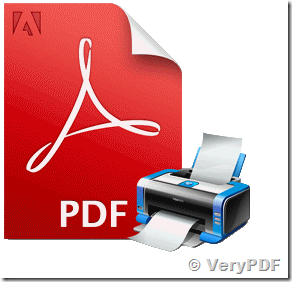
Please use "-paper pdf" option to try again, e.g.,
pdfprint.exe -paper pdf C:\test.pdf
You can also run following command lines to print your PDF file again,
pdfprint.exe -shell C:\test.pdf
pdfprint.exe -shell2 C:\test.pdf
pdfprint.exe -raster2 C:\test.pdf
pdfprint.exe -vector C:\test.pdf
pdfprint.exe -printermargins -raster2 C:\test.pdf
pdfprint.exe -raster2 -rasterbwtext -rasterbitcount 1 -xres 150 -yres 150 C:\input.pdf
pdfprint.exe -useembedfont C:\test.pdf
Can you print your PDF file properly with one of above command lines?
VeryPDF
----------------------------------------------
I can get the document to print using the -paper pdf option but it does not print on 11x17 paper. It prints on 8 1/2 x 11.
I can get the document to print on 11x17 paper from the command line using -paper "11x17" and -scalex 0 -scaley 0 options but cannot get the document to print on 11x17 paper from a C# program. When I specify these parameters the printer displays an error that it does not understand the printer size I specified.
Using the options below:
-shell option got an error saying .pdf is not a program
-shell2 the document printed but not on 11x17 paper. Printed 8 1/2 x 11
-raster2 document printed on 11x17 paper but the image was 8 1/2 x 11 with landscape orientation
-printmargins2 -raster2 document printed on 8 1/2 x 11 paper
-raster2 -rasterbwtext -rasterbitcount 1 -xres -yres 150 document printed on 8 1/2 x 11 paper.
Also I found that printing from my local machine using -paper "11x17" -scalex 0 -scaley 0 prints on 11x17 paper but printing from a windows 2008 r2 server with the same options prints on 8 1/2 x 11 paper.
Customer
----------------------------------------------
>>I can get the document to print on 11x17 paper from the command line using -paper "11x17" and -scalex 0 -scaley 0 options but cannot get the document to print on 11x17 paper from a c# program. When I specify these parameters the printer displays an error that it does not understand the printer size I specified.
>>Also I found that printing from my local machine using -paper "11x17" -scalex 0 -scaley 0 prints on 11x17 paper but printing from a windows 2008 r2 server with the same options prints on 8 1/2 x 11 paper.
Thanks for your message, this maybe caused by permission restriction, please run pdfprint.exe from Administrator user account instead of default system user account, then you will get it work.
You can call RunAs.exe from your C# code to run pdfprint.exe from Administrator user account.
You can also call pdfprint.exe by VeryPDFComRunCmd COM Component from C# code to run it inside Administrator user account. VeryPDFComRunCmd COM Component can be downloaded from following web page,
http://www.verydoc.com/exeshell.html#VeryPDFComRunCmd_COM_Component
http://www.verydoc.com/blog/verydoc-release-notes-verydoc-releases-an-exe-com-of-verypdfcomruncmd-exe-today-verypdf-exe-com-does-allow-you-to-call-ms-office-and-any-exe-application-from-asp-php-c-net-etc-program-languag.html
If you run pdfprint.exe from Administrator user account, pdfprint.exe will work same as when you run it in CMD window by manual.
VeryPDF
----------------------------------------------
I tried all the suggestions below but none have worked. What I also found was that the only way I can print a document to print on 11x17 paper on the Canon printer is that I have to go into print preferences for the printer and select 11x17 paper size. I have found this to be the case on other Canon printers as well. No command line options seem to have any effect on what paper size the document prints to.
Initially I did not realize that the command line options were not working because I was getting documents to print on the correct size paper but that was because the printer preferences where set to the size I was printing. If I change the printer preferences to letter I cannot specify anything on the command line that will cause the document to print on any other size than letter. Same if I set the printer preferences to 11x17. I cannot specify anything on the command line to print on any other paper than 11x17. I have tried 11x17, ledger, 3, 4. I have also tried -chgbin and specified the bin holding the ledger size paper but it did not work.
I have also found this to be the same case whether windows 7 or windows 2008 R2.
Customer
----------------------------------------------
We suggest you may by following steps to adjust margins, duplex, paper size, staple, fold, etc. options,
1. Please run following command line to prompt the user Printer Dialog and save the printer settings to a disk file,
pdfprint.exe -savedevmode D:\printer.dat -printer "Your Printer Name"
2. In the Printer Dialog, you can set following options, such as,
set "Duplex" option to "Top-Top" or others;
set default paper tray to "Tray 3" or others;
set the paper size to "11x17" or others;
set other options that you want;
set staple to "on" or others,
set fold or staple option,
set double sided printing option,
click "OK" to close Printer Dialog, you will get a D:\printer.dat file,
3. Please run following command line to load the devmode from disk file and set it to printer,
pdfprint.exe -loaddevmode D:\printer.dat -printer "Your Printer Name" D:\input.pdf
4. OK, you will able to print your PDF file with correct options.
We hoping above solution will helpful to you, please to try.
VeryPDF