https://www.verypdf.com/online/cloud-api/index.html
VeryPDF Free Online OCR Converter is a free online application for recognizing characters in images. It supports browsers including Chrome, Firefox, IE, Safari, Opera, etc. It supports input formats of image: JPEG, PNG, GIF, BMP and TIFF.
https://www.verypdf.com/online/ocr-converter.php
VeryPDF Cloud OCR API is a cloud-based REST API for optical character recognition and document scanning. It allows you to scan documents and recognize characters. Recognize text in English and other languages, and recognize text in only part of an image.
VeryPDF Cloud OCR API supports a variety of fonts in different styles, like regular, bold, and italic, and different image formats. You can use VeryPDF Cloud OCR API in many scenarios, for example, extracting text and saving to a database.
VeryPDF Cloud OCR API Key Features:
Read Characters from Images using OCR REST API
VeryPDF Cloud OCR API helps you read characters from images. You can recognize characters from BMP and TIFF formats at the moment. In order to recognize the characters from these images, you need to pass the specific image name and the format to the VeryPDF Cloud OCR API's REST API. The API returns the response including recognized text, font name, font size, font style (bold, italic, underline). You can get this response either in XML or JSON format.
Scan Images with the Help of OCR API
Optical character recognition can be performed either on a whole image or partial image. Scanning whole images takes longer than scanning a partial image. If the required characters are all over the image then scanning the whole image is better option. If the characters you're concerned with exist only in a particular area of the image then you can specify that area and read characters and font information from only that part of the image. VeryPDF Cloud OCR API helps you recognize characters from the whole image or the part of the image
If you want to scan partial image then you can specify a rectangular area containing the characters. VeryPDF Cloud OCR API allows you to pass X and Y coordinates from where the rectangle is supposed to be started and the rectangle width and height. Once you invoke the recognize operation with the rectangular area specified, the VeryPDF Cloud OCR API will read the characters and font information from that area and return the response in XML or JSON format. Image scanning attributes include the following:
- Scan whole or partial image for character recognition.
- Recognize text from a rectangular area.
- Specify rectangular area using X and Y coordinates, height and width.
Optical Character Recognition and Font Attributes Support
Optical character recognition involves handling font attributes. In order to make sense of a particular character from image, you need to know different font attributes as well. If font information is not available then it is not feasible to recognize a character from the image. VeryPDF Cloud OCR API API helps you recognize text and related font attributes accurately. These font attributes include font name, font size, font style (bold, italic, underline) etc.
Recognize Characters of Different Languages using OCR API
The characters of different languages have different representations. If we combine the languages with the font types and styles, it makes a large set of characters to be recognized from an image. VeryPDF Cloud OCR API handles this task very precisely. It can recognize text in English, French, and Spanish languages at the moment.
Convert PDF documents to Microsoft Word. Edit and quote PDF texts.
Convert table images to Microsoft Excel. Re-use tabular data from scans and PDF documents.
Create searchable PDFs from scans. Save your documents in PDF and easily find the text you need.
Convert scans and photos
VeryPDF Cloud OCR API converts scans in any of the supported formats, including BMP, PCX, DCX, JPEG, PNG, and TIFF/TIF, to Microsoft Word, Excel, PowerPoint, TXT, ODT, searchable PDF, and PDF/A.
Converts PDFs to Microsoft Word or Excel
Convert PDF documents into editable formats to be able to copy text, tables or pictures and re-use them in other documents.
Create e-books from scans and PDFs
With VeryPDF Cloud OCR API, you can quickly convert a scanned book to ePub or fb2 formats for reading on your preferred mobile device. The formatting of the original document will be preserved.
Convert documents in 20+ languages
Process documents in any of the 20+ supported languages, including European languages, Chinese, Japanese, Korean, Bulgarian, Catalan, Croatian, Czech, Danish, Dutch, English, Estonian, Finnish, French, German, Hungarian, Indonesian, Italian, Latvian, Lithuanian, Norwegian, Polish, Portuguese, Romanian, Russian, Slovak, Slovenian, Spanish, Swedish, Turkish.
See the full list of supported languages.
Please do not feed hand-written documents to VeryPDF Cloud OCR API.
This service can only process printed documents.
For best results, please follow these simple recommendations:
- Be sure to select the right OCR language for your document.
- Scan documents at a resolution of at least 300 dpi.
Can I OCR screen shots?
Our OCR engine requires images at a resolution of 150 dpi or greater and as such it is not optimal suited for reading PC screen shots which are only 72dpi. An Additional problem is that the fonts used for web design are usually sans serif fonts, which are more difficult to recognize than serif fonts.
But as we process your uploaded image for better accuracy it might be possible to OCR even screen shots. just give it a try. In the most cases the result is faster than typing all by hand.
Offline OCR Command Line applications,
VeryPDF OCR to Any Converter Command Line
https://www.verypdf.com/app/ocr-to-any-converter-cmd/index.html
PDF to Text OCR Converter Command Line:
https://www.verypdf.com/app/pdf-to-text-ocr-converter/index.html
More articles for VeryPDF Cloud API Platform,
https://www.verypdf.com/wordpress/category/verypdf-cloud-api
If you need any other functions which are not included in VeryPDF Cloud API Platform, please feel free to let us know,
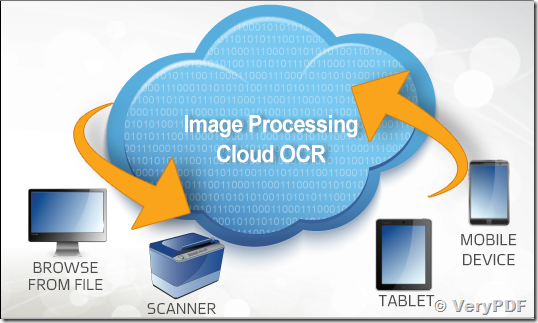
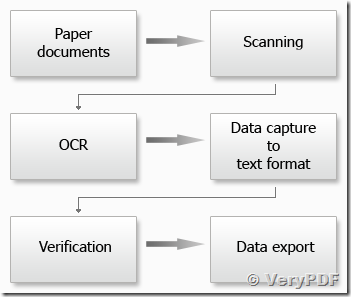
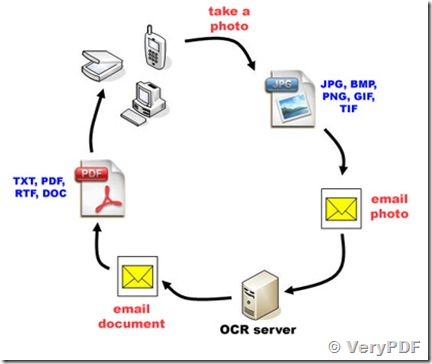



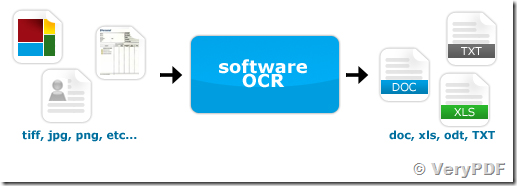
Hello,
We have potential client who is looking for OCR Mobile and Web solutions. We believe VeryPDF software can help us on our requirements in capturing driving license & traffic tickets images, OCR it and send it back with XML / JSON to our web application.
Can we have a call today to discuss your offerings for our requirements and associated costing?
Thanks & Regards,
Customer
—————————————————-
Thanks for your message, we have both client and web service OCR options, if you want use client solution, please look at following products,
http://www.verypdf.com/app/pdf-to-text-ocr-converter/index.html
http://www.verypdf.com/app/ocr-to-any-converter-cmd/index.html
If you want to use web service OCR option, please look at VeryPDF Cloud API Platform,
http://www.verypdf.com/online/cloud-api/index.html
Here are articles for OCR option in VeryPDF Cloud API Platform,
http://www.verypdf.com/wordpress/201308/verypdf-cloud-api-platform-verypdf-ocr-cloud-api-online-ocr-engine-to-recognize-scanned-pdf-and-image-files-to-editable-document-formats-37980.html
http://www.verypdf.com/wordpress/201407/how-to-use-ocr-cloud-api-to-extract-text-positions-or-coordinates-from-tiff-image-files-40806.html
VeryPDF