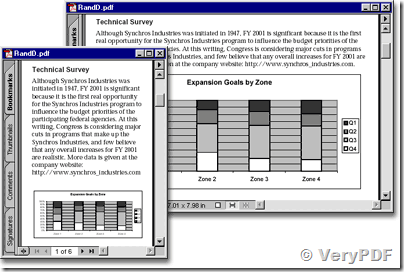I have some query for OCR.
1.The compressed PDF files created should also be 50-80% compressed as compared to standard CCITT G4 / JPEG compression (in TIFF / JPEG / PDF file format).
2.Should be linearized PDF
3. In case of images with printed English text, the output PDF document should be searchable
4. In this case the PDF should also be reflowable such that the text readjusts itself on the basis of the size of the screen
5. Should be enabled for interactive use (applying digital signature in batch mode).
6. Also it should be possible to digitally sign these PDF files using free Adobe Reader.
7.Cleaning and spot reduction.
8. We can Edit pdf.
9. Can you provide code with .net Application if we buy you product?
Customer
---------------------------------------------------

Thanks for your message, PDF to Text OCR Converter Command Line has this function, you may download and purchase PDF to Text OCR Converter Command Line from following web page,
https://www.verypdf.com/app/pdf-to-text-ocr-converter/try-and-buy.html
If you need a .NET component, you can download "PDF to Text OCR Converter SDK for .NET package" version from above web page.
You can use "-ocrmode 2" option to convert your scanned document to text based PDF file,
-ocrmode 2: output to plain text based PDF file
You can open text based PDF file in any device, such as iPhone, iPad, iPod, android, Windows Phone, etc., the text contents will be reflow in Adobe Reader automatically.
The following is a sample C# example to convert a scanned PDF file to text based PDF file,
private void button1_Click(object sender, EventArgs e)
{
string strStartupPath = System.Windows.Forms.Application.StartupPath + "\\";
System.Type pdf2vecName = Type.GetTypeFromProgID("pdfcom.pdfclass");
if (pdf2vecName != null)
{
object pdf2vec = Activator.CreateInstance(pdf2vecName);
string strInFile = strStartupPath + "test-color.tif";
string strOutFile = strStartupPath + "_test-color.pdf";
string strCmd = "-$ XXXXXXXXXXXXXXXXXXXX -ocr -ocrmode 2 \""
+ strInFile + "\" \"" + strOutFile + "\"";
MessageBox.Show(strCmd);
object[] argn = new object[1];
argn[0] = strCmd;
int nRet = (int)pdf2vecName.InvokeMember(
"com_PDFToTextOCRSDKShell", BindingFlags.InvokeMethod,
null, pdf2vec, argn);
MessageBox.Show("Return Value is: " + string.Format("{0}", nRet));
}
}
VeryPDF