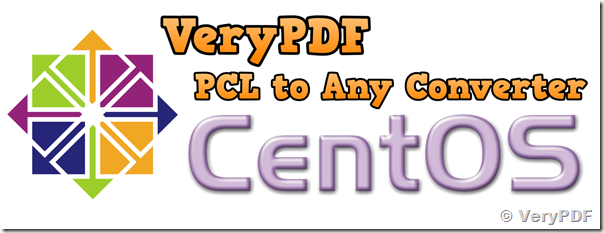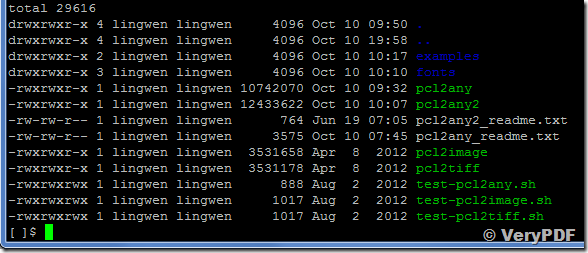VeryPDF has released a new version of PCL to Any Converter Shell for Linux today, the new version of PCL to Any Converter Shell is work fine on Centos 5 and 6 systems, it is also support Debian and Ubuntu Linux systems, if you need to support Unix, AIX, HP-UX, OpenVMS, SCO, Sun, Tandem, etc. systems, please feel free to let us know, we can compile a special version of PCL to Any Converter Shell to best meet your system.
PCL to Any Converter Shell for Linux Home Page,
https://www.verypdf.com/app/pcl-to-image-shell-mac/try-and-buy.html#buy
PCL to Any Converter Shell for Linux can be downloaded from following web page,
https://www.verypdf.com/dl2.php/pcl2any_linux.zip
VeryPDF PCL Converter for Windows version Home Page,
https://www.verypdf.com/app/pcl-converter/try-and-buy.html
The new version of PCL to Any Converter Shell for Linux is contain following files,
pcl2any
pcl2any2
pcl2any2_readme.txt
pcl2any_readme.txt
pcl2image
pcl2tiff
test-pcl2any.sh
test-pcl2image.sh
test-pcl2tiff.sh
pcl2any and pcl2any2 are two execute applications, you can use either one to convert from PCL file to PDF, PNG, JPG and TIFF files, please refer to their command line options at below,
$ ./pcl2any
Web: https://www.verypdf.com
Email: support@verypdf.com
Build date: Sep 10 2014
Software: VeryPDF PDF to Any Converter Command Line
VeryPDF PCL to Any Converter Command Line v3.0
Convert PCL files to PDF and Image files, include PDF, PS, EPS, TIFF, JPEG, PNG, BMP, PCX.
Copyright 1996-2014 VeryPDF.com Inc.
Support output raster image formats:
1. PDF: Portable Document format
2. PS: PostScript (PS) format
3. EPS: Encapsulated PostScript format
4. BMP: Microsoft Windows bitmap
5. JPG: Joint Photographic Experts Group JFIF format
6. TIF: Tagged Image File Format
7. PCX: ZSoft IBM PC Paintbrush file
8. PNG: Portable Network Graphics
Usage: pcl2any [options] <PCL-file> <Output-file>
-r <int> : resolution, in DPI (default is 150)
-xres <int> : x resolution, in DPI (default is 150)
-yres <int> : y resolution, in DPI (default is 150)
-w <int> : set image width, unit is pixel
-width <int> : set image width, unit is pixel, same as -w
-h <int> : set image height, unit is pixel
-height <int> : set image height, unit is pixel, same as -h
-mono : generate a monochrome image file
-gray : generate a grayscale image file
-compress <int> : set compression to TIFF format:
-compress 1 : NONE compression
-compress 2 : CCITT modified Huffman RLE
-compress 3 : CCITT Group 3 fax encoding (1d)
-compress 4 : CCITT Group 4 fax encoding
-compress 5 : LZW compression
-compress 6 : OJPEG compression
-compress 7 : JPEG DCT compression
-compress 8 : ADOBE_DEFLATE compression
-compress 32773 : PACKBITS compression
-compress 32809 : THUNDERSCAN compression
-compress 32946 : DEFLATE compression
-compress 88880 : 204x98 G4 ClassF TIFF
-compress 88881 : 204x196 G4 ClassF TIFF
-compress 88882 : 204x98 G3 ClassF TIFF
-compress 88883 : 204x196 G3 ClassF TIFF
-compress 88884 : CCITT Group 3 fax encoding (2d)
-skip : don't overwrite an output file if it already exists
-h : print usage information
-help : print usage information
--help : print usage information
-? : print usage information
-$ <string> : input your license key
Example:
pcl2any in.pcl out.pdf
pcl2any in.pcl out.ps
pcl2any in.pcl out.eps
pcl2any in.pcl out.tif
pcl2any in.pcl out.jpg
pcl2any in.pcl out-%d.jpg
pcl2any in.pcl out.bmp
pcl2any in.pcl out.png
pcl2any in.pcl out-%d.png
pcl2any -r 300 -mono in.pcl out.tif
pcl2any -w 200 -h 200 in.pcl out.png
pcl2any -width 200 -height 200 in.pcl out.png
pcl2any -gray in.pcl out.tif
pcl2any -compress 88881 -mono in.pcl out.tif
pcl2any -compress 88882 -mono in.pcl out.tif
pcl2any -xres 300 -yres 300 in.pcl out.png
pcl2any -xres 600 -yres 600 -mono in.pcl out.tif
pcl2any -width 1024 -height 768 in.pcl out.tif
pcl2any -gray in.pcl out.tif
pcl2any -compress 4 -mono in.pcl out.tif
pcl2any -compress 5 -mono in.pcl out.tif
pcl2any -compress 32773 in.pcl out.tif
pcl2any -enc-opwd 123 in.pcl out.pdf
pcl2any -enc-opwd 123 -enc-upwd 456 in.pcl out.pdf
pcl2any -enc-opwd 123 -enc-rc4v1 in.pcl out.pdf
pcl2any -enc-opwd 123 -enc-print -enc-edit -enc-copy -enc-editnotes -enc-fillandsign in.pcl out.pdf
pcl2any -enc-opwd 123 -enc-accessible -enc-assemble -enc-highprint in.pcl out.pdf
pcl2any -$ XXXXXXXXXXXXXXXX
$ ./pcl2any2
./pcl2any2 -i test.pcl -o out.pdf
./pcl2any2 -i test.pcl -o out-%d.jpg
./pcl2any2 -i test.pcl -o out.tif
./pcl2any2 -i test.pcl -o out.png
./pcl2any2 -i test.pcl -o out.ps
./pcl2any2 -i test.pcl -o out.eps
./pcl2any2 -i test.pcl -o out.tif
./pcl2any2 -i test.pcl -o out.ps
./pcl2any2 -paper a4 -creator mycreator -keywords mykeywords -i test.pcl -o out.pdf
./pcl2any2 -bitcount 1 -i test.pcl -o out.tif
./pcl2any2 -res 600 -i test.pcl -o out.jpg
./pcl2any2 -paper a3 -i test.pcl -o out.pdf
./pcl2any2 -paper a4 -i test.pcl -o out.pdf
./pcl2any2 -paper letter -i test.pcl -o out.pdf
./pcl2any2 -paper Ledger -i test.pcl -o out.pdf
./pcl2any2 -author author -title title -subject subject -keywords keywords -creator creator -producer producer -i test.pcl -o out.pdf
./pcl2any2 -$ XXXX-XXXX-XXXX-XXXX -i test.pcl -o out.pdf
./pcl2any2 -$ XXXX-XXXX-XXXX-XXXX
Convert LaserJet PCL print files to PDF (Portable Document Format), PCL to PDF on Linux system can be done easily!
Now you can convert your LaserJet PCL print files to industry standard PDF (Portable Document Format). PDF documents can be viewed and printed using the Adobe Acrobat range of products. Adobe, the Adobe logo, Acrobat, the Acrobat logo, are trademarks of Adobe Systems Incorporated. Distribute your print files around the Internet or your company Intranet for easy viewing, searching and printing.
PCL to Any Converter Shell for Linux quickly converts PCL print files to concise, industry standard PDF. This is not a raster based conversion. Use command line versions in batch and unattended operations. Fully configurable. Specify default printer "front panel" settings including page size and orientation. PCL to PDF Converter automatically selects sensible defaults. Pcl2pdf can convert files of 100's and 1000's of pages.
Use Adobe Acrobat from Windows, Mac and Unix to view your print files, print to local printers (including non-PCL) and search for text. Pcl2pdf produces PDF documents that are fully text searchable word for word. Adobe Acrobat uses PostScript and TrueType fonts for display giving superb font rendering quality.
PCL to Any Converter Shell for Linux General Features:
- Pcl2pdf converts LaserJet PCL print files to industry standard PDF (Portable Document Format)
- Distribute, view and print your PCL files via the Internet and Intranet
- PDF documents can be viewed and printed using the Adobe Acrobat range of products
- Command line and developer versions available for batch, unattended use
- Windows, Unix, OpenVMS, AS/400, HP3000 and Tandem versions available
If you encounter any problem or have any question for this software, please feel free contact us via VeryPDF Ticket System, we will assist you asap,