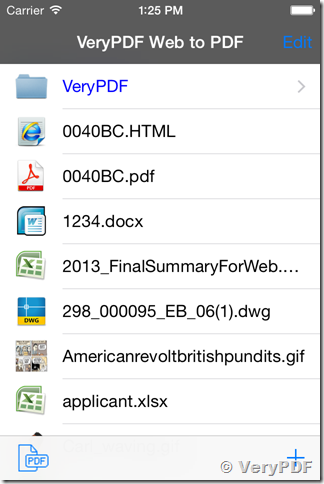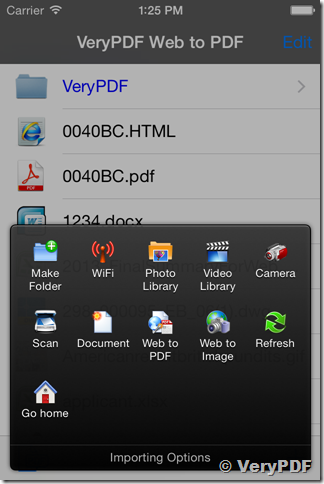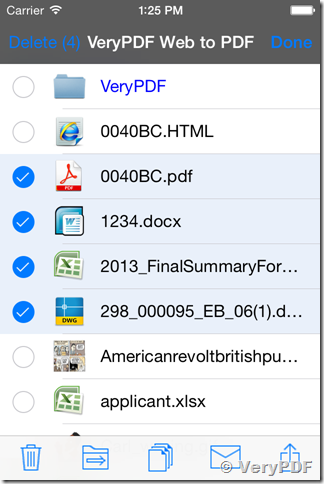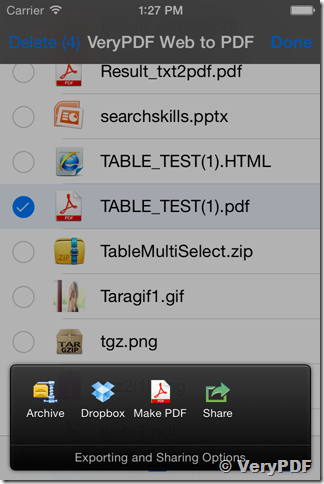VeryPDF Web to PDF Converter for iOS download web page,
https://itunes.apple.com/us/app/verypdf-web-to-pdf-converter/id937580677?ls=1&mt=8
Download App from iTunes Store,
Screenshots,
Description
VeryPDF Web to PDF Converter does allow you to save your favorite web content to PDF and view it anytime, anywhere.
VeryPDF Web to PDF Converter is a comprehensive solution for storing, sharing, printing and manipulating important web content.
Save web pages from a Built-in web browser, you can save more web pages to more PDF files without leave the web browser.
VeryPDF Web to PDF Converter does convert web pages to high quality PDF files, the generated PDF files are searchable, you can print the PDF files with high quality.
Benefits of WEB To PDF conversion
- Save articles to simply read them later
- Access important information without an Internet connection
- Record any web content in case it becomes unavailable
- Eliminate the problem of broken bookmarks
- Save megabytes if you have a limited 3G/4G data plan
- Add your own notes to the saved content
- Share PDFs with family or partners
- Be sure the recipients see the information the same way it was displayed in your browser
- PDF documents have a consistent appearance on any system or device
Complex web reports
- Surf the Internet and save any web page as PDF
- Continue surfing and save to more PDF files
Convenient File Manager
- Keep all saved articles in one place
- Organize PDF documents into custom folders
- Easily find whatever you need
- Share multiple documents at one time
Sharing
- Upload to Dropbox cloud
- Send by email
- Output to print via AirPrint
- Transfer to computer over USB using iTunes File Sharing
- Open in other apps