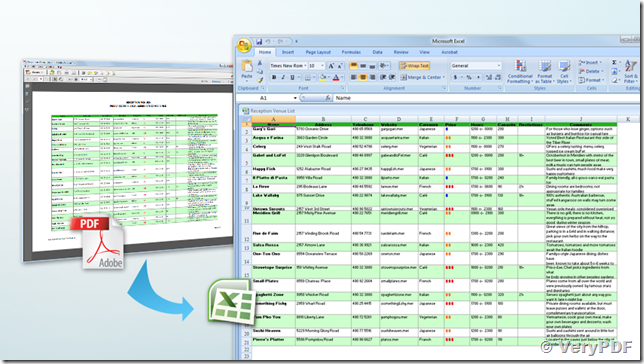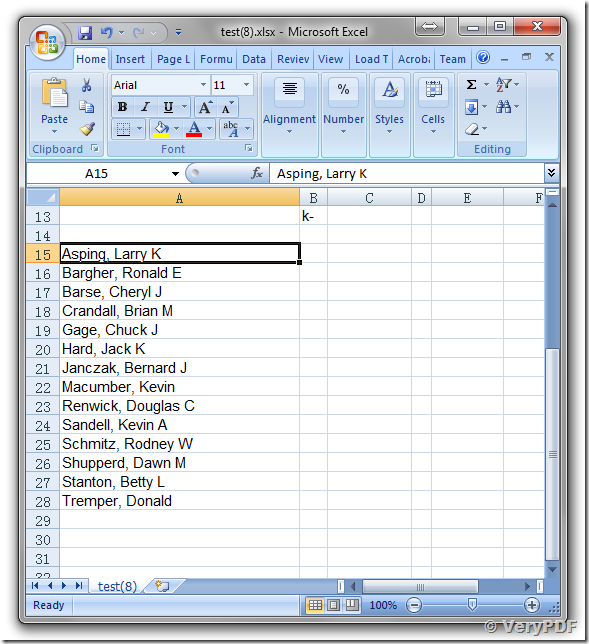Do you have a solution for the following. I have excel files with 500 employee names. We print the sheet and have the employee sign next to their name. I want to be able to take the scanned pdf file and convert the names with signatures to excel for sorting.
Customer
------------------------------------------
I want to convert OCR images Scanned with an Avision card scanner to an Excel spreadsheet on my Windows 7 PC.
Any ideas how I can go about this?
Customer
------------------------------------------
* Convert table images to Microsoft Excel
* Re-use tabular data from scans and PDF documents
* Convert image files such as JPG, BMP, GIF, PNG, TIF and more to Excel sheets
Please download "VeryPDF OCR to Any Converter Command Line" from following web page to try,
https://www.verypdf.com/app/ocr-to-any-converter-cmd/try-and-buy.html
You can use "VeryPDF OCR to Any Converter Command Line" to convert scanned PDF file to text based HTML file, then you can parse HTML file to get text contents easily, we hoping this solution will useful to you.
You can run following command line to convert PDF file to HTML file easily,
ocr2any.exe -ocr2 D:\test.pdf D:\out.html
VeryPDF
------------------------------------------
I was hoping I could trial this to see if it works before I purchase. I have a file I want to test. Is this possible? Please see attached file and let me know if I would be able to convert to excel. I need the signatures to convert in a box next to the name so I can sort them and add other names with signatures with them for sorting.
Customer
------------------------------------------
Please look at attached XLS file, this file was created by following command line,
ocr2any.exe -ocr2 D:\downloads\test.pdf D:\downloads\test.xls
We hoping this XLS file will useful to you.
VeryPDF