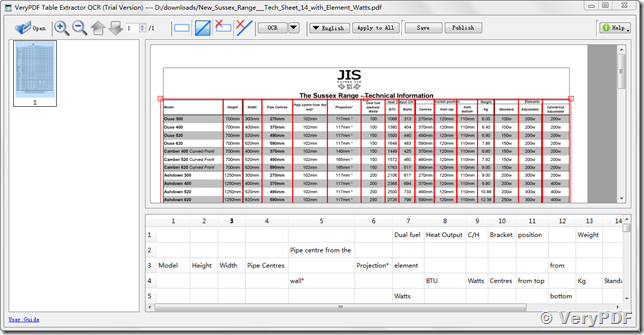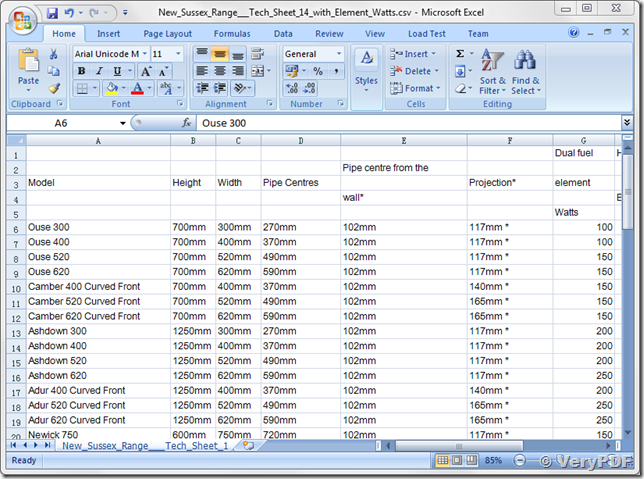Hi VeryPDF,
VeryPDF Table Extractor OCR is a very useful tool. But it crashes when I position the table outline in the attached document.
I start by positioning the left top corner on the left top cell "Model". Then I enlarge the table outline until the right bottom corner covers the right bottom cell "N/A" -> crash.
Greetings
Customer
-------------------------------------------
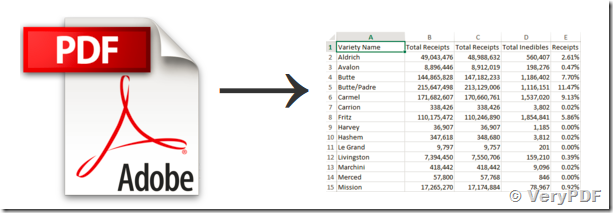
Thanks for your message, I have tried to open this PDF file in the latest version of "VeryPDF Table Extractor OCR" software, I can extract text from the table in this PDF file without any problem, please look at following screenshot,
You can click "Save" button to save extracted text data to a CSV file, and open it in Microsoft Excel application, the excel form data looks great,
You may download "VeryPDF Table Extractor OCR" from following web page and try it by yourself,
https://www.verypdf.com/app/pdf-to-table-extractor-ocr/try-and-buy.html
https://www.verypdf.com/dl2.php/verypdf-table-extractor-ocr.exe
VeryPDF
![]() See Also:
See Also:
 Use VeryPDF Table Extractor OCR to extract tables from PDF file to Excel Spreadsheets
Use VeryPDF Table Extractor OCR to extract tables from PDF file to Excel Spreadsheets
 How to use PDF Table Extractor OCR software to extract table from color PDF file and save to Excel (XLS, CSV) document?
How to use PDF Table Extractor OCR software to extract table from color PDF file and save to Excel (XLS, CSV) document?
 How to convert PDF to Excel by PDF Table Extractor OCR?
How to convert PDF to Excel by PDF Table Extractor OCR?
 Convert table contents from scanned PDF file to editable Excel document
Convert table contents from scanned PDF file to editable Excel document
 The Advanced OCR Options of VeryPDF Table Extractor OCR
The Advanced OCR Options of VeryPDF Table Extractor OCR
 PDF Table Extractor—PDF to Excel
PDF Table Extractor—PDF to Excel
https://www.verypdf.com/wordpress/201206/pdf-table-extractorpdf-to-csv-27957.html
 How to rotate skewed PDF with VeryPDF Table Extractor OCR?
How to rotate skewed PDF with VeryPDF Table Extractor OCR?
 How to extract French table in PDF to Excel?
How to extract French table in PDF to Excel?
https://www.verypdf.com/wordpress/201211/how-to-extract-french-table-in-pdf-to-excel-32978.html