VeryPDF PDF Framework for iOS is a Powerful PDF Rendering Framework for iOS App Developers!
We know how hard it is to get PDF rendering done right on the iOS platform. The small memory and slow CPU conditions make it very hard to achieve blazing fast PDF rendering. You can now rely on "VeryPDF PDF Framework for iOS" for rendering PDF pages in your apps and save months of development costs!
"VeryPDF PDF Framework for iOS" offers you a solid framework that's easy to use and customize to your needs. With just a couple of lines of code you can create a PDF view controller and present it in your app! The user interface is very similar to the iBooks app and also features a grid display for page thumbnails.
"VeryPDF PDF Framework for iOS" brings the full power of the VeryPDF PDF library to iPads, iPhones, and other iOS devices. The SDK ships with a simple to use Objective-C interface that allows developers to seamlessly integrate PDF viewing, creation, searching, annotation, and editing capabilities with their Cocoa based iOS apps.
Key features of the "VeryPDF PDF Framework for iOS" include:
- Render PDF content, to implement an integrated PDF viewer
- Convert PDF content to Bitmap objects to export images
- Create new PDF documents or modify existing PDF documents
- Add content onto existing or new pages
- Assemble documents, split, merge, combine documents, remove pages
- Encrypt documents using RC4 or AES encryption, set document permissions
- Set and get interactive form field data
- Convert documents to JPEG, PNG images
- Extract text content
- Digital Signatures, apply new signatures or verify existing signatures
- Edit document properties such as title, keywords, subject
- Convert Office documents to PDF file
- Convert HTML and Web pages to PDF file
- Supports iOS 5, 6, 7, 8 and later versions
- Memory management efficiently uses cache technology for optimized performance, providing fine-grained control to application developers for further optimization
- Full-featured, high-quality rendering provides maximum document fidelity with transparency, smooth shadings, dash patterns, and embedded fonts
- A Complete PDF Solution for iOS. Extensive API supports PDF viewing, page annotation, page and document manipulation, interactive form filling, import and export from various formats, PDF stamping, splitting and merging, text search and highlighting, content extraction, redaction, optimization, PDF/A support, etc.
- Supports all PDF features including JBIG2, JPEG2000, AES, transparency, smooth-shadings, Asian and embedded fonts, etc.
License Definition
The full end user license agreement can be read online here, but to give you a rough idea of how you can and can't use "VeryPDF PDF Framework for iOS", here are a few key points:
- Per developer. Licenses are sold on a per developer basis.
- Royalty free. You can use "VeryPDF PDF Framework for iOS" in your applications without needing to pay any royalty fees for distribution.
- No limits on number of applications. We sell licenses based on the number of your developers who will be using the library, not the number of applications your company intends to build.
- No reselling. You are not allowed to resell "VeryPDF PDF Framework for iOS" or your license key.
- Compiled applications only. You are not permitted to create your own PDF software libraries using "VeryPDF PDF Framework for iOS".
VeryPDF iOS Apps can be found from following web page,
https://www.verypdf.com/wordpress/category/ios-iphone-ipad
If you are interest in "VeryPDF PDF Framework for iOS", or if you need any other functions, please feel free to let us know, we are glad to assist you asap,
http://support.verypdf.com/open.php
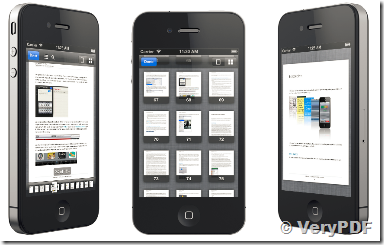
VeryPDF Released a “PDF Scanner SDK for iOS” today, this framework SDK allows iOS developers to scan documents with iPhone or iPad, it is royalty free for iOS developers,
http://www.verypdf.com/app/mobile-pdf-scanner-sdk/index.html