I have a question, given I had PDF files with embedded fonts -- how can I extract those fonts in a way that they are re-usable as regular font files? Are there (preferably free) tools which can do that? Also: can this be done programmatically?
Customer
------------------------------------------------------------
Is there a way to extract fonts from PDF files?
I know that usually embedded fonts in PDF files are only subsets of the fonts. Anyway, is there a way to do this?
Customer
------------------------------------------------------------
Though bear in mind: Some documents with custom fonts are made as PDFs just for the purpose that those fonts should not be available to everybody.
Meaning they are copyrighted to their respective owner. Which in turn means if you plan to use said copyrighted font you can get in a lot of trouble.
Yes, not every font is free. There are fonts that cost hundreds of buck too.
Customer
------------------------------------------------------------
Is it possible to extract fonts that are embedded in a PDF file to an external ttf file using some utility or script?
If the fonts used in the PDF are absent in the system there are two possibilities:
1. If they are absent in the PDF files as well (not embedded), we can only use similar system font basing on the font name.
2. If they are embedded in the PDF file, then I want to know is it possible at all to extract them to external ttf files so that I can compile each of them to separate swf files at run-time?
Customer
------------------------------------------------------------
Hello.
I'm trying to extract all fonts included in a PDF file.
There are hundreds, so it should be helpful if there is a way to do it from the command line.
I found the "scripting" thing in fontforge. But "Open(file.pdf)" always opens the first font inside the PDF file.
Any way to select the others? Or any other way to do it?
Thanks.
Customer
------------------------------------------------------------
Solution:
VeryPDF lets you extract embedded TrueType fonts, subsetted TrueType fonts, OpenType fonts, type1 fonts and all other font types from PDF files to .ttf font files on the local disk, you can reuse these .ttf fonts in MS Word, Adobe Photoshop and other applications easily.
You can download a trial version of "VeryPDF PDF Font Extractor Command Line" from following web pages,
https://www.verypdf.com/app/pdf-font-extractor/try-and-buy.html
https://www.verypdf.com/dl2.php/pdffont_win.zip
After you downloaded pdffont_win.zip, extract the contents in a folder. Copy the PDF from which you want to extract the fonts from in the same folder. Giving the fact that this software it is a command line version I recommend you to rename you PDF to make it easy on typing. With win+R or Start->Run, open a command prompt window. Navigate to the folder with pdffont.exe. and run it. The result will be a list of commands and attributes which enables you to extract almost anything you want from your PDF.
for example, you can run following command line to extract all fonts from your PDF file to .ttf font files in a folder,
pdffont.exe font.pdf .\dir
after above command line is finished, you will see some .ttf font files in output folder, you can copy these .ttf font files to C:\windows\fonts folder, then you can use them in MS Word and Adobe Photoshop and other applications easily.
Extracted barcode TrueType fonts,
Extracted English Algerian font, because this font is a subset font in PDF file, so some characters are missed from extracted TTF font file, as you see in the below screenshot, C, G, H, I, J, K, L, etc. characters are not included in the TFF font file,
VeryPDF
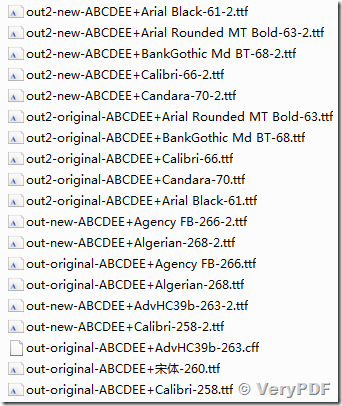
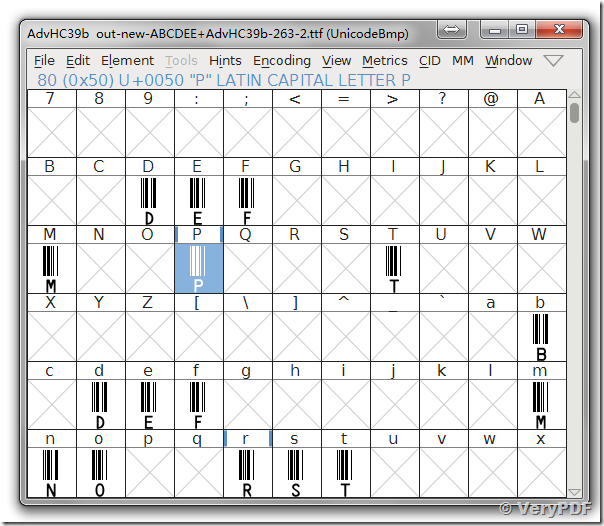
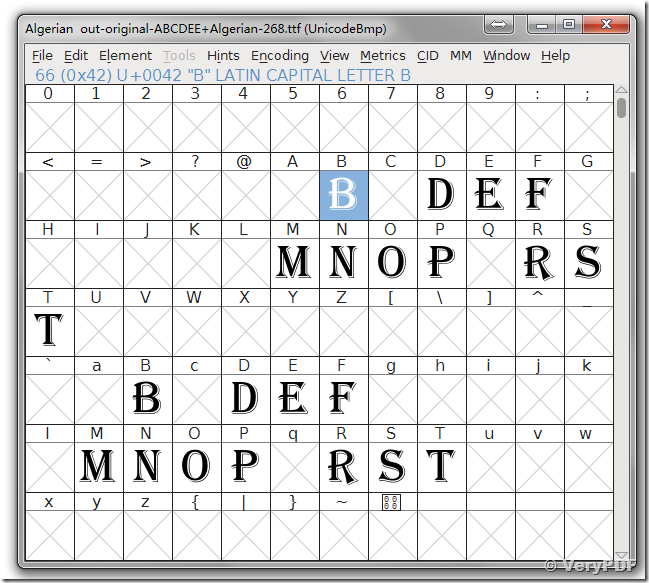
Hello,
I have a font in PDF file and I’d like to test how your programme will work. What do I exactly need to type into command prompt window?
Customer
—————————————
You can download and test “VeryPDF PDF Font Extractor Command Line” from this web page,
http://www.verypdf.com/app/pdf-font-extractor/try-and-buy.html
http://www.verypdf.com/dl2.php/pdffont_win.zip
after you download it, you can run following command line to extract fonts from your PDF file and save them as .ttf files to a folder,
pdffont.exe font.pdf .\dir
VeryPDF