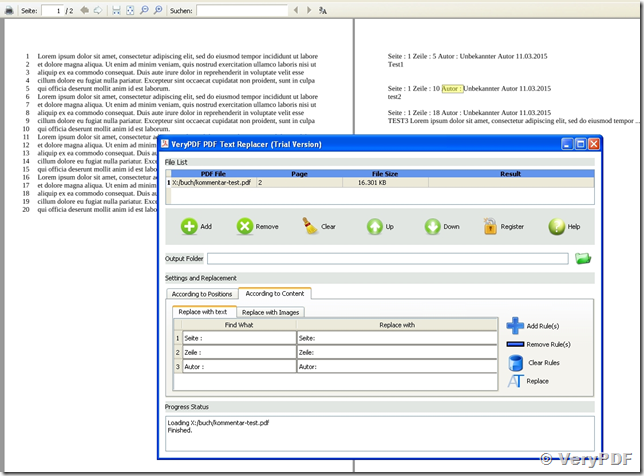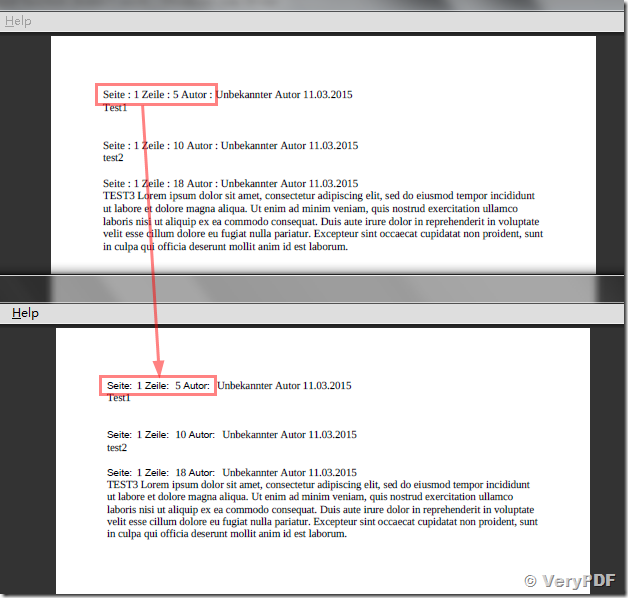Hello,
I want eliminate the repeating wrong blank characters between the colons and words.
Example: (Seite : 1 Zeile : 5 Autor : Autor 11.03.2015)
See also screenshot:
But it does not work.
Thanks
Customer
--------------------------------------------
I have PDF files with text that should be replaced. More specifically, the text should be translated and replaced with the translated version. It's important that the rest of the PDF structure stays intact. Note that the text is available in the PDFs and techniques like OCR are not needed. Also, it would be nice if font and other text attributes are kept.
Which libraries would you recommend for extracting the text to an easy to edit format (such as CSV) and put the new text back in again?
Customer
--------------------------------------------
"VeryPDF PDF Text Replacer Command Line (pdftr.exe)" is a very simple, lightning-quick utility program that lets you batch replace, change or delete multiples text in Acrobat PDF files automatically.
We suggest you may download "VeryPDF PDF Text Replacer Command Line (pdftr.exe)" from following web page to try,
https://www.verypdf.com/app/pdf-text-replacer/try-and-buy.html#buy-cmd
https://www.verypdf.com/dl2.php/pdftextreplacer_cmd.zip
after you download it, you can run following command line to replace text in your PDF file,
pdftr.exe -contentreplace "Seite :=>Seite:||Autor :=>Autor:||Zeile :=>Zeile:" D:\downloads\kommentar_test.pdf D:\downloads\_kommentar_test.pdf
Please look at following screenshot, as you see, these words have been replaced in the new PDF file, everything is fine.
VeryPDF