PDF Form Filler SDK can be downloaded from following web page,
https://www.verypdf.com/app/pdf-form-filler/try-and-buy.html#buy-sdk
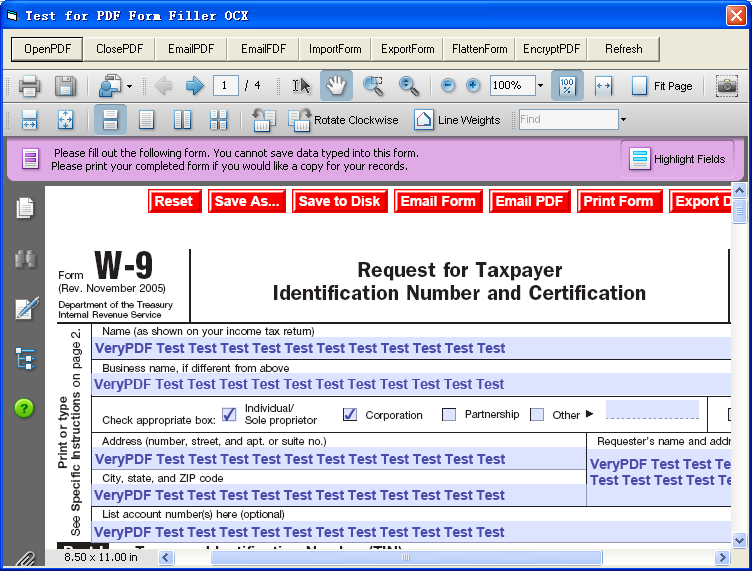
#ifndef __PDFFORMFUNC_H__
#define __PDFFORMFUNC_H__
#include <windows.h>
#ifdef __cplusplus
extern "C" {
#endif
#define EXTERN __declspec(dllexport)
//PDFForm_SetLicenseKey
//Parameters:
// lpLicenseKey: a License Key which issued by VeryPDF
EXTERN void WINAPI PDFForm_SetLicenseKey(LPCTSTR lpLicenseKey);
//PDFForm_MergeFDFIntoPDF
// Merge FDF file into an existing PDF file and generate a new filled PDF file.
//Parameters:
// lpInPDF: input PDF file
// lpInFDF: input FDF file
// lpOutPDF: merged PDF file
//Return value:
// TRUE is success, FALSE is fail
EXTERN BOOL WINAPI PDFForm_MergeFDFIntoPDF(LPCTSTR lpInPDF, LPCTSTR lpInFDF, LPCTSTR lpOutPDF);
EXTERN BOOL WINAPI PDFForm_MergeXFDFIntoPDF(LPCTSTR lpInPDF, LPCTSTR lpInFDF, LPCTSTR lpOutPDF);
//PDFForm_ExtractFDFFromPDF
// Extract FDF file from a filled PDF file.
//Parameters:
// lpInPDF: input PDF file
// lpOutFDF: output FDF file
//Return value:
// TRUE is success, FALSE is fail
EXTERN BOOL WINAPI PDFForm_ExtractFDFFromPDF(LPCTSTR lpInPDF, LPCTSTR lpOutFDF);
//PDFForm_FlattenPDF
// Flatten a form filled PDF file
//Parameters:
// lpInPDF: input PDF file
// lpOutPDF: output PDF file
//Return value:
// TRUE is success, FALSE is fail
EXTERN BOOL WINAPI PDFForm_FlattenPDF(LPCTSTR lpInPDF, LPCTSTR lpOutPDF);
//PDFForm_EncryptPDF
// Encrypt a PDF file.
//Parameters:
// lpInPDF: input PDF file
// lpUserPwd: user password
// lpOwnerPwd: owner password
// lpPermissions: permissions, it can be following values,
// Printing // top quality printing
// ModifyContents = ModifyContents | Assembly
// Copy = Copy | ScreenReaders
// ModifyAnnotations = ModifyAnnotations | FillIn
// FillIn
// ScreenReaders
// Assembly
// DegradedPrinting
/*
Security Options:
Printing: Allow to print
Modify Contents: Allow to modify
Copy: Allow to copy or extract
Modify Annotations: Allow to add or modify annotations or form fields
Fill In: Allow to input form field and signature (128-bit RC4 only)
Screen Readers: Allow to enable accessibility (128-bit RC4 only)
Assembly: Allow to modify document assembly (128-bit RC4 only)
Degraded Printing: Allow to print degraded mode (128-bit RC4 only)
*/
// You can use "Allow" parameter to concatenate several options, e.g.,
// "Printing Allow ModifyAnnotations Allow ModifyContents"
// "DegradedPrinting Allow ModifyAnnotations Allow ModifyContents"
// "FillIn Allow ModifyAnnotations Allow ModifyContents"
// nKeyLen: 128 or 40 bits
// lpOutPDF: output PDF file
//Return value:
// TRUE is success, FALSE is fail
EXTERN BOOL WINAPI PDFForm_EncryptPDF(LPCTSTR lpInPDF, LPCTSTR lpUserPwd, LPCTSTR lpOwnerPwd, LPCTSTR lpPermissions,
int nKeyLen, LPCTSTR lpOutPDF);
//PDFForm_Alloc
//Return value:
// 0 is an error, other values are valid ID.
EXTERN long WINAPI PDFForm_Alloc();
//PDFForm_Free
//Parameters:
// id: a valid ID returned by PDFForm_Alloc() function
//
//Return value:
// 0 is success, other values are indicate an error
EXTERN long WINAPI PDFForm_Free(long id);
//PDFForm_SetTextField
//Parameters:
// id: a valid ID returned by PDFForm_Alloc() function
// lpFieldName: form field name
// lpFieldValue: form field value
//
//Return value:
// if return value less than zero, it is indicate an error,
// if return value large than zero, it is the number of form fields in the list
EXTERN long WINAPI PDFForm_SetTextField(long id, LPCTSTR lpFieldName, LPCTSTR lpFieldValue);
//PDFForm_SetCheckBox
//Parameters:
// id: a valid ID returned by PDFForm_Alloc() function
// lpFieldName: form field name
// lpFieldValue: form field value
//
//Return value:
// if return value less than zero, it is indicate an error,
// if return value large than zero, it is the number of form fields in the list
EXTERN long WINAPI PDFForm_SetCheckBox(long id, LPCTSTR lpFieldName, LPCTSTR lpFieldValue);
//PDFForm_Apply
//Parameters:
// id: a valid ID returned by PDFForm_Alloc() function
// lpInFile: input PDF file
// lpOutFile: output PDF file
// bFlatten: make the output file flatten or not
//
//Return value:
// 0 is success, other values are indicate an error
// -6: create FDF file error
// -7: import form data into PDF file error
// -8: flatten filled PDF file error
EXTERN long WINAPI PDFForm_Apply(long id, LPCTSTR lpInFile, LPCTSTR lpOutFile, LONG bFlatten);
//PDFForm_ClearFields
//Parameters:
// id: a valid ID returned by PDFForm_Alloc() function
//
//Return value:
// 0 is success, other values are indicate an error
EXTERN long WINAPI PDFForm_ClearFields(long id);
//PDFForm_RepairFormFonts
//Repair fonts layout in PDF forms
//Parameters:
// lpInPDF: input PDF file
// lpOutFDF: output FDF file
//Return value:
// TRUE is success, FALSE is fail
EXTERN BOOL WINAPI PDFForm_RepairFormFonts(LPCTSTR lpInPDF, LPCTSTR lpOutPDF);
//PDFForm_InsertDataMatrixImageIntoPDF
//Insert DataMatrix Image Into PDF file
//Parameters:
// lpInPDF: input PDF file
// lpOutFDF: output FDF file
// lpFormName: DataMatrix form name
// lpFormType: DataMatrix type, it can one of following values: DataMatrix, GS1DataMatrix, default is: DataMatrix
// lpBarcodeText: Barcode text
//Return value:
// TRUE is success, FALSE is fail
//
//int bRet = PDFForm_InsertDataMatrixImageIntoPDF("C:\\test.pdf", "C:\\out.pdf", "Datamatrix", "01034009377771791712073110BXBWWW22");
EXTERN BOOL WINAPI PDFForm_InsertDataMatrixImageIntoPDF(LPCTSTR lpInFile, LPCTSTR lpOutFile, LPCTSTR lpFormName, LPCTSTR lpBarcodeText);
EXTERN BOOL WINAPI PDFForm_InsertDataMatrixImageIntoPDF2(LPCTSTR lpInFile, LPCTSTR lpOutFile, LPCTSTR lpFormName, LPCTSTR lpFormType, LPCTSTR lpBarcodeText);
//PDFForm_InsertBarcodeIntoPDF
//Insert Barcode into PDF file
//Parameters:
// lpInPDF: input PDF file
// lpOutFDF: output FDF file
// lpFormName: Barcode form name
// lpFormType: Barcode type, lpFormType supports following CodeType:
// private enum CodeType
// {
// Code128,
// Code39,
// Codabar,
// Datamatrix,
// EAN,
// Inter25,
// PDF417,
// Postnet
// }
// lpFormValue: Barcode text
//Return value:
// TRUE is success, FALSE is fail
//
EXTERN BOOL WINAPI PDFForm_InsertBarcodeIntoPDF(LPCTSTR lpInFile, LPCTSTR lpOutFile, LPCTSTR lpFormName, LPCTSTR lpFormType, LPCTSTR lpFormValue);
//PDFForm_InsertBarcodeIntoPDF2
//Insert Barcode into PDF file
//Parameters:
// lpInPDF: input PDF file
// lpOutFDF: output FDF file
// lpFormValues: Parameters FieldIdBarcode, TypeBarcode, FieldValueBarcode as a string-list (separated by for example newline).
// Then we would do ONE call instead of n-times calling the proc with
// the n as the number of special fields
// Barcode type supports following CodeType:
// private enum CodeType
// {
// Code128,
// Code39,
// Codabar,
// Datamatrix,
// EAN,
// Inter25,
// PDF417,
// Postnet
// }
//Return value:
// TRUE is success, FALSE is fail
//
//e.g.,
//
//string strFormValues;
//strFormValues += "BarCode1[0]=>Code128=>1234567890";
//strFormValues += "\n";
//strFormValues += "BarCode2[0]=>Code39=>1234567890";
//strFormValues += "\n";
//strFormValues += "BarCode3[0]=>Codabar=>A1234567890A";
//PDFForm_InsertBarcodeIntoPDF2("C:\\test.pdf", "C:\\out.pdf", strFormValues.c_str());
//
EXTERN BOOL WINAPI PDFForm_InsertBarcodeIntoPDF2(LPCTSTR lpInFile, LPCTSTR lpOutFile, LPCTSTR lpFormValues);
//Return value:
// 0 is no such field, 1 is contain this field
EXTERN BOOL WINAPI PDFForm_IsContainsField(LPCTSTR lpInFile, LPCTSTR lpFormName);
//PDFForm_GetAllFields
//Get all form fields from a PDF file
//Parameters:
// lpInPDF: input PDF file
// lpOutBuffer: output buffer which contain all fields
// nOutBufferLength: length of lpOutBuffer
//
//Return value:
// returns the maximum number length of output buffer which need to store the form fields, 0 is failed to read form fileds.
EXTERN int WINAPI PDFForm_GetAllFields(LPCTSTR lpInFile, char *lpOutBuffer, int nOutBufferLength);
//
EXTERN int WINAPI PDFForm_GetAllFields_ToFile(LPCTSTR lpInFile, LPCTSTR lpOutFile);
#ifdef __cplusplus
}
#endif
#endif
An example to call PDF Form Filler SDK from VC++ source code,
void PDFFormFilling2()
{
BOOL bRet = FALSE;
char szInPDFFile[MAX_PATH];
char szInFDFFile[MAX_PATH];
char szOutPDFFile[MAX_PATH];
char szOutFDFFile[MAX_PATH];
char szFlattenPDFFile[MAX_PATH];
char szEncryptPDFFile[MAX_PATH];
char drive[_MAX_DRIVE];
char dir[_MAX_DIR];
char fname[_MAX_FNAME];
char ext[_MAX_EXT];
char szExePathName[MAX_PATH];
GetModuleFileName(NULL,szExePathName,MAX_PATH);
_splitpath(szExePathName, drive, dir, fname, ext);
_makepath(szInPDFFile, drive, dir, "example-fw9", ".pdf");
_makepath(szInFDFFile, drive, dir, "example-fw9", ".fdf");
_makepath(szOutPDFFile, drive, dir, "out-filled", ".pdf");
_makepath(szOutFDFFile, drive, dir, "out", ".fdf");
_makepath(szFlattenPDFFile, drive, dir, "out-flatten", ".pdf");
_makepath(szEncryptPDFFile, drive, dir, "out-encrypt", ".pdf");
PDFForm_SetLicenseKey("XXXXXXXXXXXXXXX");
bRet = PDFForm_MergeFDFIntoPDF(szInPDFFile, szInFDFFile, szOutPDFFile);
bRet = PDFForm_ExtractFDFFromPDF(szOutPDFFile, szOutFDFFile);
bRet = PDFForm_FlattenPDF(szOutPDFFile,szFlattenPDFFile);
bRet = PDFForm_EncryptPDF(szOutPDFFile, "123", "456", "Printing",
128, szEncryptPDFFile);
}