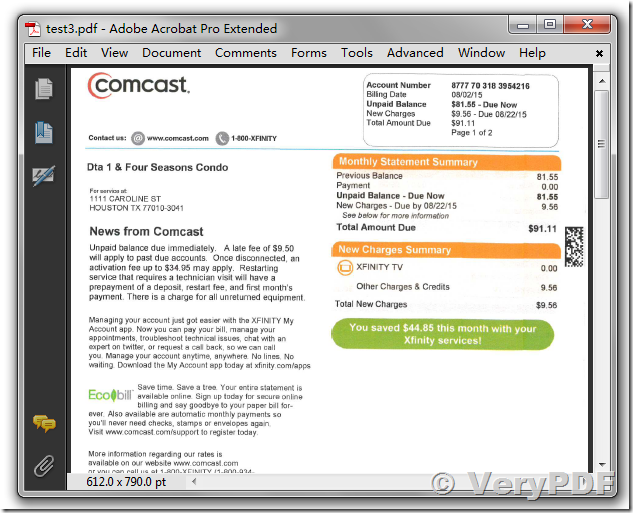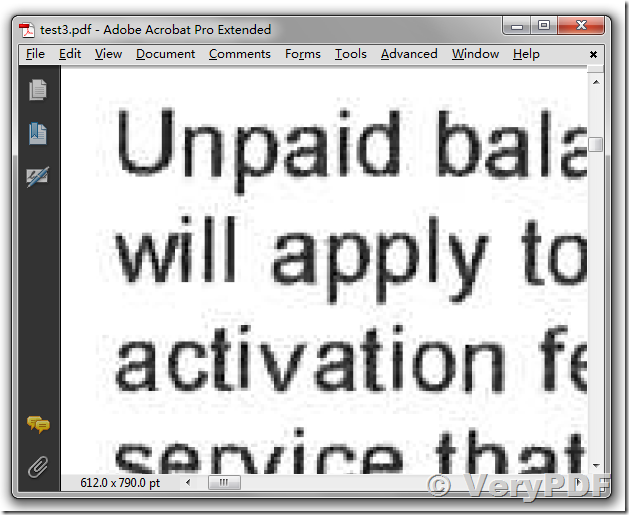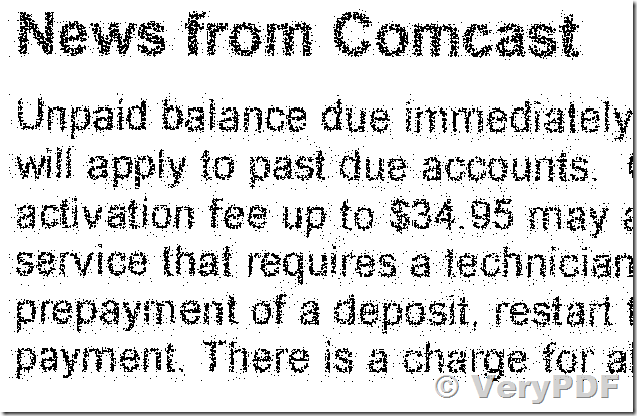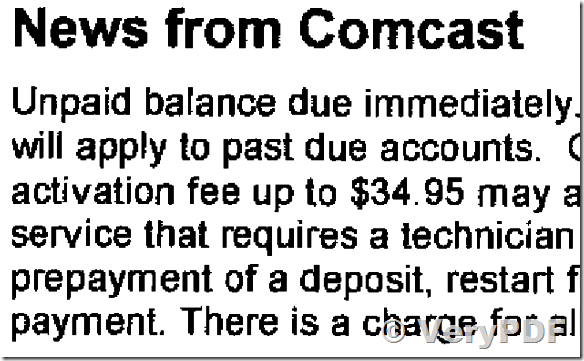We were recently asked by a customer to help him get the best quality TIFF image from his PDF document. He wanted his TIFF image in black and white and also wanted to keep the size of his created TIFF image as small as possible.
VeryPDF PDF to Image Converter Command Line software has several methods to convert a color PDF file to Monochrome TIFF and keep the best quality on text and images.
For example, the following is an original PDF file, the page is contain color information,
The text contents in this PDF page are not clear enough,
Now, we are using VeryPDF PDF to Image Converter Command Line software to convert this PDF file to Black and White TIFF file with halftone technology,
pdf2img.exe -r 300 -compress 4 -mono -multipage test3.pdf _test3_halftone.tif
We are get following TIFF image, as you see, the text contents are contain lots of speckles, the quality is not good enough,
We will use other options to convert color PDF file to TIFF file and disable halftone technology, we are using "threshold" method now,
pdf2img.exe -r 300 -compress 4 -gray -threshold 180 -multipage test3.pdf _test3_no_halftone.tif
OK, We are get a new TIFF file by above command line, the text contents in the new TIFF file are clear enough, the characters are shown in the high quality,
From above test cases, if you want convert a color PDF file to a clear and high quality black and white TIFF file, you can simple disable halftone by following command line, you will get best quality TIFF file,
pdf2img.exe -r 300 -compress 4 -gray -threshold 180 -multipage test3.pdf _test3_no_halftone.tif
See Also:
PDF to Image Converter Command Line,
https://www.verypdf.com/app/pdf-to-image-converter/try-and-buy.html#buy-cmd
PDF to Image Converter COM/SDK,
https://www.verypdf.com/app/pdf-to-image-converter/try-and-buy.html#buy-cvt-com