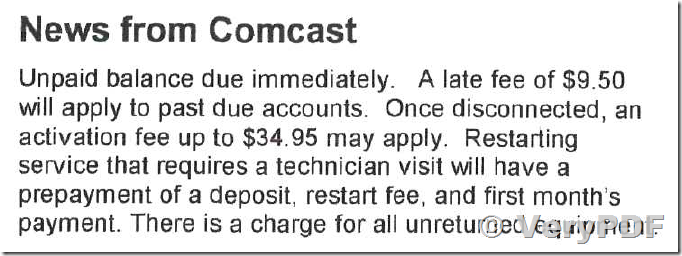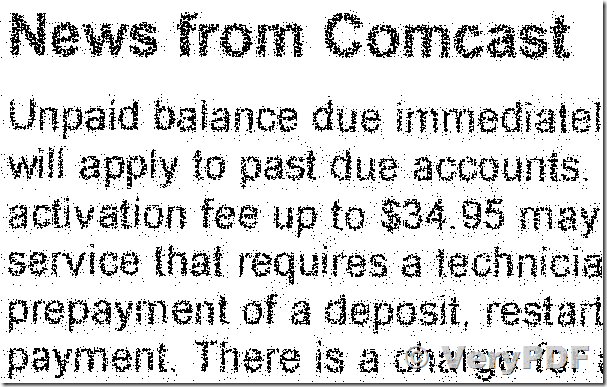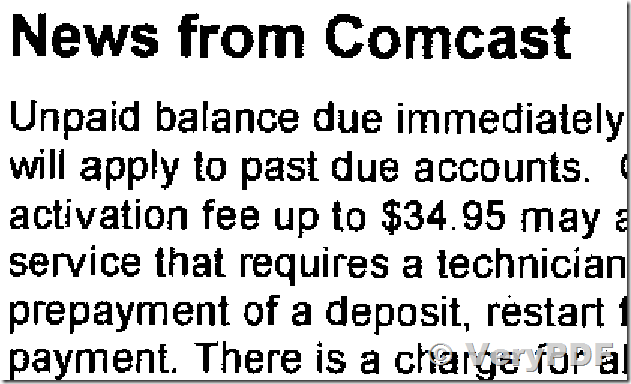If you want convert a color PDF file to B/W PDF file, you can download "Image to PDF OCR Converter Command Line" from following web page to try,
https://www.verypdf.com/app/image-to-pdf-ocr-converter/try-and-buy.html#buy-ocr-cmd
https://www.verypdf.com/tif2pdf/image2pdf_cmd_ocr_trial.zip
after you download it, you can run following command lines to convert a color PDF file to B/W PDF file easily,
//Convert color PDF file to B&W PDF file using halftone technology
img2pdfnew.exe _test-color.pdf _test-BW1.pdf
//Convert color PDF file to B&W PDF file without using halftone technology
img2pdfnew.exe -bitcount 8 -threshold 180 _test-color.pdf _test-BW2.pdf
img2pdfnew.exe does render all PDF pages to whole color images first, and then convert them to black and white PDF file, it will handle all objects in PDF pages automatically.
VeryPDF
--------------------------------------
Thank you.
May I ask last question?
Is it possible do
img2pdfnew.exe -bitcount 8 -threshold 180 _test-color.pdf temp.pdf
img2pdfnew.exe -pidpi 300 -bitcount 1 -compress 4 -multipage temp.pdf 5.tif
in one step ?
I tried combine but results were bad.
Customer
--------------------------------------
These two command lines will convert from a color PDF file to a BW TIFF file,
img2pdfnew.exe -bitcount 8 -threshold 180 _test-color.pdf temp.pdf
img2pdfnew.exe -pidpi 300 -bitcount 1 -compress 4 -multipage temp.pdf 5.tif
img2pdfnew.exe is a professional software to convert from image file to PDF file, but it hasn't enough parameters to convert from PDF file to TIFF file. If you wish convert from color PDF file to BW TIFF file without using halftone technology, please download "PDF to Image Converter Command Line" from following web page to try, you can use "PDF to Image Converter Command Line" to convert from color PDF file to BW TIFF file with or without halftone technology,
https://www.verypdf.com/app/pdf-to-image-converter/try-and-buy.html#buy-cmd
https://www.verypdf.com/dl2.php/pdf2image_win.zip
You can run following command lines to convert a color PDF file to BW TIFF file with or without halftone technology,
pdf2img.exe -r 300 -compress 4 -gray -threshold 180 -multipage test3.pdf _test3_no_halftone.tif
pdf2img.exe -r 300 -compress 4 -mono -multipage test3.pdf _test3_halftone.tif
pdf2img.exe -r 300 -compress 4 -gray -threshold 180 test_skew.pdf _test_skew.tif
For example, this is an original PDF file,
Convert color PDF file to black and white TIFF file using halftone/dither technology,
Convert color PDF file to black and white TIFF file without using halftone/dither technology, it is more clear enough,
VeryPDF
See Also: