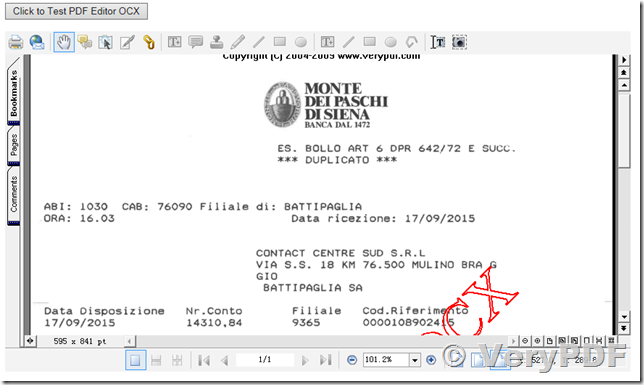I am evaluating PDF editor ActiveX control. Can you please help me out in integration with ASP.Net Application. I am able to embed control in web page. But i don't know how to customize toolbar buttons.
https://www.verypdf.com/app/pdf-editor/try-and-buy.html#buy-dev
https://www.verypdf.com/pdf-editor/pdfeditor_ocx.zip
Customer
----------------------------------------------------
Thanks for your message, your question is great, we have written an article for you, please look at it from this web page, we hope this article will useful to you,
VeryPDF
----------------------------------------------------
Thanks for your response. Actually i am embedding ActiveX control as tag in asp.net application. The code shared in article is for windows form application if i am not wrong. As far as i know, i have to specify tag to customize toolbar.
Please have a look at my markup for clarification.
With that markup, i am able to embed it in web page (see attachment). Next thing is customization. Moreover, i don't want users to browse PDF file, file will be predefined. Please help me with that. Thanks in anticipation.
<object width="100%" height="800px" id="activex" classid="clsid:81300BFB-1A9B-4AA5-A11C-5CCF55B24808" data="July.pdf" >
<param name="32772" value="true" />
</object>
From predefined PDF file, i mean i am providing PDF file path from code rather than opening a file dialog. For example, calling a direct method "OpenPDFFile("..\PDFFile.pdf", "", "", 0)" should open PDF file, Don't you think?
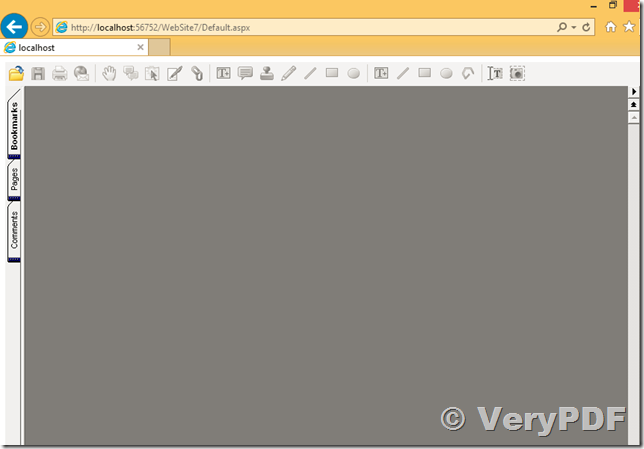
Customer
----------------------------------------------------
We have created a JavaScript example to you, this example will show you how to open the PDF file by OpenPDFFile() function,
VeryPDF
----------------------------------------------------
<!DOCTYPE HTML PUBLIC "-//W3C//DTD HTML 4.01 Transitional//EN">
<html>
<head>
<title>Test PDF Editor COX</title>
<script type="text/javascript" language="JavaScript1.2">
function OpenPDFFile()
{
var objPDFEditorOCX = window.document.getElementById("PDFEditorOCX");
objPDFEditorOCX.SetOrderID("XXXXXXXXXXXXXXX", "Your company name", "Your email address");
objPDFEditorOCX.MainToolbarHideButton(32772, 1);
objPDFEditorOCX.MainToolbarHideButton(32774, 1);
objPDFEditorOCX.OpenPDFFile("D:\\downloads\\17_09_2015_16_05_58_1620_001.pdf", "", "", 300);
//objPDFEditorOCX.AboutBox();
} // End function
</script>
</head>
<body>
<form>
<font face="Times New Roman">
<input type="Button" value="Click to Test PDF Editor OCX" onclick="OpenPDFFile();" />
</font>
</form>
<p>
<object classid="clsid:81300BFB-1A9B-4AA5-A11C-5CCF55B24808" id="PDFEditorOCX" width="863" height="469">
</object>
</p>
</body>
</html>
This is the screenshot of above HTML contents, you can open this HTML file in Internet Explorer, click "Test PDF Editor OCX" button, then you can view the PDF file on the web page easily,