PDF Editor ActiveX Control Home Page,
https://www.verypdf.com/app/pdf-editor/try-and-buy.html#buy-dev
Create, Edit and Print PDF documents. Quickly & Easily with VeryPDF PDF Editor ActiveX control for developers.
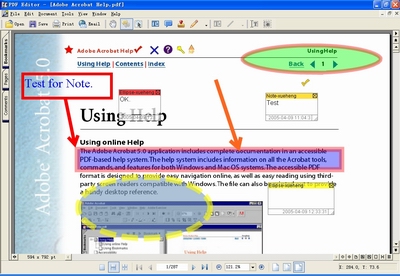
VeryPDF PDF Editor activeX control
VeryPDF PDF Editor ActiveX (OCX) provides a standalone embeddable PDF Editor for windows application developers. Using Visual Basic, VC, Delphi or any other programming language/tool been able to handle activex controls, developers can build a customer interface for viewing/editing/printing pdf documents. PDF documents can be loaded from Streams or files. VeryPDF PDF Editor control is usually used to quickly display/editing and print pdf files created with VeryPDF or any other pdf creation software.If you need to embed a pdf editor into your application then you need VeryPDF PDF Editor control.
With PDF Editor control you can:
- View PDF Documents
- Print pdf documents
- Search a pdf document for a specific text
- Jump to an outline object destination
- Enum document outlines
- Scroll/Zoom the editor window
- Show annotations/pdf popup windows
- Set a specific pdf page for viewing
- Set the editor window more (fit page, fit width..)
- Capture page area as image and copy to clipboard
- Select text on the pdf document
- Export/Save a pdf page to bitmap raster format
- Add/Edit/Delete pdf document objects (Text, Annotations, Vector drawings, images...)
- Insert/Delete/Reorganize pdf document pages
- Modify PDF document security settings
- Apply transformations such as scale, rotate to any object
- Edit PDF Forms
- Secure pdf documents
- and more..
See Also:
PDF Viewer OCX Control (ActiveX)
https://www.verypdf.com/app/pdf-editor/try-and-buy.html#buy-dev