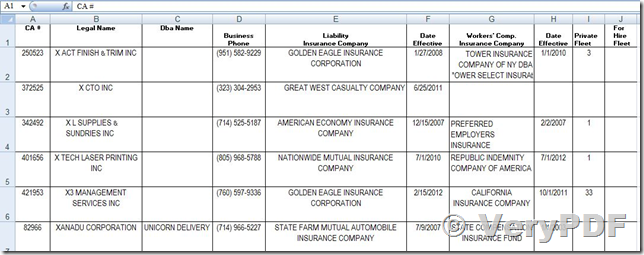How to convert the table which is inside the pdf to excel.
I have tried some online tools but it was giving 60% result.
The sample table which contains in my pdf is given below.
Customer
--------------------------------------------------------------
I need to convert a PDF to Excel, using my acrobat X I have tried to simply save as Excel, tried to save as word doc then convert, I have tried saving as xml, but its unusable. Here is the link to the PDF's I need help with Click.
Any suggestions? If there is a way to do it in PHP that is an option for me as well, I just am unable to find a solution to get this data out of the pdf's.
Customer
--------------------------------------------------------------
I am looking for a code/solution in server side (ASP.Net, ASP or PHP) that can convert PDF to excel or read PDF data to excel.
Customer
--------------------------------------------------------------
I have a pdf file contains table for employees (empID, empName, Title), I want to parse these pdf file to excel and parsing that table in excel to database in my code.
quick response is highly appreciated.
Customer
--------------------------------------------------------------
Is there a sample code or any dll which I could use to read PDF documents and convert the data into an Excel document?
the pdf file contains something like table format and i want to maintain that format after converting to excel.
Customer
--------------------------------------------------------------
Some customers are need a solution to convert from PDF file to Excel Spreadsheets, VeryPDF has some PDF to Excel Converter software, such as,
https://www.verypdf.com/pdf-to-excel/index.html
https://www.verypdf.com/pdf-to-excel-ocr/index.html
https://www.verypdf.com/app/scan-to-excel-ocr/index.html
However, VeryPDF has also a PDF TO EXCEL SDK for Developers, this PDF TO EXCEL SDK is royalty free, if you are a developer, you can integrate this PDF TO EXCEL SDK into your software and distribute it along with your products to your customers royalty free.
PDF TO EXCEL SDK DESCRIPTION:
The VeryPDF PDF-to-Excel Conversion Software Development Kit (SDK) is a collection of methods compiled, linked and stored in a dynamic-link library (DLL) file that is required for application development. The purpose of these methods is to convert files from the Portable Document Format (PDF) to Microsoft Excel (XLS).
The PDF-to-Excel Conversion SDK can be used via COM API to support VB, .NET, Delphi, C/C++ applications.
PDF TO EXCEL SDK FEATURES:
The VeryPDF PDF to Excel Software Development Kit (SDK) allows programmatic silent PDF to Excel conversions, giving you simple but incredibly powerful PDF conversion capabilities and workflow solutions.
PDF to Excel SDK features the following capabilities:
- PDF TO EXCEL SDK, PDF to XLS SDK, PDF to XLSX SDK, PDF to CSV SDK
- Simple call to DLL function can convert any PDF to Excel, giving the file a specific name and location.
- Call the tool from script files with ease using the command line interface.
- Batch PDF conversion: convert multiple PDF files in a directory path with a single command.
- Subset conversion: convert a subset of the PDF file like a list of pages or a continuous range of pages including even or odd numbered pages.
- Scheduled conversion: automate recurring PDF file conversions.
- Template conversion: provides fine grained conversion of data tables.
PDF TO EXCEL SDK ARCHITECTURE:
The VeryPDF PDF-to-Excel Conversion SDK is available as a DLL or as a COM component. The following system requirements are recommended:
PDF TO EXCEL SDK PROGRAMMING ENVIRONMENTS
- Microsoft Visual C/C++/C#
- Borland Delphi
- VB.NET
- VB6
- J#
- PHP
- Java
- ASP, ASP.NET
If you want to purchase this PDF to Excel SDK product, please feel free contact us,
http://support.verypdf.com/open.php