I receive around 30 work orders a day from my primary client. They send them to me in a standardized report format, in a single PDF, with one page for each different work order. Unfortunately, these PDF reports don't include the work order_ID in a barcoded format, only in regular text font and they are unwilling to comply to my request to modify the report by adding a barcode. Is there a way to automatically add a barcode to the PDF? basically I would want the PDF editing app to search for the text "Work Oder ID:" and to insert the barcode, beneath the work_order ID. please advise. thanks very much.
Customer
---------------------------------------------------------------------------
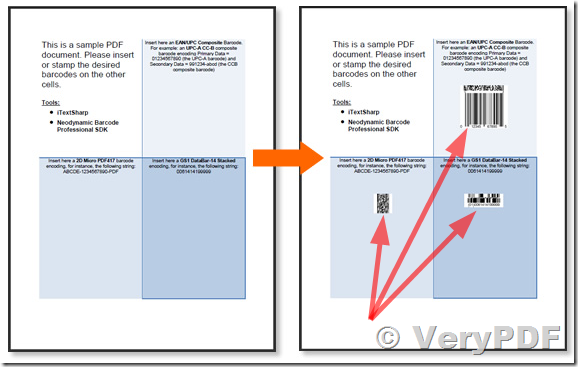
VeryPDF is provide several methods to insert or stamp barcodes to PDF pages,
1. Insert barcodes into forms which placed on the PDF pages, this function is included in "VeryPDF Form Filler SDK", you can look at its functions from following web pages,
https://www.verypdf.com/wordpress/201306/generate-barcode-and-insert-barcode-into-pdf-file-barcode-to-pdf-37188.html
https://www.verypdf.com/wordpress/201108/support-eanucc-code-128-in-pdf-form-filler-sdk-1872.html
This is a C++ example to add barcodes to fillable PDF forms,
void main(int argc, char *argv[])
{
char szBarcodeTemp[MAX_PATH];
GetModulePath(szBarcodeTemp, "Barcode-temp.pdf");
char szBarcodeNew[MAX_PATH];
GetModulePath(szBarcodeNew, "_Barcode-out3_barcode128.pdf");
BOOL bRet = FALSE;
PDFForm_SetLicenseKey("XXXXXXXXXXXXXXXXXXXXX");
string strFormValues;
strFormValues += "BarCode1[0]=>Code128=>(01)01234567890128(15)051231";
strFormValues += "\n";
strFormValues += "BarCode2[0]=>Code128_UCC=>(01)01234567890128(15)051231";
strFormValues += "\n";
strFormValues += "BarCode3[0]=>Code128_RAW=>(01)01234567890128(15)051231";
strFormValues += "\n";
strFormValues += "BarCode4[0]=>Code128=>(01)01234567890128(15)051231";
strFormValues += "\n";
strFormValues += "BarCode5[0]=>Code128_UCC=>(01)01234567890128(15)051231";
strFormValues += "\n";
strFormValues += "BarCode6[0]=>Code128_RAW=>(01)01234567890128(15)051231";
strFormValues += "\n";
strFormValues += "BarCode7[0]=>Code128=>(01)01234567890128(15)051231";
strFormValues += "\n";
strFormValues += "BarCode8[0]=>Code128_UCC=>(01)01234567890128(15)051231";
bRet = PDFForm_InsertBarcodeIntoPDF2(szBarcodeTemp, szBarcodeNew, strFormValues.c_str());
printf("Return value is: %d\n", bRet);
return;
}
2. Stamp barcodes to PDF pages directly, this function is included in "PDFStamp SDK" product, please look at following web pages for more information,
https://www.verypdf.com/wordpress/201109/insert-barcode-stamp-to-pdf-pages-2487.html
https://www.verypdf.com/wordpress/201109/add-a-barcode-to-a-pdf-file-with-your-pdfstamp-and-font-%E2%80%9Cfree-3-of-9%E2%80%9D-2413.html
https://www.verypdf.com/wordpress/201109/pdf-stamp-command-line-is-support-barcode-now-2395.html
This is a C++ example to stamp barcodes to PDF pages,
#define Very_Set_EmbedFont 241
#define Very_Get_EmbedFont 241
void EmbedBarcodeFonts()
{
long id;
int nRet = -1;
char szOutPDF[MAX_PATH];
char szPDFFile[MAX_PATH];
GetModulePath(szPDFFile,"example.pdf");
GetModulePath(szOutPDF,"out-embedfont.pdf");
id=VeryStampOpen(szPDFFile,szOutPDF);
if(id>0)
{
VeryStampSetFunction(id, Very_Set_EmbedFont, 1, 0, 0, 0);
VeryStampAddText(id, 1, "0123456789", RGB(0, 0, 0), 0, 0, 0, 0, 0, 0, 0, "Free 3 of 9", 8, 1,"https://www.verypdf.com/",0);
VeryStampAddText(id, 2, "0123456789", RGB(0, 0, 0), 0, 0, 0, 0, 0, 0, 0, "Free 3 of 9,Bold", 8, 1,"https://www.verypdf.com/",0);
VeryStampAddText(id, 3, "0123456789", RGB(0, 0, 0), 0, 0, 0, 0, 0, 0, 0, "Free 3 of 9,Italic", 8, 1,"https://www.verypdf.com/",0);
VeryStampAddText(id, 4, "0123456789", RGB(0, 0, 0), 0, 0, 0, 0, 0, 0, 0, "Free 3 of 9,Italic,Bold", 8, 1,"https://www.verypdf.com/",0);
VeryStampClose(id);
}
}
We can also generate 50+ type of barcodes dynamically, we will develop a Barcode Stamper SDK to best meet your requirement, if you are interest in this solution, please feel free to let us know, we will provide a quotation to you shortly.
VeryPDF