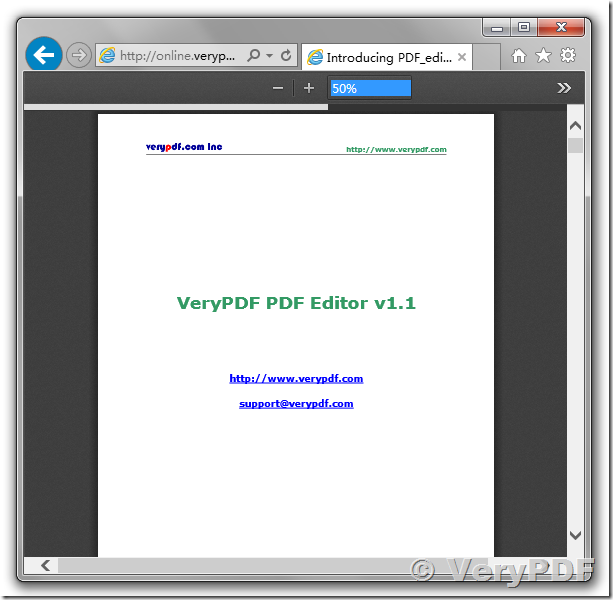Hi,
I want VeryPDF Online Document Reader only to view PDF files instead of print option and download option. But VeryPDF website example is still showing download option. Can anyone help me to test one example so that I can use it for the purpose I need.
Regards,
Customer
-------------------------------------------
You can Disable or Hide or Delete these buttons (Printing button, downloading button, etc.) from toolbar easily, please look at following web pages for more information,
https://www.verypdf.com/wordpress/201310/verypdf-html5-pdf-viewer-toolbar-options-39121.html
for example, you can use following URL to hide print and download options,
http://online.verypdf.com/app/reader2/web/?
url=http://online.verypdf.com/examples/pdfeditor.pdf
&noopen=1&noprint=1&nosidebar=1&nopageaction=1
&nozoom=0&nofullscreen=1&nodownload=1&noviewbookmark=1
VeryPDF