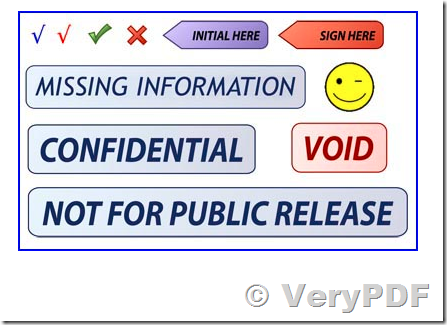Hi good morning,
Recently our company purchased the developer license de pdf stamp command line, We are recording the key but when converting a PDF with watermark still get the message "Please purchase PDFStamp Command Line product to remove this watermark". The steps we are doing:
1.on the command line are run exe pdfstamp => pdfstamp.exe
pdfstamp -reg "xxxxxxxxxxxxxxxxxxxx"
Our license key is 20 bytes and the manual says 16 bytes, Is there a problem?
2.the second line is executed for the watermark is => pdfstamp.exe -PDF
pdftest.pdf -o out.pdf -at test
I will be waiting your answer. thanks
Customer.
---------------------------------------------------------------
PDFStamp Command Line Home Page,
https://www.verypdf.com/app/pdf-stamp/try-and-buy.html
The new license key is 20 bytes, you can pass license key and other parameters together to try again, e.g.,
pdfstamp.exe -silent -reg "XXXXXXXXXXXXXXX" -PDF pdftest.pdf -o out.pdf -at "Demo Watermark"
pdfstamp.exe -silent -reg "XXXXXXXXXXXXXXX" -PDF pdftest.pdf -o out.pdf -AT "2003 verypdf.com Inc.\n\F" -p3 -mlr-30 -mtb30 -fs10 -fn300 -c2666666
After you register it, the watermark will be removed from stamped PDF files.
VeryPDF