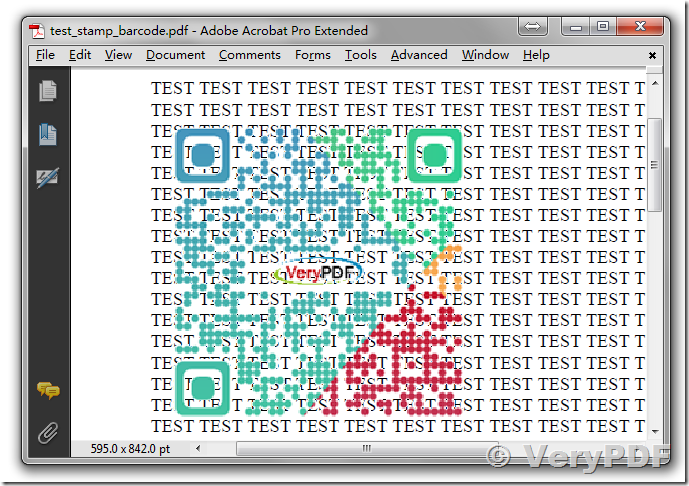Does your PDFStamp Command Line software support transparent background in image stamping? I have a PNG image file with transparent pixels, I insert QRCode (PNG image file), where points of code is black and background is transparent. So... in PDF I see black square.
Your program is not support PNG with transparent points?
Customer
-------------------------------------------
Yes, our PDFStamp Command Line software does support 8bit transparent PNG image file, but it is not support 24bit transparent PNG image file yet.
However, we have upgraded a new version of PDFStamp Command Line software today, please download the new version from this URL,
https://www.verypdf.com/app/pdf-stamp/try-and-buy.html#buy-cmd
https://www.verypdf.com/pdfstamp/pdfstamp_cmd.zip
after you download it, you can run following command lines to stamp a barcode image to PDF pages with transparent background easily,
pdfstamp.exe -PDF pdftest.pdf -O "_testout1.pdf" -AI "stamper1.jpg" -mlr100 -mtb100 -imgw200 -imgh200 -opacity80 -transparentcolor#FFFFFF
pdfstamp.exe -PDF pdftest.pdf -O "_testout2.pdf" -AI "stamper2.jpg" -mlr100 -mtb100 -imgw100 -imgh100 -opacity80 -transparentcolor#FFFFFF
pdfstamp.exe -PDF pdftest.pdf -O "_testout3.pdf" -AI "barcode.png" -mlr100 -mtb100 -imgw200 -imgh200 -opacity100 -transparentcolor#FFFFFF
Please notice, with "-transparentcolor#FFFFFF" option, your image file must contain a white background color, it can't be a transparent background, if your image file is contain a transparent background, please make it with a solid white background color first.
VeryPDF
Keywords:
adobe stamp transparent background
acrobat stamp transparent background
pdf stamp transparent background
create transparent signature stamp for pdf