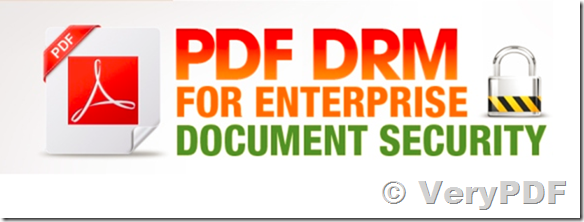Protecting Intellectual Property and ensuring compliance
VeryPDF Cloud PDF DRM Protector,
https://www.verypdf.com/app/cloud-pdf-drm-security/index.html
Safeguard Enterprise PDF DRM can provide many benefits to your company including:
- Protecting your trade secrets
- Controlling departmental use of information
- Controlling information use outside of your organization (i.e. with third parties)
- Ensuring compliance with privacy regulations
You can ensure
- that sensitive documents (e.g. M&A) are destroyed if a deal does not go through.
- your IP does not go with an employee when he/she leaves the company.
- that outsourced work (i.e. design work) and strategic proposals do not fall into the hands of your competitors.
- internal company sensitive information (e.g. salaries, budgets, strategic plans) stays within the business.
- that only authorized or current versions of PDF documents are used.
- that document retention policies are enforced by making documents automatically inaccessible once a certain date is reached.
- inbound information (i.e. sensitive research, financial or legal information) is continuously protected (accessed and used appropriately by the correct people) for the duration of its lifecycle.
Protecting Trade Secrets
Safeguard Enterprise PDF DRM protects your trade secrets by providing full control over how and when your licensed PDF documents are used. Ensure your PDF documents are not printed, copied, shared or modified without your knowledge or permission. Revoke documents when you decide they should no longer be available and apply expiry dates to sensitive information.
Controlling departmental use of information using Publication Groups
Easily protect internal documents that have controlled circulations by assigning them to publications. Users can be given access to specific publications rather than individual documents making document management simpler. Expiry can be set at the document, publication, or user level, giving you full control over how your content is managed.
Controlled information use outside of your organization
Confidential documents can now be distributed electronically since you are always in control of who can view your documents and what they can do with them. Have the convenience and cost savings of online business processes with more secure and reliable electronic document exchange.
See which users are viewing and printing your documents, and how many times this occurs. For example, you can find out who in a distribution list actually read the document, or spot if excessive printing is taking place. Or you can find out which documents are most commonly viewed and/or printed.
Safeguard Enterprise PDF DRM locks your documents to specific devices so authorized third parties cannot share them with others.
Ensuring compliance with privacy regulations
Safeguard Enterprise PDF DRM helps prove ongoing policy, legal and regulatory compliance. It removes the risk of you incorrectly transmitting sensitive data by continuing to protect and enforce policy controls even after distribution. It enforces expiry dates and enables you to revoke documents at any stage.
Protect pre-patent documents, IPR or commercially valuable documents in just a couple of mouse clicks. Without proper protection of electronically maintained information, organizations can face serious risks to their financial performance, intellectual property, trade secrets, research, customer privacy and more.
Providing legal access
Safeguard Enterprise PDF DRM enables you to audit user and document activity so you can see what actions were taken by administrators and who viewed and/or printed your documents, when and where.
Get a complete overview of user, system, and document activity – see the whole picture or examine sections and individual items. See how often your documents are viewed and printed. See at a glance how many users, documents, and publications you have and what status they are (active, suspended, expired, etc.). See when administrators last added, edited, or deleted records, logged in, logged off, backed up or restored the administration system. Run reports on user, document, and publication activity at any stage, export and save them.