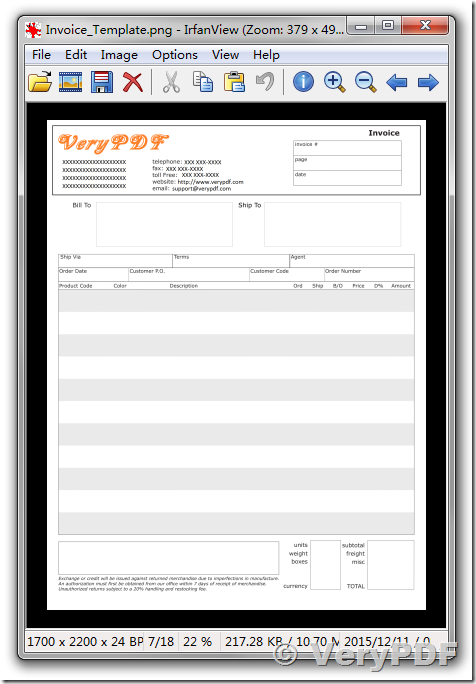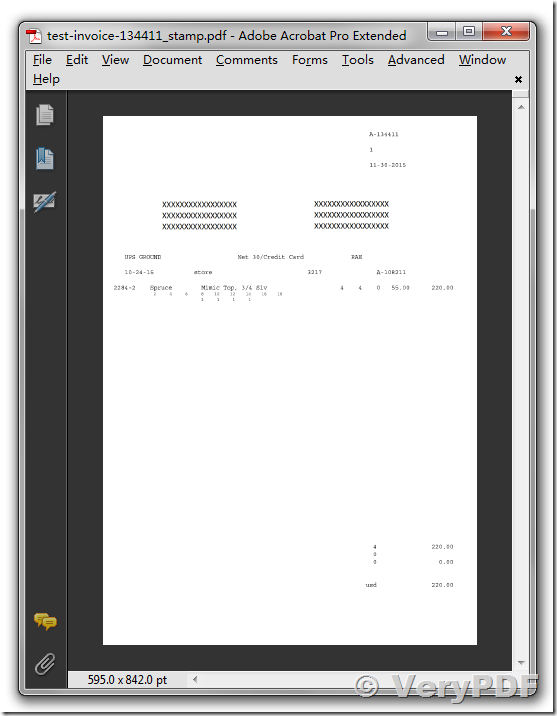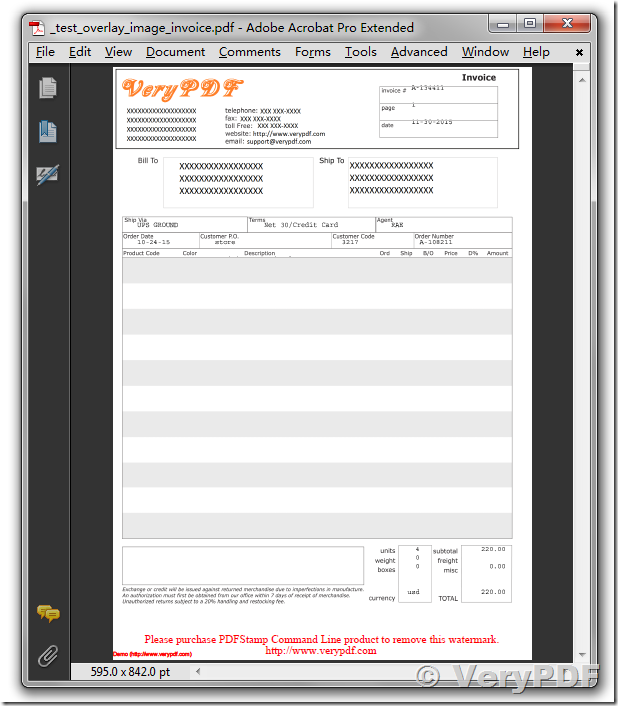I am working with PDF Stamp command line version and having an issue with stamping an overlay (form) on a PDF that was converted from PCL. I can stamp it on top but have to change opacity to 50 or below which is not suitable, but more important, when I stamp under, the PDF viewer shows the form briefly and then just the printed output and no form.
Can you help? Here is a portion of the command we are using...
pdfstamp.exe -pdf test-invoice-134411_stamp.pdf
-o _test_overlay_image_invoice.pdf
-AI Invoice_Template_Bainbridge.png
-L -Opacity50 -W35 -H35
Thank you
Customer
-----------------------------------------
Thanks for your message, we have created a new version of PDFStamp Command Line for you, please download the new version from this web page,
https://www.verypdf.com/app/pdf-stamp/try-and-buy.html#buy-cmd
https://www.verypdf.com/pdfstamp/pdfstamp_cmd.zip
after you download and unzip it to a folder, please go to "example" folder, run "test-overlay-image-invoice.bat" file, you will get one PDF file with invoice image overlaid properly.
"test-overlay-image-invoice.bat" file is contain following one command line,
pdfstamp.exe -pdf test-invoice-134411_stamp.pdf
-o _test_overlay_image_invoice.pdf -AI Invoice_Template.png
-transparentcolor#FFFFFF -mlr-5 -mtb-7 -imgw590 -imgh800
Please notice, you need change your PNG image's color depth to 24bit first, "-transparentcolor" option is support 24bit color depth image files only, it is not support 8bit color depth image file.
This is Invoice Template image file with non-transparent background color (solid white background color), "-transparentcolor#FFFFFF" option will make white color as transparent color,
This is invoice data PDF file,
This is combined invoice PDF file,