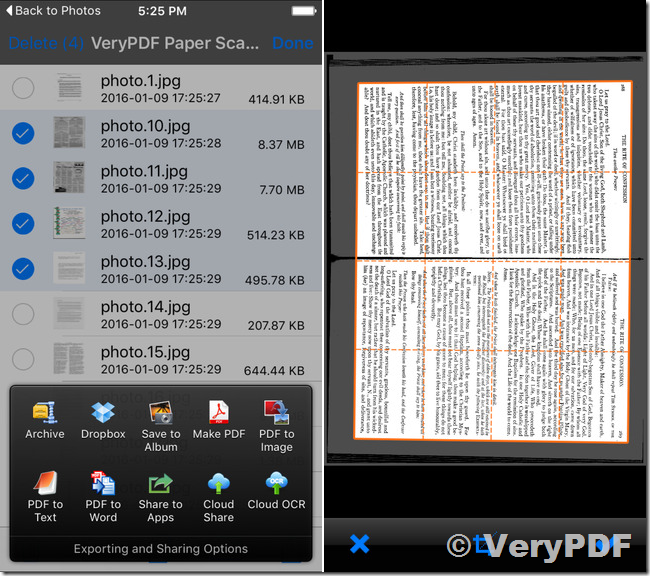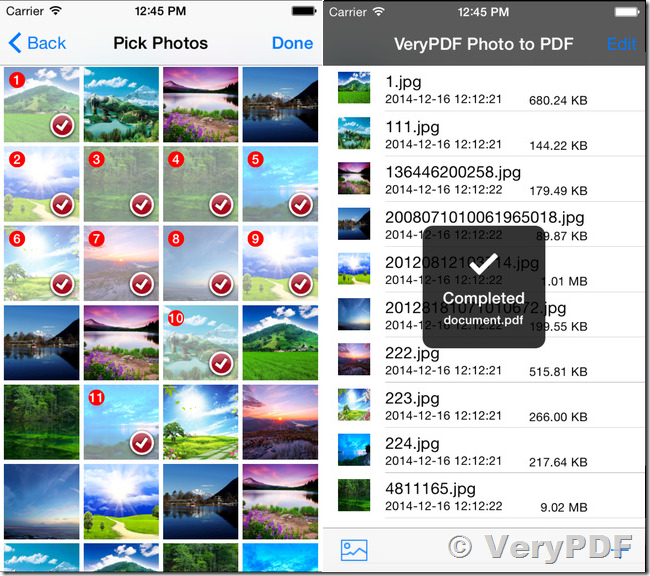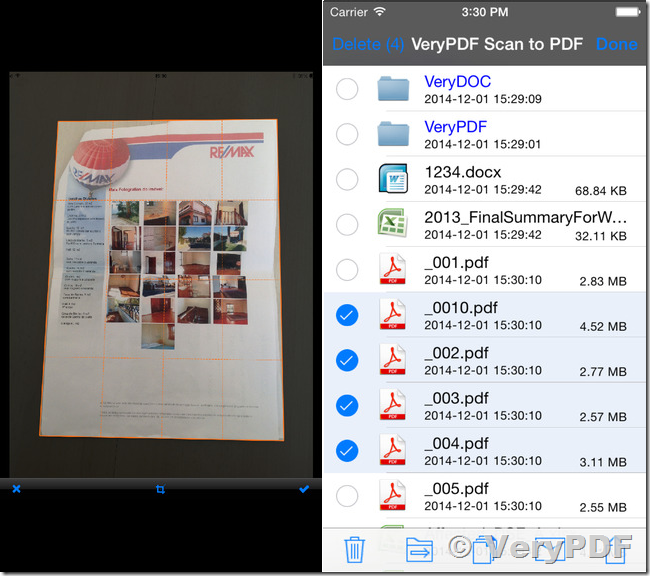VeryPDF has more solutions to scan paper documents to PDF and other formats, include OCR Solution, Barcode Solution, Mobile Solution, Jbig2 Compression Solution, Deskew and Despeckle Solution, Table Detection Algorithm, etc.
Batch Scan To PDF Processing Solutions:
Our Batch Scan to PDF processing solutions have been created for workgroups or departments that share scanners (usually which scan to a network folder). These solutions enable the files produced by the network scanners to be batch processed, fast and efficiently into new folders and named using barcode recognition. The solution will delete the source file and make a backup copy (if required) and can even process files from different source folders into different destination folders.
Network Scanner Service - This is a high volume server based solution which runs as a window service with unlimited page counts for fixed cost processing. Monitor a single network folder for source documents produced by network scanners. Fast processing of barcoded documents in batches.
Network Scanner - Scan documents on the network scanner or copier, and then convert scanned documents to TIFF or PDF format, save to predefined network shared folder.
Image to PDF OCR Converter Command Line Version
https://www.verypdf.com/app/image-to-pdf-ocr-converter/try-and-buy.html#buy-ocr-cmd
PDF to Text OCR Converter Command Line
https://www.verypdf.com/app/pdf-to-text-ocr-converter/try-and-buy.html
VeryPDF OCR to Any Converter Command Line
https://www.verypdf.com/app/ocr-to-any-converter-cmd/index.html
Why is batch scanning faster?
Scan To PDF Batch scanning solutions enable the scanner to be loaded with more than 1 document. This saves paper handling time, continually loading and removing scanned pages from the scanner. With batch scanning the documents are loaded into the document feeder once. One click of the "Scan" button and VeryPDF Scan To PDF software creates multiple PDF documents based on the batch scanning settings.
![]() Scan To PDF Batch Scanning Solutions
Scan To PDF Batch Scanning Solutions
Batch Scanning - Documents are NOT barcoded. The batch is split using a fixed page count (every x pages becomes a PDF) or using blank or black separator pages.
Batch Scanning with Barcodes - Documents (or separator pages inserted into the batch) have barcodes on them and the batch is separated when the barcode changes. The barcode on the documents is recognised and used to name the PDF files.
![]() OCR (Optical Character Recognition) Solutions
OCR (Optical Character Recognition) Solutions
OCR - Scan documents and create text searchable PDF files which can be searched or crawled.
(Scan To PDF + OCR)
Create Searchable PDF files - Add the OCR plugin and create searchable PDFs. The process adds a text layer behind the image layer allowing the text to be indexed and searched.
(Scan To PDF + OCR)
OCR Zone Data Extraction - Extract text fields from documents (using OCR) and use this data for filenaming. Use fixed page count for batch separation.
(ScanToPDF + Filenamer + Batch + Data Gatherer + Data Exporter + OCR)
FileToPDF Command Line - Command line utility to convert scanned images (or image PDF files) into Fully text searchable PDF files, suitable for automatic indexing or crawling to create fully searchable document indexes WITHOUT the need for manual indexing.
PDF to Text OCR Converter Command Line
https://www.verypdf.com/app/pdf-to-text-ocr-converter/try-and-buy.html
VeryPDF OCR to Any Converter Command Line
https://www.verypdf.com/app/ocr-to-any-converter-cmd/index.html
![]() VeryPDF Scan To PDF Mobile Solution
VeryPDF Scan To PDF Mobile Solution
VeryPDF Scan To PDF Mobile Solution is available for iOS (iPhone and iPad), you can use it to scan receipts, whiteboards, notes and share them with DropBox or email. Simple to use, create great quality PDF documents.
Paper Scanner - Scan, Print and Share Papers
https://itunes.apple.com/us/app/paper-scanner-scan-print-share/id1073012702?ls=1&mt=8
Photo to PDF
https://itunes.apple.com/us/app/verypdf-photo-to-pdf/id952034716?ls=1&mt=8
VeryPDF AnyFile Viewer
https://itunes.apple.com/us/app/verypdf-anyfile-viewer/id937028892?ls=1&mt=8
VeryPDF Scan to PDF
https://itunes.apple.com/us/app/verypdf-scan-to-pdf/id946795179?ls=1&mt=8
![]() Barcode Solution
Barcode Solution
VeryPDF Barcode Recognition SDK
https://www.verypdf.com/app/barcode/barcode-recognition.html
VeryPDF Barcode Generator SDK
https://www.verypdf.com/app/barcode/index.html
![]() JBIG2 Compression Solution
JBIG2 Compression Solution
VeryDOC PDF Compressor Command Line is support JBIG2 and JPEG2000 compression for black & white and color image files,
http://www.verydoc.com/pdfcompressor.html
![]() Deskew and Despeckle Solution
Deskew and Despeckle Solution
VeryPDF PaperTools COM/SDK is a COM/SDK for developers to process scanned image files. PaperTools COM/SDK is contain a Layout Analysis function to analize the layout of any document using complex algorythms, able to recognize with high accuracy the different kind of areas in the page. PaperTools COM/SDK is also able to apply Black Lines Removal, Black Border Removal, Dynamic Thresholding, Deskew, Despeckle, Layout Analysis, etc. operations to scanned image files.
https://www.verypdf.com/app/papertools/index.html
https://www.verypdf.com/app/papertools/try-and-buy.html
https://www.verypdf.com/dl2.php/papertoolssdk.zip
![]() Table Detection Algorithm
Table Detection Algorithm
VeryPDF OCR to Any Converter Command Line is contain Table Detection Algorithm,
https://www.verypdf.com/app/ocr-to-any-converter-cmd/try-and-buy.html