Hi,
We are experiencing some problem while using doc2pdf.exe.
Our Java web application is running doc2pdf.exe to convert pptx to pdf. Below is our sample codes,
Process p = Runtime.getRuntime().exec("doc2pdf.exe –i C:\\input.pptx –o C:\\output.pdf", null, "C:\\Program Files\\docPrint Pro v6.0");
BufferedReader in = new BufferedReader(new InputStreamReader(p.getInputStream()));
String line = null;
while ((line = in.readLine()) != null) {
System.out.println(line);
}
Our web application runs in a Tomcat Application Server. When we starts the Tomcat Application Server by right-clicking and "Run as administrator", the command runs perfectly.
However, when we runs the Tomcat Application Server as a Windows Service, using Local System account, doc2pdf.exe hangs.
Can you advise us on problems?
Thanks.
Customer
------------------------------------------------------
Thanks for your message, this limitation is caused by MS Office, because MS Office can't be run from Local System account, please arrange MS Office run inside an interactive user account to solve this problem.
Please by following steps to try again,
1. Click "Start" -> "Run" -> type in "dcomcnfg" on 32bit system or "MMC comexp.msc /32" on 64bit system,
2. Click "Component Services" -> "Computers" -> "My Computer" -> "DCOM Config", locate following items,
Microsoft Office PowerPoint Slide
Microsoft Office Word 97 - 2003 Document
Microsoft Office Access Application
Microsoft Office Visio previewer
Microsoft Publisher Application
Microsoft Excel Application
3. Right click on each of them and select "Properties",
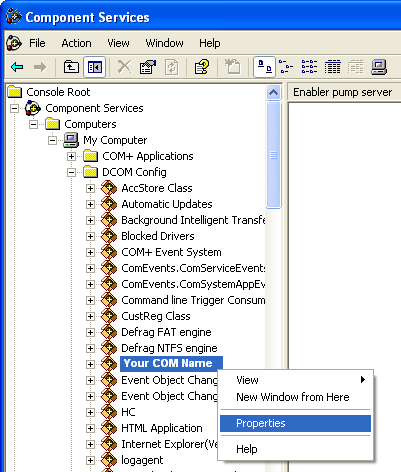
4. In the 'COM Properties' dialog, select the the 'Security' tab,
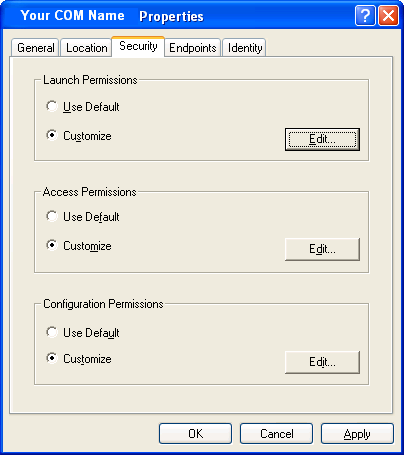
5. In the 'Access Permissions' area, select "Customize" and click Edit,
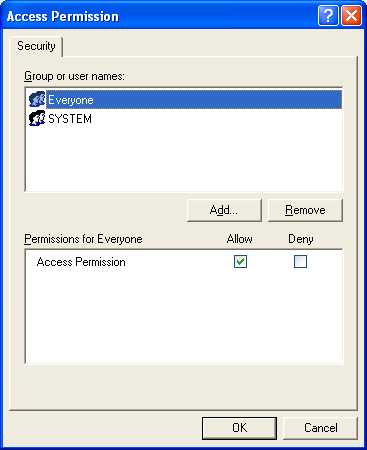
Ensure that "Everyone" is present in the list of names. If not, add it by clicking the Add button, typing "Everyone" and give it all permissions, and clicking OK.
Make sure "Everyone" has the Access Permission 'Allow' check box ticked.
Click OK to return to the 'properties' window.
6. Click "Identity" tab. Check the "This user" checkbox, press "Browse" and specify the Administrator account, enter and re-enter the Administrator password,
7. Click "OK" to save it,
8. Reboot the computer.
Please look at following web pages for more information,
http://www.verydoc.com/doc-to-any-faq.html
http://www.verydoc.com/blog/microsoft-excel-application-entry-missing-in-dcomcnfg.html
http://www.verydoc.com/others/configure-word-and-excel.htm
http://www.verydoc.com/others/configure%20office%20applications%20to%20run%20under%20the%20interactive%20user%20account.htm
VeryPDF