Using free C# code to scan linear & 2d barcode images in .NET applications.
VeryPDF Barcode Generator & Recognition SDK/COM,
https://www.verypdf.com/app/barcode/try-and-buy.html#Buy_Barcode_Recognition_SDK
.NET Barcode Reader & Scanner > Best Linear & 2D Barcodes Reader & Decoder for C#, .NET Applications
- Complied advanced barcode reading & scanning functions into a mature .NET Barcode Reader Library DLL
- Effectively run and install into Visual Studio .NET Framework 2.0, 3.0, 3.5, 4.0
- Scan and decode common linear & 2d barcode images in VS C#.NET, ASP.NET web form projects
- Support barcode image recognition in several file formats, such as Jpg, Gif, Png, Bmp, Tiff
- Use free Visual C# code to scan maximum one barcode per image, page in tiff or pdf document
- Use free Visual C# code to read partial 1d or 2d barcode image instead of the whole file
- Mainly decode and read C# Code 39, C# Code 128, C# EAN-13, C# QR-Code, C# Data Matrix, C# PDF-417, ect.
C# Barcode Scanner Library for .NET Introduction. VeryPDF C# Barcode Reader for .NET is a .NET barcode reader component that can recognize linear and 2D barcode images. It can be used in:
- ASP.NET Website Applications
- .NET Windows Forms Applications
- .NET, C#, VB.NET Class Library Applications
- .NET Console Applications
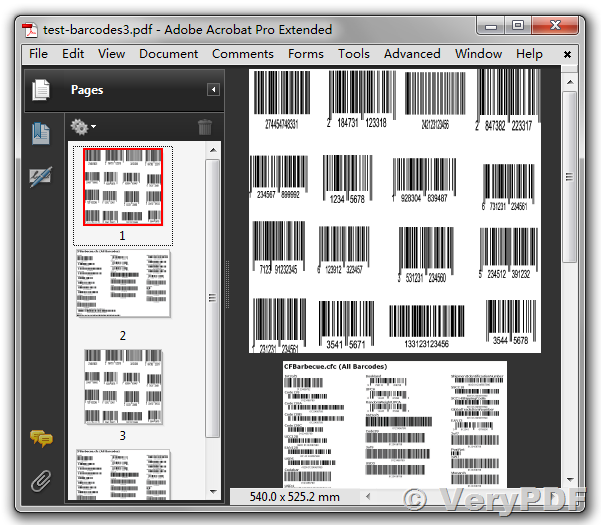
How to Install C#.NET Barcode Reader Library?
Installation requirement: You should have installed Microsoft .NET Framework Version 2.0 or above.
Add "VeryPDF Barcode Recognition SDK" to your Visual Studio C#.NET project reference.
using System;
using System.Collections.Generic;
using System.ComponentModel;
using System.Data;
using System.Drawing;
using System.Linq;
using System.Text;
using System.Windows.Forms;
using VeryPDF;
using System.IO;
namespace WindowsFormsApplication1
{
public partial class Form1 : Form
{
public Form1()
{
InitializeComponent();
}
private void button1_Click(object sender, EventArgs e)
{
string appPath = Path.GetDirectoryName(Application.ExecutablePath);
{
System.Type VeryPDFType = System.Type.GetTypeFromProgID
("VeryPDF.BarcodeCom");
VeryPDF.BarcodeCom VeryPDFCom = (VeryPDF.BarcodeCom)
System.Activator.CreateInstance(VeryPDFType);
string appFolder = Path.GetDirectoryName(Application.ExecutablePath);
string strFolder = appFolder;
string strReturn = "";
int nFileIndex = 0;
VeryPDFCom.EnableDebugLog(true);
string strBarcodeFile = strFolder + "\\barcode.pdf";
string strCmd = "-$ XXXXXXXXXXXXXXXXXX -decode \""
+ strBarcodeFile + "\"";
strReturn += VeryPDFCom.GenerateBarcode(strCmd);
nFileIndex = nFileIndex + 1;
MessageBox.Show(strReturn);
}
}
}
}