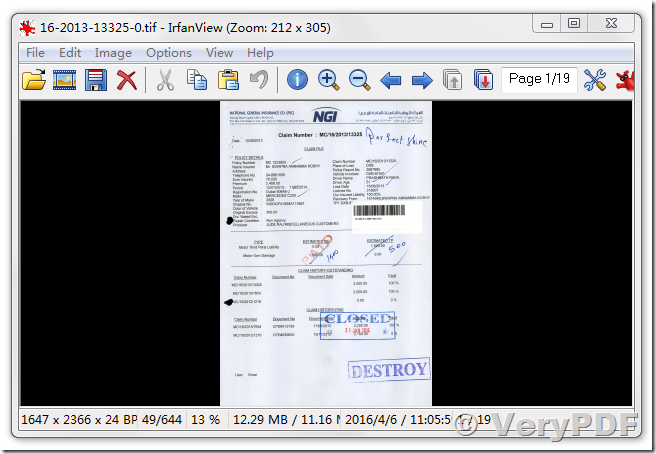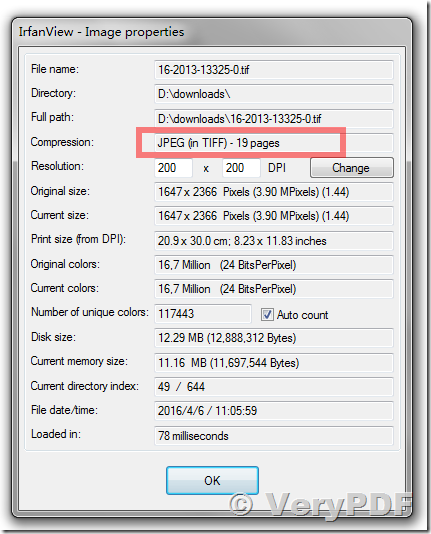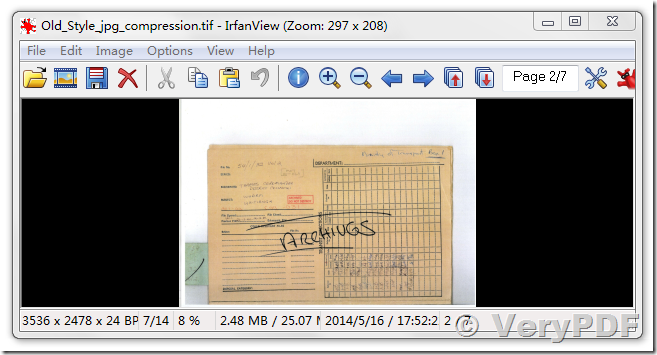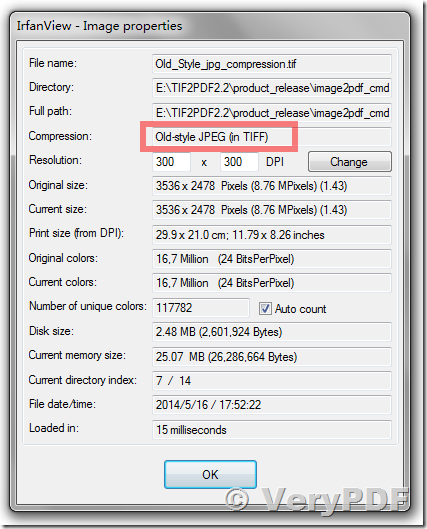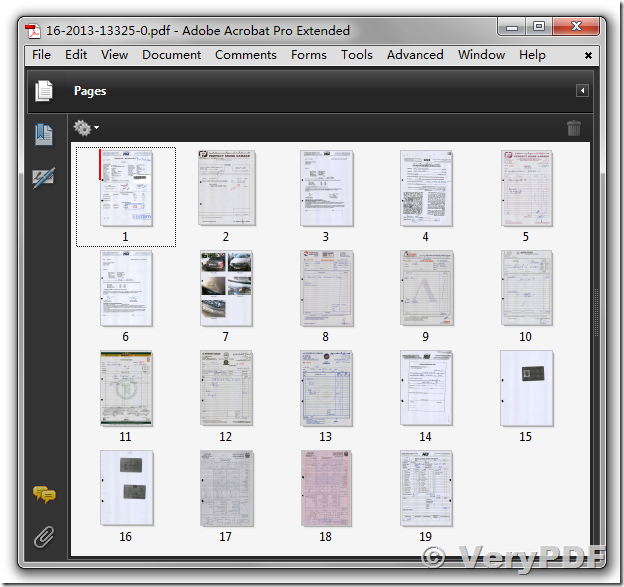the error when we are trying to Convert the Tiff file to PDF Format. we are getting the below error for only one tiff files.
Kindly let me know what was the issue on that!
Error : verypdf image2pdf command line has stopped working issue.
Please find the attached tiff file which we are getting the error, only on this type of file.
Customer
--------------------------------------------
Thanks for your sample TIFF files, these TIFF files are compressed by "JPEG" and "Old-style JPEG" compression.
JPEG compressed TIFF file,
Old-style JPEG compressed TIFF file,
We suggest you may download "Image to PDF OCR Converter Command Line" from following URL to try, "Image to PDF OCR Converter Command Line" does support JPEG and Old Style JPEG compressed TIFF files properly,
https://www.verypdf.com/app/image-to-pdf-ocr-converter/try-and-buy.html#buy-ocr-cmd
https://www.verypdf.com/tif2pdf/image2pdf_cmd_ocr_trial.zip
after you download and unzip it to a folder, you can run following command lines to convert this TIFF file to PDF file,
E:\VeryPDF\image2pdf_cmd_ocr_v5.0\img2pdfnew.exe D:\downloads\16-2013-13325-0.tif D:\downloads\16-2013-13325-0.pdf
E:\VeryPDF\image2pdf_cmd_ocr_v5.0\img2pdfnew.exe -quick D:\downloads\16-2013-13325-0.tif D:\downloads\16-2013-13325-0.pdf
Look at the converted PDF file,
VeryPDF