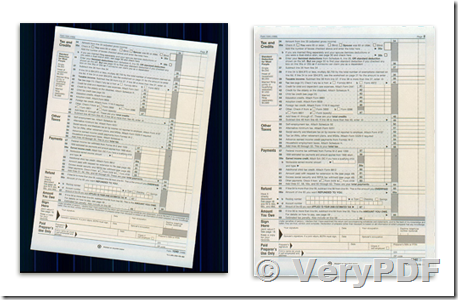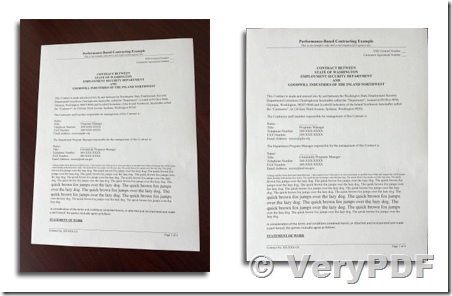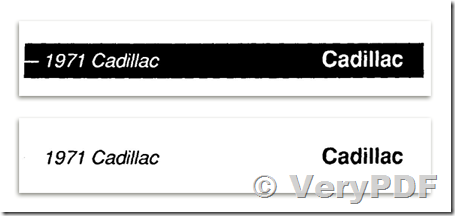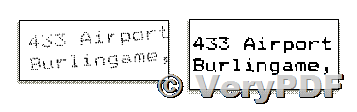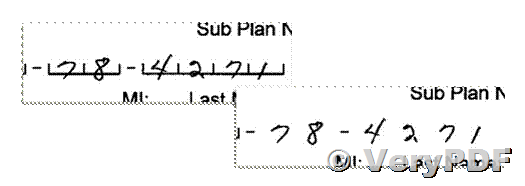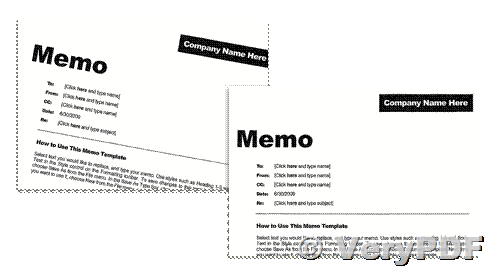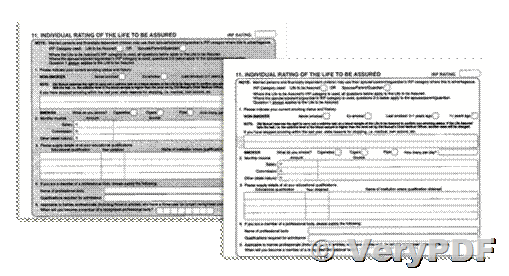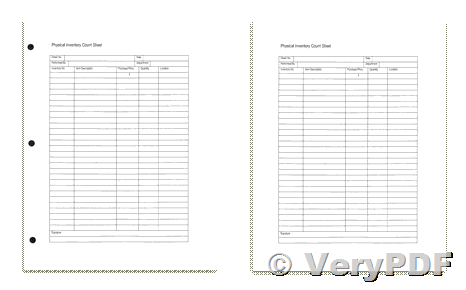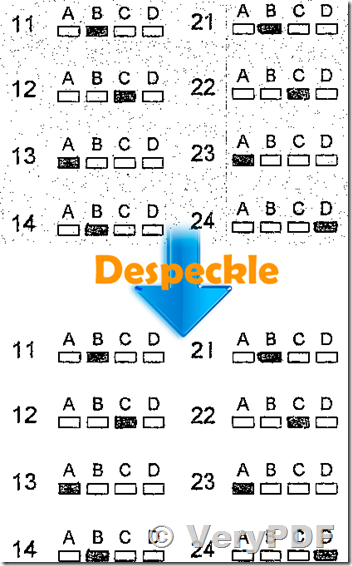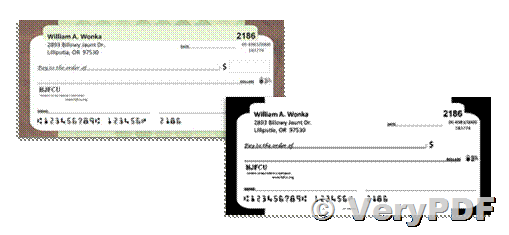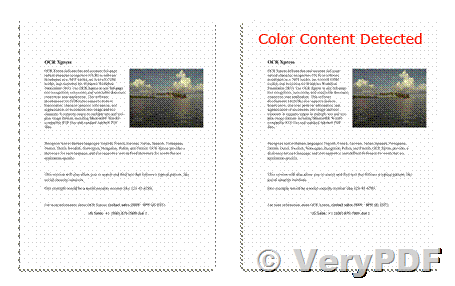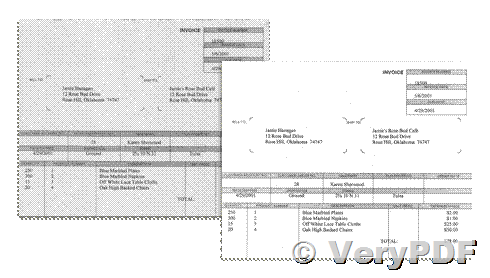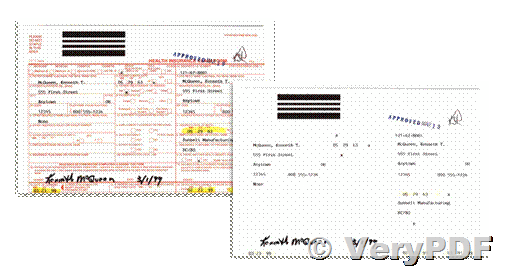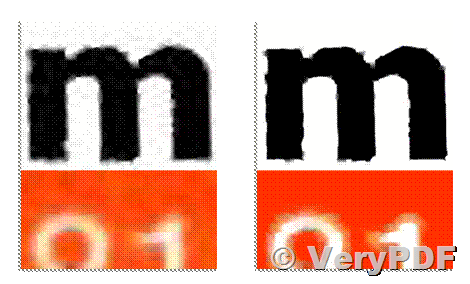Use the most powerful document image cleanup available to create superior document imaging, records management, and forms processing applications. It features powerful document image editing and enhancement, high-performance C libraries, and the fastest compression and decompression engines. SDK support is offered for Windows, Linux, and Mac OS X.
https://www.verypdf.com/app/papertools/try-and-buy.html
https://www.verypdf.com/app/papertools/try-and-buy.html#buy
https://www.verypdf.com/dl2.php/papertoolssdk.zip
https://www.verypdf.com/app/papertools/user-guide.html
document image processing
Gain low-level access to key document processing features, such as auto-binarization, auto border crop, dot shading removal, perspective warp correction and more.
improve OCR and forms processing
After a scan has been cleaned up with VeryPDF SDK, subsequent processes such as optical character recognition (OCR), intelligent character recognition (ICR), and forms processing yield more accurate results.
compression/decompression
Leverage faster compression/decompression and higher quality images with unmatched support and continuous improvement.
document image processing and editing
- Advanced JPEG editing within compressed JPEG DCT space
- Provides JPEG editing directly on JPEG compressed data thereby avoiding the quality loss of recompression and color conversion normally associated with editing JPEG images. VeryPDF has conducted a vast amount of research to enhance its JPEG editing, compression, speed, clean up, and artifact removal algorithms. Many of these technologies seem routine at first, but VeryPDF is the only company in the world that provides JPEG editing directly on JPEG compressed data thereby avoiding the quality loss of recompression and color conversion normally associated with editing JPEG images.
- Auto border removal
- Perspective warp correction fixes camera-captured images taken off-angle, so they can be accurately read by OCR, check deposit apps and other capture technologies.
- Auto inverse text correction
- Auto negate
- Blank page / Blank rectangle detection
- Character completion & smoothing
- Comb removal (commonly used in ICR forms)
- Line removal
- Deskew
- Despeckle
- Manual and auto dot shading removal
- EXIF Meta data editing
- Hole punch & blob removal
- Image binarization and thresholding
- Image re-sizing
- IPTC metadata support within JPEG
- Noise removal
- Scale to gray
- Sub-Image processing
- Quickly decode and view a rectangle within a JPEG image without decoding the rest of the image data.
- TIFF tag editing utilities
- Buffer to buffer image processing for maximum flexibility
- The high-performance API (Application Programmers Interface) offers total control of image processing functions
color image processing and editing
- Auto binarize
- Auto color detection
- Analyze image content then recommend if image should remain color or can safely be converted to bitonal
- Brightness and contrast adjustment
- Color conversion, palette creation, rotation
- Color drop
- Remove specified colors from an image
- Image detergent®
- Reduce color noise and variation (great for removing JPEG compression artifacts around characters)
- Virtual bulb
- Emulate a color dropout scanner
compression and file formats
- JBIG2
- Provides higher compression ratios for lossy and lossless compression of binary images
- JPEG (Progressive)
- JPEG (Sequential) – 24-bit RGB, 8-bit grayscale
- Patented technology for enhanced JPEG decompression will remove block artifacts from over-compressed JPEG images without blurring
- IPTC metadata support within JPEG
- JPEG 2000 – 24-bit RGB, 8-bit grayscale
- Supports a user-configurable number of threads per operation for optimal throughput on multicore CPUs
- Metadata support
- MO:DCA
- PCX
- Single or Multi-Page with Embedded Image
- TGA
- TIFF
- Metadata support
- BMP
- CAD
- Render from CAD format to DIB
- DXF, DWG, DWF
- CALS
- DCX
- GIF / LZW