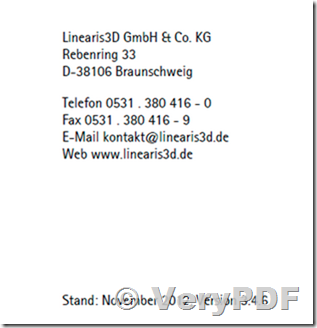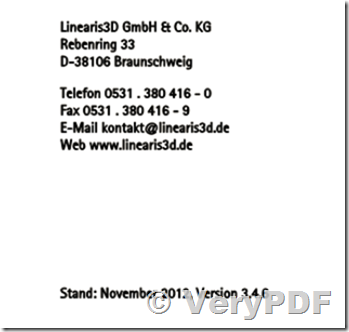Hello,
I use the PDFPrint Command Line Software to convert a PDF-Document to a
XPS-Document. After doing it, the fontstyle of my Document changed. It
looks like it is bold now and I actually don't know why. Maybe u can help
me, with my problem and give me a solution.
My Code looks like:
pdfprint.exe
-printtofile C:\K0S1.xps
-printer "Microsoft XPS Document Writer" C:\K0S1.pdf
-paper "pdf"
-enhancethinlines
This is the text in original PDF file,
This is the text in converted XPS file,
Thanks for your help.
Yours faithfully
Customer
------------------------------------------
Thanks for your message, please add -raster2 parameter to try again, for example,
pdfprint.exe
-raster2
-printtofile C:\K0S1.xps
-printer "Microsoft XPS Document Writer" C:\K0S1.pdf
-paper "pdf"
-enhancethinlines
Will you work better with -raster2 option?
VeryPDF
------------------------------------------
Hi,
it works, but if i zoom into my XPS document, it looks blurred. I also tried raster2aa and the other raster parameter, but it didn't look better.
I also tried with shell, but here a save window pops out to type a data name in. So its also a wrong way.
Maybe another idea?
Customer
------------------------------------------
You may increase the resolution to 300 DPI to try again, for example,
pdfprint.exe
-raster2 -xres 300 -yres 300
-printtofile C:\K0S1.xps
-printer "Microsoft XPS Document Writer" C:\K0S1.pdf
-paper "pdf"
-enhancethinlines
You will get a high quality XPS file with "-xres 300 -yres 300" option, we hope this option will work better for you.
VeryPDF