Hi,
I'm trying to find out if this is possible, and if so how to do it. From a machine running XP or Vista, as I understand it, when you send something to print, Windows/the print drivers render the file into a format the printer can read and understand (a spool file?). This file is sent to the printer then the local copy is deleted. I believe this file is held briefly in the 'C:\WINDOWS\system32\spool\PRINTERS' folder, which is effectively the shared print queue folder. for all printers on that machine.
My question is whether you can capture this 'raw' spooler data (I've managed to copy and paste to capture the files that appear in the spool folder, but you have to be fast!), and crucially, once you've captured it, can you then somehow send it to print again?
I have a feeling this is more complicated than I think. Presumably there are different formats of spooler data etc.? Is there a utility that can do the printing/viewing of captured files?
Customer
--------------------------------------
VeryPDF docPrint Pro v7.0 has an option to hook all printers which included in the Windows System, VeryPDF docPrint Pro v7.0 will work by following steps,
1. docPrint Pro will install a Printer Hook Control into Windows system,
2. when an user print a document to any Windows Printer, Printer Hook Control will capture this print job and redirect it to docPrint Virtual Printer,
3. docPrint will save the spool document to a disk file (PDF, PNG, JPG, GIF, BMP, EMF, TIFF, TXT), and also extract plain text from this spool file,
4. re-print the document to original printer again,
The following is the simple workflow,
docPrint Pro install a Printer Hook Control => User Print a document to "Microsoft XPS Document Writer" => Printer Hook Control redirect this document to docPrint => docPrint saves the print document to PDF and Text file => redirect to original "Microsoft XPS Document Writer" again => OK, Finished.
You can run following command line to configure HookPrinter options,
"C:\Program Files (x86)\docPrint Pro v7.0\artprint.exe" -hookprinter
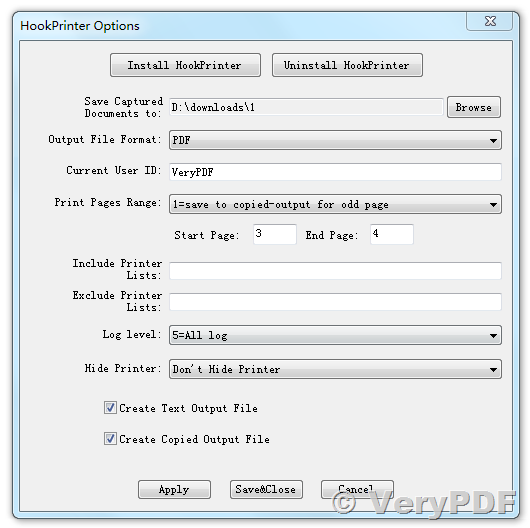
After you install HookPrinter into your system, you can use it to capture any spool documents, you can also use it to convert spool documents to PDF, PNG, JPG, TIF, BMP, EMF, GIF, Text, etc. formats. It is a great software to intercept and capture Printer Jobs.
VeryPDF
![]() See Also:
See Also:
Intercepting data sent to a Windows printer
http://www.verydoc.com/blog/intercepting-data-sent-to-a-windows-printer.html
How to intercept and capture a print job and convert it to PDF & Plain Text & Image files and then print?
http://www.verydoc.com/blog/how-to-intercept-and-capture-a-print-job-and-convert-it-to-pdf-plain-text-image-files-and-then-print.html
Can I forward and redirect print jobs from one printer to another in windows?
https://www.verypdf.com/wordpress/201607/can-i-forward-and-redirect-print-jobs-from-one-printer-to-another-in-windows-42706.html