If you're building an application that requires an easy-to-implement document viewer, then using VeryPDF Services to display documents is perfect for you. With just a few lines of code, you can embed a document viewer into any web application or site.
VeryPDF Reader provides an easy way to display almost any document or image file on a website, in a blog post, or anywhere else you can create a link. This empowers you to show something in your website or blog that isn’t HTML content. For example, you can display a PowerPoint slideshow or a PDF document on your website.
Ordinarily, if you just link to an external file from your website, your visitors would have to have the right program in order to see the file. Because VeryPDF Reader can display hundreds of different file types, you don't have to worry about whether your visitors have the right program to display your file. So, have fun with displaying multiple file types on your website from a Microsoft Office document, a CAD/CAM drawing, a Photoshop file, and much more! Anyone using a browser with HTML5 support can see your document—even mobile device users.
Free Online Document Viewer (Flash & HTML5 Paper Viewer)
https://www.verypdf.com/online/free-view-document-online.php
https://www.verypdf.com/app/html5-pdf-viewer/try-and-buy.html
After you upload a PDF file to VeryPDF Server, you can embed this PDF file into a web page using iframe code, for example,
<iframe src="http://online.verypdf.com/app/reader3/web/index.php?url=http://online.verypdf.com/examples/pdfeditor.pdf" style="width: 90%; height: 400px; border: 5px dotted green;" marginwidth="0" marginheight="0" frameborder="1" vspace="0" hspace="0"></iframe>
Here is an Online Demo,
You can purchase "HTML5 PDF & Office Viewer" from following web page,
https://www.verypdf.com/app/html5-pdf-viewer/try-and-buy.html
VeryPDF has also following PDF Viewer OCX and PDF Editor OCX products for desktop applications,

PDF Viewer OCX,
https://www.verypdf.com/app/pdf-editor/pdf-viewer-ocx-control-activex.html
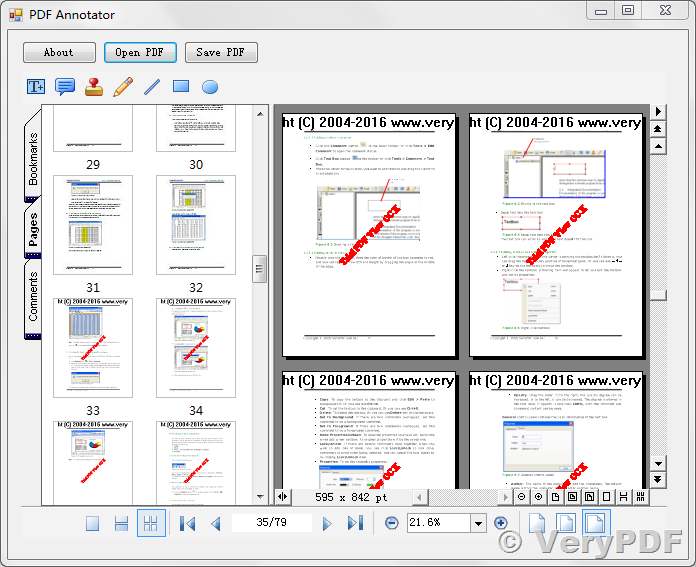
PDF Editor OCX Control (ActiveX),
https://www.verypdf.com/app/pdf-editor/try-and-buy.html#buy-dev
See Also:
Royalty Free PDF Annotator OCX (ActiveX) Control for C# and .NET Developers, Component to view and annotate PDF documents,
https://www.verypdf.com/wordpress/201604/royalty-free-pdf-annotator-ocx-activex-control-for-c-and-net-developers-component-to-view-and-annotate-pdf-documents-42537.html
VeryPDF PDF Viewer and Annotator .NET WPF Control,
https://www.verypdf.com/wordpress/201604/verypdf-pdf-viewer-and-annotator-net-wpf-control-42550.html
VeryPDF PDF Viewer OCX Control,
https://www.verypdf.com/app/pdf-editor/pdf-viewer-ocx-control-activex.html
VeryPDF PDF Viewer OCX and HTML5 PDF Viewer,
https://www.verypdf.com/wordpress/201312/verypdf-pdf-viewer-ocx-and-html5-pdf-viewer-39873.html