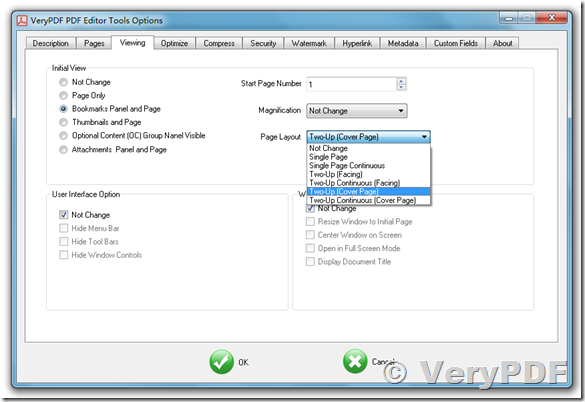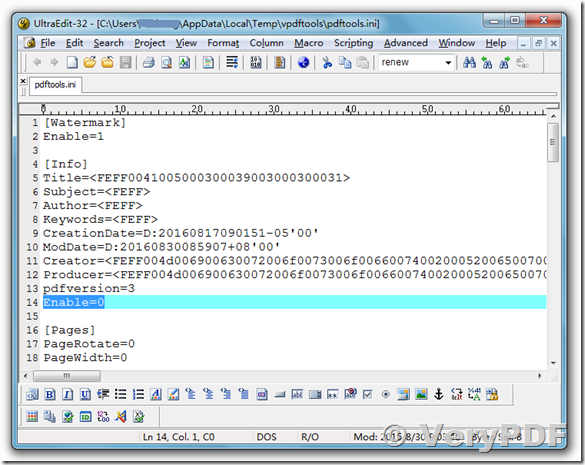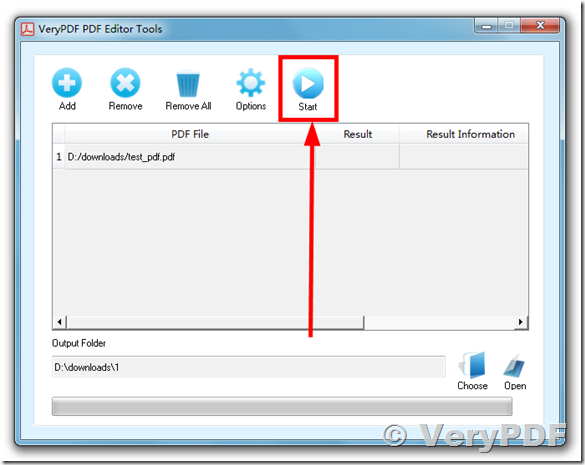I run the BATCH PDF EDITOR TOOL to change the Viewing option only for all 25 PDF's.
When the batch process completes, all the PDF's share the same viewing options as intended. However, now they all share the same Description details. I made sure description details were not "check marked", so I would assume it would ignore that part during the batch process.
Is there a way to not have the description details modified during a batch process?
I purchased the VeryPDF PDF Editor.
Customer
---------------------------------------
VeryPDF PDF Editor Home Page,
https://www.verypdf.com/app/pdf-editor/index.html
Please by following steps to try again,
1. Please set batch processing options first,
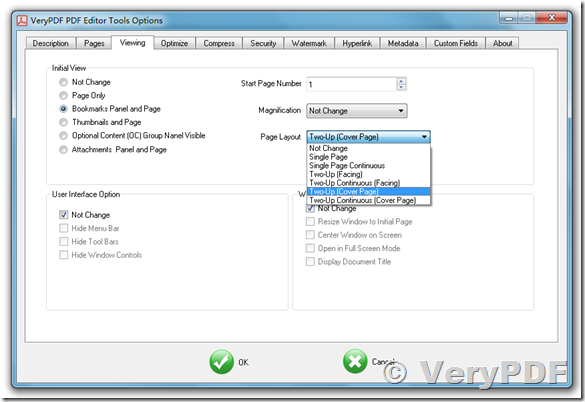
2. Open following file in notepad,
"C:\Users\YourName\AppData\Local\Temp\vpdftools\pdftools.ini"
Set "Enable=0" under "[Info]" section,
[Info]
Enable=0
Save it.
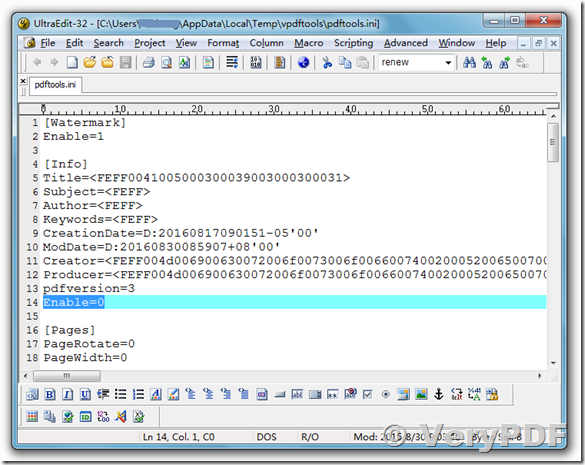
3. Set "ReadOnly" attribute to this file,
"C:\Users\YourName\AppData\Local\Temp\vpdftools\pdftools.ini"
4. OK, you can click "Start" button in BATCH PDF EDITOR TOOL to change the Viewing option only for all 25 PDFs and without change Description details now.
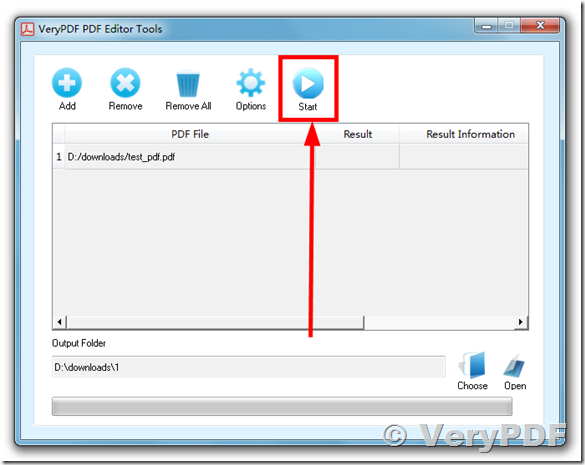
VeryPDF
VN:F [1.9.20_1166]
Rating: 0.0/10 (0 votes cast)
VN:F [1.9.20_1166]
Related Posts
- Use VeryPDF Online PDF Editor to view, edit and annotate your PDF files
- All-in-one PDF Converter, Editor & Creator does Convert, Edit, Create, OCR, Sign and Secure PDF Files
- User Questions for SPL2PDF SDK, HookPrinter and PDF Editor SDK products
- Redact PDF: Permanently Removing Sensitive Content from PDF Files with VeryPDF Software
- Efficient OCR Software Development with VeryPDF OCR SDK – Affordable and Customizable Solution for Developers
- VeryPDF Document Converter Software Converts Word, DOC, DOCX, PDF, WPS, HTML, RTF, XLS, XLS, Excel and all popular file types
- How to add text stamps to PDF pages and convert PDF pages to image files with PDF Editor OCX product?
- VeryPDF PDF SDK for Web & Windows & Linux & Mac & iOS & Android as well as PDF Conversion SDK
- Streamline Your Document Workflow with VeryPDF Conversion Service
- VeryPDF .NET PDF Editor SDK for Developers Royalty Free
- How to mark important lines(change the font color) of PDF file text?
- Batch PDF Editor Tool-edit PDF Metadata in Batch
- What is the Structure of PDF file?
- How to put a password in PDF in batch from Visual C++?
- Use PDF Editor to edit password protected PDF files