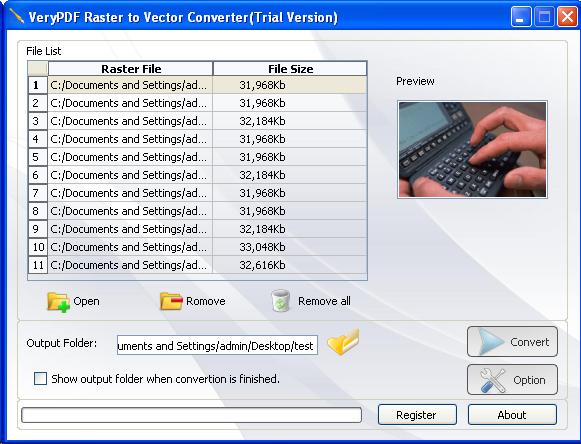Raster to Vector Converter is used to convert raster files to vector files. It supports source formats, BMP, GIF, JPG, PCX, PDF, PNG, PBM, PGM, PPM, and TGA, target formats, PDF, EPS, PS, SVG, DXF, and EMF. Easily Convert Bitmap Images To Clean Vector Art. Automatically convert bitmap images like JPEGs, GIFs and PNGs to the crisp, clean, scalable vector art of EPS, SVG, and PDF with the world's best auto-tracing software.
VeryPDF Raster to Vector Converter GUI,
https://www.verypdf.com/raster-to-vector/index.html
VeryDOC Raster to Vector Converter Command Line,
http://www.verydoc.com/raster-to-vector-converter-command-line/index.html
VeryPDF Raster to Vector Converter is a professional software for converting raster images to vector (vectorizer). VeryPDF Raster to Vector Converter converts drawings, maps and other images, including photo, logos, black-and-white illustrations from raster to vector format. The program can save converted raster images to the following vector formats: DXF, WMF, EMF, EPS, AI or SVG. Files of these vector formats can be imported to popular vector graphics applications like AutoCAD, Corel Draw, Adobe Illustrator, and many others. For the purpose of supporting GIS applications, the program allows saving images to the ArcInfo Shape and MapInfo MID/MIF formats. This software is a perfect replacement for the traditional tracing and digitizing. It can save lots of your time, for it is much quicker to use this program rather than do the tracing by hand or using a digitizer.
VeryPDF Raster to Vector Converter is used to convert raster files to vector files. With various types of input and output formats, the users can realize many kinds of conversion from raster to vector. Raster to Vector Converter is able to use advanced algorithms to calculate the paths of raster patterns and convert raster patterns to vector ones. Additionally, the application supports to set page size, resolution, page margin, line color, fillcolor, etc. parameters for target file. With this application, you can fulfill different kinds of functions.
Features of VeryPDF Raster to Vector Converter:
- Input formats: BMP, GIF, JPG, PCX, PDF, PNG, PBM, PGM, PPM, and TGA.
- Output formats: PDF, EPS, Postscript, PS, SVG, DXF and EMF.
- Support various types of paper size.
- Allow to rotate the converted vector images.
- Able to set image width and height.
- Able to customize the page margin.
- Option to set the line color and the fill color.
- Conversion is independent of any other application.
- Convert any image for any CAD/CAM, CNC and GIS package. Including any PDF file.
- Vector Recognition. Easily transform vectors, Raster to Vector Converter automatically recognizes line types and shapes.
- The program supports a multitude of raster graphic file formats, including BMP, GIF, TIFF/GEOTIFF, JPEG, PNG, PCX, TGA, WBMP, PPM, PBM, PGM.
- Support more vector formats.
- Raster to vector, Paper to CAD, Dwg to CAD, Pdf to CAD, 2D to 3D conversion.
The list below summarizes the conversion of hard-copy drawings to CAD drawings, using the raster to vector converter:
1. Create a raster file by scanning a hard-copy drawing with a scanner.
2. Use VeryPDF Raster to Vector Converter to convert the raster file to the vector format.
3. Import the vector file to your CAD application.
4. Edit the drawing in your CAD application.
We provide all types of conversion services, including:
* Paper to AutoCAD
* PDF / Tiff to AutoCAD
* Raster to Vector
* Re-Drafting Services
KEYWORDS: raster to vector, bmp to pdf, gif to eps, jpg to ps, pcx to svg, tga to emf, tif to dxf, tif to dwg, tif to drawing, raster, image, vector, bitmap, photo, vectorize, vectorizing, vectorise, vectorising, convertion, trace, map, drawing, dxf, eps, cad, gis