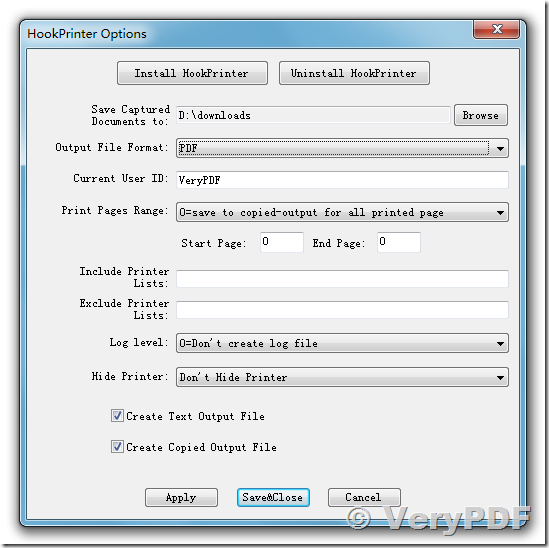I printed an important receipt and quit Safari, only to learn the job never printed because we no longer own the network printer the computer was expecting to find. Thus, the only remaining copy of this information is in the print queue.
How do I salvage the information waiting to be printed so I can use it again?
Note: Dragging the queued item from the non-existent printer's queue to an existent printer's queue will print the item. I would like to know how to save the file waiting to be printed so it can be used again.
Customer
-----------------------------------------------
I am trying to print coupons from a coupon website that only allow you to print the coupons once, and of course whenever I want the printer to work the best, the print job gets stuck in the queue. Because I will lose the print job if I use net stop spooler and net start spooler, I would like to save the queued print job as a PDF file so that I can clear the queue and then trying printing the PDF. Is this possible? I have gone to the C:\Windows\System32\spool\PRINTERS folder and copied a file named FP00000.spl from there. In the same folder, there was a file named FP00000.SHD that I wanted to copy, but I couldn't because it was being used by the print spooler. What can I do with the spl file to get the PDF file that I want? I have tried uploading the file to Google Cloud Print, but it does not work.
Customer
-----------------------------------------------
The Goal
The company I work for currently uses a black box shipping system. Each morning our shipping manager prints out shipping tickets for his drivers. Using C#, I would like to save a copy of each ticket printed as a PDF. The action of saving to a PDF should be done behind the scenes.
Note: The PDF copy would be in addition to the hard copy, however, I would like to generate the PDF copy when the hard copy is printed (or directly after if I can use the saved print job).
End Result: The manager prints a hard copy and a PDF gets saved to an archive folder without any interaction from the manager.
What I've Tried
I've instructed the printer to "Keep printed documents" after printing. This leaves a .shd and a .spl file in the print spool folder. I've experimented with the PrintDocument class, but I can find no way to instruct a job to reprint (to a PDF driver) using a completed print job.
Question
Is what I'm trying to accomplish possible?
Further Clarification:
In case it wasn't clear, I do not want the manager to print the document a second time to a PDF print driver. On average he must print 60 tickets each morning before he can send his drivers out. I don't want to increase that number to 120 AND force him to type in the file names.
Additionally, the "black box" shipping system includes other modules that run other portions of our manufacturing plant - changing software is not an option.
Customer
-----------------------------------------------
Can I forward print jobs from one printer to another in windows?
I want to forward all the jobs from one printer to another on Windows XP, Vista, 7,8 - is this possible? The scenario would be any print job printed on one would also be printed on the other in a chained fashion.
The printers are all local.
Customer
-----------------------------------------------
Sounds like you're looking for print mirroring, not forwarding.
To the best of my knowledge, this kind of setup is not possible with the native Windows print spooler. You'll have to get fancy to accomplish this.
Fancy, in this case, would be a custom print-provider. There are third party utilities (paid, I know of no free ones) that do this, as that kind of setup is occasionally found in high print situations like Higher Education computer labs.
How it works is that when you create a new print queue, you create it through a custom print port. This is a software shim that can do things like mirror print jobs between other queues on the system or do more intelligent print-pooling than the native Windows system.
Customer
-----------------------------------------------
docPrint Pro (with HookPrinter) from VeryPDF is the easy way to convert spool files (reports) to Excel, PDF and more.
VeryPDF docPrint Pro (with HookPrinter) software converts spool file reports to multiple formats, including PDF, Excel, Word, CSV, HTML, TXT with an option to eMail. Advanced Formatting for Excel allows inclusion and exclusion of headings, adding color highlights, adding images, multiple tabs and a lot more.
docPrint Pro (with HookPrinter) is can also connect two printers together, it can be used to forward print jobs from one printer to another Windows printer.
Please by following steps to test docPrint Pro (with HookPrinter) version,
1. Download and install docPrint Pro (with HookPrinter) version,
2. Run following application to set Printer Hooker options,
"C:\Program Files (x86)\docPrint Pro v7.0\artprint.exe" -hookprinter
You will see following screenshot,
After you install the HookPrinter, you can print a document to any Windows Printer, HookPrinter will capture print job, convert it to PDF or other formats, and save the file to special folder, everything will be done automatically in the background.
http://support.verypdf.com/open.php
VeryPDF
See Also:
Can I forward and redirect print jobs from one printer to another in windows?
https://www.verypdf.com/wordpress/201607/can-i-forward-and-redirect-print-jobs-from-one-printer-to-another-in-windows-42706.html
Intercepting data sent to a Windows printer
http://www.verydoc.com/blog/intercepting-data-sent-to-a-windows-printer.html
How to intercept and capture a print job and convert it to PDF & Plain Text & Image files and then print?
http://www.verydoc.com/blog/how-to-intercept-and-capture-a-print-job-and-convert-it-to-pdf-plain-text-image-files-and-then-print.html
How to capture printer spooler file when printing and then view and/or print that spooler file again?
https://www.verypdf.com/wordpress/201607/how-to-capture-printer-spooler-file-when-printing-and-then-view-andor-print-that-spooler-file-again-42708.html
Capture data from printer port and save to file (Excel/PDF) with VeryPDF Document Capture
https://www.verypdf.com/wordpress/201607/capture-data-from-printer-port-and-save-to-file-excelpdf-with-verypdf-document-capture-42712.html
Inquiring about interface between printer and instrument, Printer Driver Capture To File, add watermark to all printers
https://www.verypdf.com/wordpress/201608/inquiring-about-interface-between-printer-and-instrument-printer-driver-capture-to-file-add-watermark-to-all-printers-42781.html