VeryPDF PDF Splitter for Mac is developed for splitting big size PDF to small size ones in Mac OS. VeryPDF PDF Splitter for Mac is a powerful application which can be used to split, combine or delete PDF pages. It is an only Mas OS X oriented and supported application which supports to split the whole PDF file into singe pages or by every number of pages. It also allows users to split a batch of PDF documents and join the specified split pages together in a short time. With a user-friendly interface, you can quickly and easily master how to use PDF Splitter for Mac.
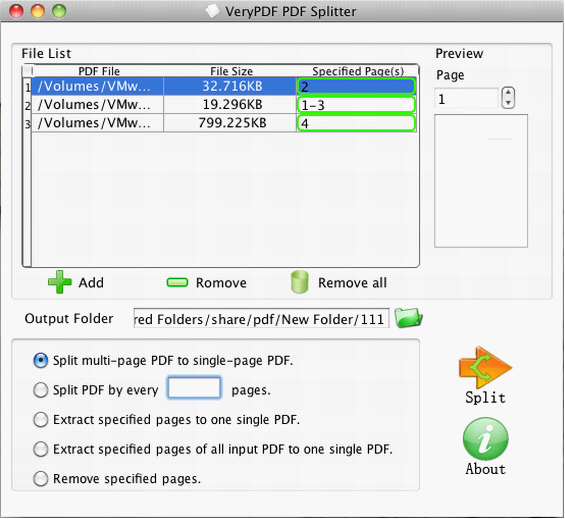
VeryPDF PDF Splitter for Mac,
https://www.verypdf.com/app/pdf-splitter-mac/index.html
VeryPDF PDF Split-Merge for Windows,
https://www.verypdf.com/app/pdf-split-merge/index.html
VeryPDF PDF Size Splitter for Windows,
https://www.verypdf.com/app/pdf-size-splitter/index.html
VeryPDF PDF Content Splitter for Windows,
https://www.verypdf.com/app/pdf-content-splitter/index.html
VeryPDF PDF Content Splitter for Mac,
https://www.verypdf.com/app/pdf-content-splitter-mac/index.html
VeryPDF PDF Manual Splitter for Windows,
https://www.verypdf.com/app/pdf-manual-splitter/index.html
VeryPDF PDF Splitter is a versatile and easy-to-use PDF cutting tool to separate PDF by page ranges, specific page ranges or averagely into several small PDF files according to your preference.
VeryPDF PDF Splitter is a lightning-fast desktop application for Mac OS users to divide a large PDF file into several smaller PDF files. By splitting PDF, you can:
* Cutting PDF can ease the burden of document distribution especially for a large PDF.
* Remove some useless or repeated PDF pages from a PDF file.
* Exact specific PDF pages you want exactly out of whole PDF document.
Features of VeryPDF PDF Splitter for Mac OS X:
* Support batch process.
* Allow to drag and drop PDF when adding files.
* Enable to preview each page of input PDF.
* Support splitting multi-page PDF into single pages.
* Split PDF files by given page number interval.
* Support to split specified PDF page.
* Allow to combine all split pages of batch PDF documents together.
* Support removing specified page of PDF document.
* Split PDF by given page number intervals.
* Extract and remove specified pages from PDF.
* Separate A Large PDF File into Smaller Ones Easily and Flexibly!
* 3 cutting modes are available for you to split PDF files flexibly.
* Built-in file player enables you to preview every PDF file before splitting.
* Preserve the data integrity of original PDF file after splitting.
* An easy way to extract pages from PDF.
* Splitting PDFs on all platforms. As a web application, you can split PDFs on all operating systems using the latest web browsers. It works on Windows, Mac and Linux.
* Split a PDF file visually selecting pages to split at, or split at given bookmarks level or in files of a given size.
* Extract pages from PDF file. Visually select the pages you want to extract from a PDF file.
* Split a PDF document of many pages into a number of smaller PDF documents.
* Split password-protected PDF file in seconds.
* For the owner-password-protected PDF files (PDF files that are protected from copying, printing, editing), PDF Splitter can remove the password and split it directly.
* For the user-password-protected PDF files (PDF files that are protected from opening), you need to type in the password, and then PDF Splitter can remove the password and split it for you.
* 3 efficient and flexible Split modes.
* Split by every n pages: This split mode allows you to divide a multi-page PDF file into several PDF files with n pages per file.
* Extract pages from PDF by ranges: This Split mode lets you flexibly choose the specific pages you want to extract from the multi-page PDF file and combine them into a new PDF file. You can select the pages either by setting page ranges or by typing in the page number directly. Rest of the pages can also be generated into a new PDF file if you choose the option.
* Remove pages from PDF: By selecting range, you can remove unwanted PDF pages or useless parts before PDF splitting.
KEYWORDS: split pdf, remove pdf page, extract pdf page, delete pdf page, pdf breaker, break pdf