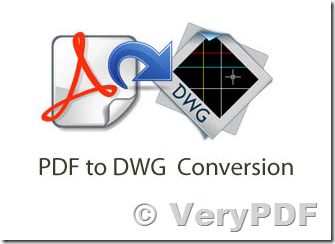I cannot convert a PDF to a DWG nor a DXF.
Customer
----------------------------------
If your PDF file contains vector contents, you can use "PDF to DWG Converter Command Line" to convert this PDF file to vector DWG or DXF file,
http://www.verydoc.com/pdf-to-dwg-dxf.html
http://www.verydoc.com/pdf2dwg.zip
If your PDF file contains raster contents, you can use "VeryPDF Raster to Vector Converter Command Line" to convert this PDF file to vector DWG or DXF file,
https://www.verypdf.com/raster-to-vector/try-and-buy.html#buy_cmd
http://www.verydoc.com/dl.php?file=raster2vector.zip
If you can't get above software to work, please send to us your sample PDF file, we will figure out a solution to you after we check your PDF file.
VeryPDF
![]() Batch converts PDF to DWG/DXF/CAD. Powerful, High Quality, Accurately!
Batch converts PDF to DWG/DXF/CAD. Powerful, High Quality, Accurately!
VeryPDF PDF to DWG Converter batch converts PDF to DWG and PDF to DXF format for fast and efficient editing in AutoCAD. It allows you to easy convert PDF to DWG and PDF to DXF without the need of AutoCAD. (High Quality, High Performance, Full Featured and Simple to Use. New - 2017 DWG support)
- Batch converts PDF to DWG or DXF quickly and accurately.
- Outputs AutoCAD R13 - AutoCAD 2017 DWG/DXF files.
- Supports all versions of Adobe PDF file.
- Handles single page and multiple page files with ease.
- Converts the whole PDF document, a range of pages or one page into separate DWG/DXF files.
- Generates and optimizes vector entities like lines, polylines, splines, hatches, circles and arcs.
- Intelligent TrueType texts and line width recognition.
- Retains colors in the DWG/DXF file.
- Resizes the drawing by scale factor.
- Directly converts scanned PDF (Image PDF or raster PDF) without the need of raster to vector software.
- Works with and without AutoCAD/Acrobat.
- Powerful and easy-to-use.