I downloaded the trial version of the product Image to PDF OCR Converter Command Line to test and then make the purchase if it meets my needs. however to generate Img2PDF from PDF or JPG for OCR (command line), the text generated not allowed the consultation / research. I would like to download a version that me would enable perform a complete test.
Customer
-----------------------------------
Thanks for your message, you can use img2pdfnew.exe to instead of img2pdf.exe to try again, img2pdfnew.exe can be used to create searchable PDF files.
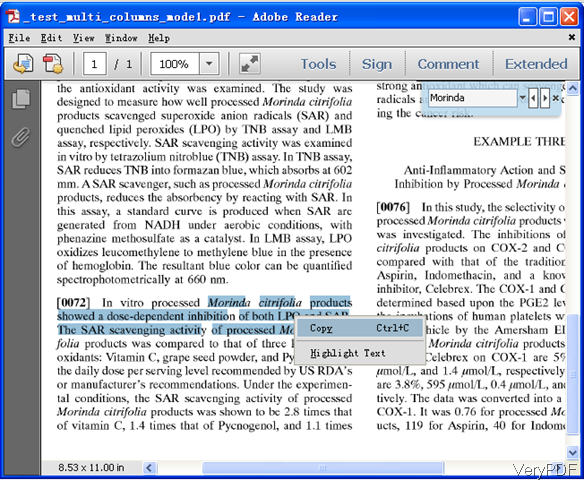
You may run following command lines to convert your scanned PDF and TIFF files to searchable PDF files,
REM Convert scanned PDF, TIFF and Image files to plain text files and searchable PDF files:
img2pdfnew.exe -ocr 1 -tsocr -pidpi 200 -ocrtxt "%CD%\_ocrtxt_1.txt" "%CD%\test-color.tif" "%CD%\_test-color.pdf"
img2pdfnew.exe -ocr 1 -tsocr -tsocrlang deu -threshold 125 -ocrtxt "%CD%\_ocrtxt_2.txt" "%CD%\_test-color.pdf" "%CD%\_test-bw-out.pdf"
REM Convert scanned PDF, TIFF and Image files to plain text based PDF files:
img2pdfnew.exe -ocr 1 -tsocr -pidpi 200 -plaintextpdf "%CD%\test-color.tif" "%CD%\_test-color-text-only-1.pdf"
img2pdfnew.exe -ocr 1 -tsocr -pidpi 200 -plaintextpdf "%CD%\_test-color.pdf" "%CD%\_test-color-text-only-2.pdf"
REM Convert scanned PDF, TIFF and Image files to OCRed PDF file (BW) with hidden text layer:
img2pdfnew.exe -ocr 1 -tsocr -tsocrlang deu -threshold 125 "%CD%\test-color.tif" "%CD%\_test-color-bw-1.pdf"
img2pdfnew.exe -ocr 1 -tsocr -tsocrlang deu -threshold 125 -bitcount 8 "%CD%\_test-color.pdf" "%CD%\_test-color-bw-2.pdf"
img2pdfnew.exe -ocr 1 -tsocr -pidpi 200 -bitcount 1 "%CD%\_test-color.pdf" "%CD%\_test-color-bw-3.pdf"
REM Convert scanned PDF, TIFF and Image files to OCRed PDF file (Grayscale) with hidden text layer:
img2pdfnew.exe -ocr 1 -tsocr -pidpi 200 -bitcount 8 -grayscale "%CD%\test-color.tif" "%CD%\_test-color-grayscale-1.pdf"
img2pdfnew.exe -ocr 1 -tsocr -pidpi 200 -bitcount 8 -grayscale "%CD%\_test-color.pdf" "%CD%\_test-color-grayscale-2.pdf"
REM Convert scanned PDF, TIFF and Image files to OCRed PDF file (Color) with hidden text layer:
img2pdfnew.exe -ocr 1 -tsocr -pidpi 200 "%CD%\test-color.tif" "%CD%\_test-color-1.pdf"
img2pdfnew.exe -ocr 1 -tsocr -pidpi 200 -bitcount 24 "%CD%\_test-color.pdf" "%CD%\_test-color-2.pdf"
If you can't get them to work, please send to us your sample PDF or image file, after we check your sample file, we will figure out a solution to you asap.
VeryPDF